Yamaha DGX-300 Support Question
Find answers below for this question about Yamaha DGX-300.Need a Yamaha DGX-300 manual? We have 1 online manual for this item!
Question posted by 757dynamicproduction on July 14th, 2012
What Is The Demo Song On The Dgx 300??
The person who posted this question about this Yamaha product did not include a detailed explanation. Please use the "Request More Information" button to the right if more details would help you to answer this question.
Current Answers
There are currently no answers that have been posted for this question.
Be the first to post an answer! Remember that you can earn up to 1,100 points for every answer you submit. The better the quality of your answer, the better chance it has to be accepted.
Be the first to post an answer! Remember that you can earn up to 1,100 points for every answer you submit. The better the quality of your answer, the better chance it has to be accepted.
Related Yamaha DGX-300 Manual Pages
Owner's Manual - Page 5
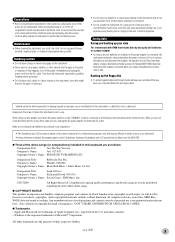
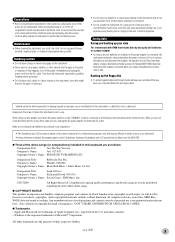
...Keyboard illustrations and LCD screenshots are as follows:
Composition Title:
Just The Way You Are
Composer's Name:
Joel 0273671
Copyright Owner's Name: EMI MUSIC... this keyboard are taken from the wall AC outlet. If you unplug the AC power adaptor from the DGX-500..., or chemical-impregnated wiping cloths. G Three of the demo-songs (or compositions) included in which it has license to...
Owner's Manual - Page 6


... appropriate voice to master the keyboard. These tools include Lesson, which guides you through the parts of a song just as a teacher would, Grade, which evaluates your practice sessions and rates your purchase of the DGX-500/300's authentic voices.
I MUSIC DATABASE page 53
The DGX-500/300 has an advanced, easy-to-use song recording operations, for storing...
Owner's Manual - Page 8
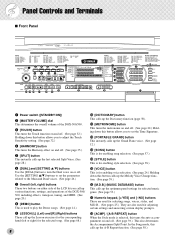
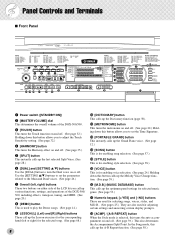
...] dial This determines the overall volume of the DGX-500/ 300, including effects, transpose, tuning, and MIDI. (See page 20.)
i [DEMO] button This is used to play the Demo songs. (See page 14.)
o LESSON [L] (Left...MUSIC DATABASE) button This calls up the optimum panel settings for selected music genre. (See page 53.)
!7 Numeric keypad, [+/YES] and [-/NO] buttons These are used for selecting songs...
Owner's Manual - Page 14
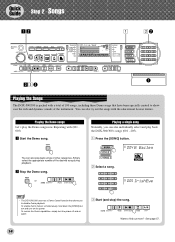
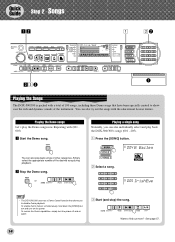
... songs
Let's play the Demo songs now, Repeating with a total of 100 songs, including three Demo songs that allows you can also individually select and play back songs of the desired song during playback. You can also try out the songs with the educational Lesson feature. x Stop the Demo song.
z Press the [SONG] button.
004 B Bailey
x Select a song.
005 IrishEye
• The DGX-500/300...
Owner's Manual - Page 15
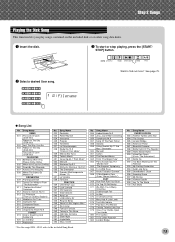
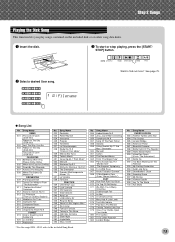
...Bridge
No.
No. Song Name
DEMO
001 The Look Of Love (DGX-500)
Ribbon In The Sky (DGX-300)
002 Just The Way You Are
003 Ribbon In The Sky (DGX-500)
The Look Of Love (DGX-300)
FAVORITES
004 Bill Bailey... Joy To The World 100 Ave Maria
15
w Select a desired User song.
101 Filename
Want to the included Song Book. Song Name CHORD LESSON
083 Twinkle Twinkle Little Star 084 The Cuckoo 085 London...
Owner's Manual - Page 17
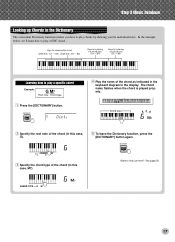
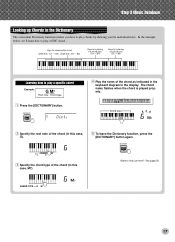
... 50.
17 The chord name flashes when the chord is played properly.
B2) (DGX-300 : E0 -
b To leave the Dictionary function, press the
[DICTIONARY] button again
c Specify the chord...area
x Specify the root note of the chord as indicated in the
keyboard diagram in the display. Step 3 Music Database
Looking up Chords in the Dictionary
The convenient Dictionary function teaches ...
Owner's Manual - Page 19
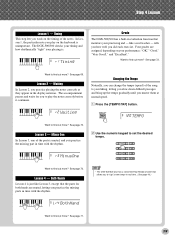
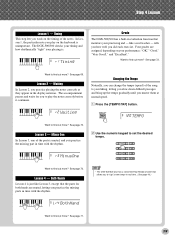
r1 Timing
Grade
The DGX-500/300 has a built-in real time. (See page 40.)
Want to your playing is muted, and you practice the missing part in the display notation.
See page 72.
r2 Waiting
Changing the Tempo
Naturally, you work on the keyboard is just like a real teacher -
See page 70. Lesson...
Owner's Manual - Page 20
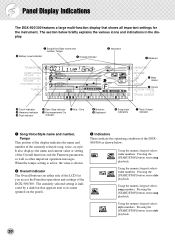
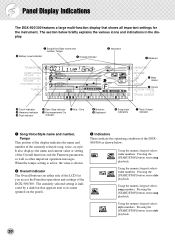
...Stop indicator
!3 Accompaniment On indicator
!1 8va / 15va
o Notation !0 Keyboard
i Song track indicators
u Track Octave indicator
q Song/Voice/Style name and number, Tempo
This portion of the display indicates the...the operating condition of the DGX-500/300. Pressing the [START/STOP] button starts song playback.
Panel Display Indications
The DGX-500/300 features a large multi-function...
Owner's Manual - Page 21
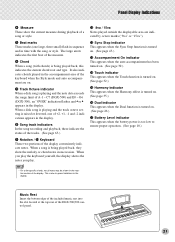
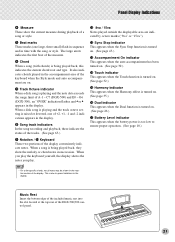
... the current chord root and type. i Song track indicators In the song recording and playback, these indicate the status of the tracks. (See page 63.)
o Notation / !0 Keyboard These two portions of the measure. The ...the note data exceeds the range limit of the DGX-500/300 control panel.
21
Music Rest Insert the bottom edge of the included music rest into the slot located at the top rear of A-1 ...
Owner's Manual - Page 53


...208 "Xmas Walz" and play in that music style!
1 Press the [M.D.B.] (MUSIC DATABASE) button.
For information on how to play the song "Silent Night." (The sheet music is provided on the next page.)
208...hand and the melody lines with the music. The DGX-500/ 300 automatically makes all appropriate panel settings to let you play in a certain genre of music but don't know which style and ...
Owner's Manual - Page 57
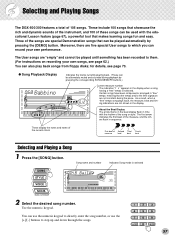
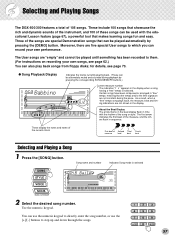
... which you can use the numeric keypad to directly enter the song number, or use the [+]/[-] buttons to them. (For instructions on recording your own performance. Song name and number
Indicates Song mode is selected. Selecting and Playing Songs
The DGX-500/300 features a total of these songs can be alternately muted and sounded during the piece.
Owner's Manual - Page 67


... the left- and right-hand parts are divided into several different categories or music genres, with 100 songs available.
67 and righthand parts of each hand;
Naturally, you can be used...the DGX-500/300 waits for practice. Minus One This lesson step plays back the song with one of the song. Lessons 1 - 3 apply to each song independently, step by step, until you play the keyboard. Song ...
Owner's Manual - Page 69


... the left hand, use of the left hand, the DGX-500/300 actually has two different types of the keyboard. After the lead-in, the song starts automatically, and the appropriate notes appear in time with the rhythm.
3 Play the appropriate melody or chord with the music. for lesson track. (See page 76.)
Lesson 1 - r1...
Owner's Manual - Page 73
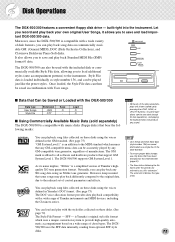
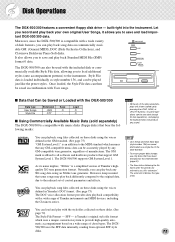
... separately) The DGX-500/300 is compatible with music disks (floppy disks) that bear the following the file name (after the period) are referred to save and load important DGX-500/300 data. SFF - Disk Operations
The DGX-500/300 features a convenient floppy disk drive -
The GM mark is compatible with User songs. built right...
Owner's Manual - Page 76
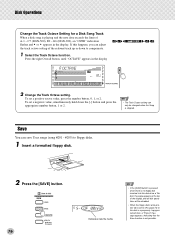
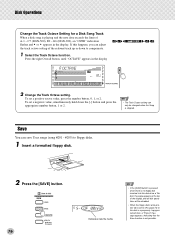
G6 (DGX-300), an "OVER" indication flashes and Q or W appears in the display
0 OCTAVE
001
2 Change the Track Octave setting.
s-- To set to compensate.
1 Select the Track Octave function.
Disk Operations
Change the Track Octave Setting for a Disk Song Track When a disk song is stopped. Press the right Overall button, until "OCTAVE" appears in...
Owner's Manual - Page 88
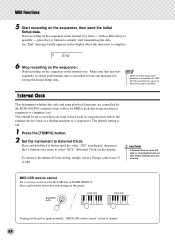
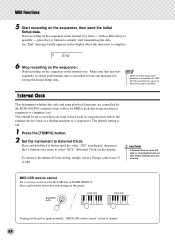
...are received. End
6 Stop recording on when you want to ON, style or song playback will not start transmitting the data.
lowing the Initial Setup data.
•... to External Clock. DGX-500
DGX-300
Turning on ). press the [+] button to normal. 88 External Clock
This determines whether the style and song playback functions are controlled by the DGX-500/300's internal clock (off...
Owner's Manual - Page 90
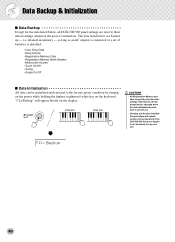
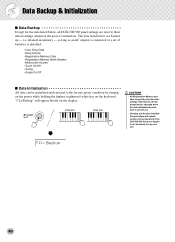
...) white key on the keyboard. CLr Backup
90 as long as an AC adaptor is connected or a set of batteries is installed.
• User Song Data • Song Volume • Registration Memory...Tuning • Grade On/Off
I Data Backup Except for any reason. DGX-500
DGX-300
• All Registration Memory and User song data, plus the other settings listed above, will be initialized and restored...
Owner's Manual - Page 102
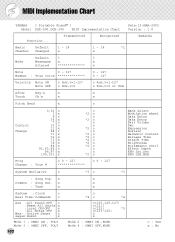
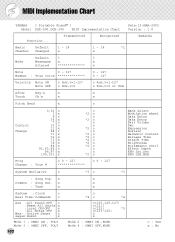
...o(120,126,127)
o(121)
o(122)
*5
o(123-125)
o
x
Mode 2 : OMNI ON ,MONO Mode 4 : OMNI OFF,MONO
o : Yes x : No x
x
Common : Song Sel. MIDI Implementation Chart
YAMAHA [ Portable Grand™ ] Model DGX-500,DGX-300 MIDI Implementation Chart
Date:12-MAR-2002 Version : 1.0
Function... Basic
Default
Channel Changed
Transmitted
Recognized
1 - 16 x
1 - 16
*1
x
Remarks
Mode
Default...
Owner's Manual - Page 108
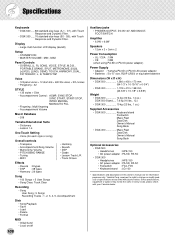
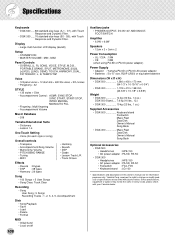
... (54-1/3" x 16-15/16" x 6-3/4")
• DGX-300 1,178 x 410 x 168 mm (46-3/8" x 16-1/8" x 6-5/8")
Weight
• DGX-500 14 kg (30 lbs., 14 oz.) DGX-500 Stand..... 7.6 kg (16 lbs., 12.)
• DGX-300 10 kg (22 lbs., 1 oz.)
Supplied Accessories
• DGX-500 Keyboard stand Footswitch Music Rest Data Disk Owner's Manual Song Book
• DGX-300 Music Rest Data Disk Owner's Manual...
Owner's Manual - Page 109
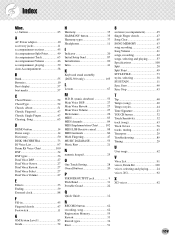
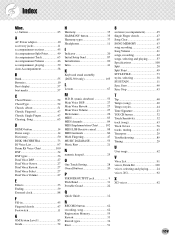
...52 Chords, About 51 Chords, Fingered 47 Chords, Single Finger 47 Clearing, Song 65
D
DEMO button 14 Demo songs 14 Dictionary 50 DISK ORCHESTRA 73 DJ Voice List 97 Drum Kit Voice Chart...
I
Indicator 20 Initial Setup Send 87 Initialization 90 Intro 41
K
Keyboard stand assembly (DGX-500 only 105
L
Lesson 67
M
M.D.B. (music database 53 Main Voice DSP 27 Main Voice Reverb 27 Main Voice...
Similar Questions
The Demo Song
What is the demo song called on the Yamaha yrp-7 keyboard?
What is the demo song called on the Yamaha yrp-7 keyboard?
(Posted by Anonymous-138982 9 years ago)
Is There A Possibility To Buy The Book Of Scores Including The 3 Demo Songs
(Posted by alstontweed 10 years ago)

