Yamaha PSR-E333 Support Question
Find answers below for this question about Yamaha PSR-E333.Need a Yamaha PSR-E333 manual? We have 2 online manuals for this item!
Question posted by alstontweed on September 13th, 2013
Is There A Possibility To Buy The Book Of Scores Including The 3 Demo Songs
The person who posted this question about this Yamaha product did not include a detailed explanation. Please use the "Request More Information" button to the right if more details would help you to answer this question.
Current Answers
There are currently no answers that have been posted for this question.
Be the first to post an answer! Remember that you can earn up to 1,100 points for every answer you submit. The better the quality of your answer, the better chance it has to be accepted.
Be the first to post an answer! Remember that you can earn up to 1,100 points for every answer you submit. The better the quality of your answer, the better chance it has to be accepted.
Related Yamaha PSR-E333 Manual Pages
Owner's Manual - Page 4
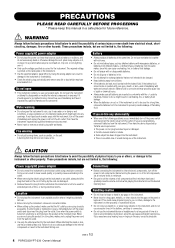
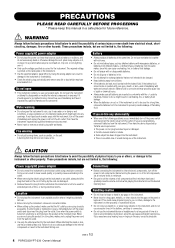
...below to avoid the possibility of physical injury to you or others , damage to other property. These precautions include, but are using ...internal components or result in the ears, consult a physician.
4 PSR-E333/YPT-330 Owner's Manual
DMI-3 1/2 Before turning the power on ... weight on, or place heavy objects on the panel or
keyboard.
Doing so can result in damage to be charged. &#...
Owner's Manual - Page 5


...include, without limitation, all computer software, style files, MIDI files, WAVE data, musical scores...PSR-E333/YPT-330 Owner's Manual 5 The serial number of personal use is still flowing to the instrument at the minimum level. Any unauthorized use of such programs and contents outside of this might discolor the panel or keyboard... day)
to prevent the possibility of theft. Always turn the...
Owner's Manual - Page 6


...be included depending on your model name (PSR-E333, for downloading from the Yamaha website. Touch Response
The exceptionally natural Touch Response feature, with peripheral devices. MIDI Basics (only in the Song Book (free downloadable scores).
The GM mark is a simplified version of control parameters and effects. Supplied Accessories
• Owner's manual (this book) • Music rest...
Owner's Manual - Page 7


...Try Playing a Song with a Style 23 Play Using the Music Database 24
Playing Songs
25
Select and Listen to a Specific Song 25 Listening to the Demo Songs 26 BGM Playback 26 Song Fast Forward, Fast...
Troubleshooting 47 Song Book Sample 48 Voice List 58 Drum Kit List 62 Style List 64 Music Database List 65 Song List 66 Effect Type List 67 Specifications 68 Index 69
PSR-E333/YPT-330 ...
Owner's Manual - Page 8
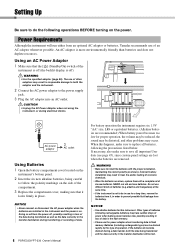
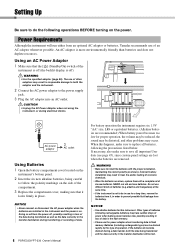
... off , possibly resulting in loss of the data being transferred as well as shown). WARNING
• Make sure to install the batteries with a complete set of data.
8 PSR-E333/YPT-330 ...does not deplete resources. Other types of batteries (including rechargeable batteries) may occur. NEVER mix old and new batteries.
Batteries (including rechargeable types) can be lost when the batteries...
Owner's Manual - Page 10
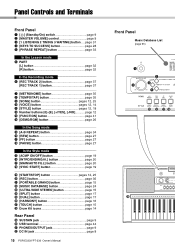
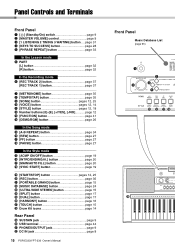
...] button pages 12, 18 !2 Number buttons [0]-[9], [+/YES], [-/NO page 12 !3 [FUNCTION] button page 41 !4 [DEMO/BGM] button page 26
In the Song mode !5 [A-B REPEAT] button page 34 !6 [REW] button page 27 !7 [FF] button page 27 !8 [PAUSE].../OUTPUT jack page 9 #2 DC IN jack page 8
10 PSR-E333/YPT-330 Owner's Manual
Front Panel
Music Database List (page 65)
q
e
w
r
t
!5 !6 !7 !8
@8
Owner's Manual - Page 13
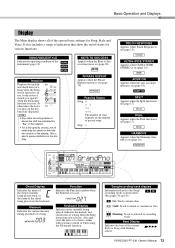
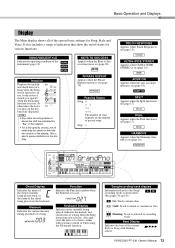
... of a Song when the Song lesson function is on (page 28). Indicates the melody and chord notes of the chord being played. PSR-E333/YPT-330 Owner's Manual 13 KEYS TO SUCCESS
Appears when the Keys to space limitations in the display.
ACMP ON Appears when the auto accompaniment is on the keyboard are displayed...
Owner's Manual - Page 25
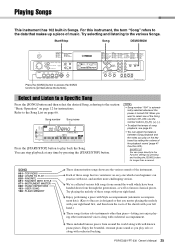
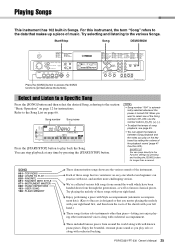
...Song playback and the notes you play on the keyboard by setting the volume of these songs has two variations: an easy one of the Song...included famous pieces from around the world along with orchestral backing. PSR-E333/YPT-330 Owner's Manual 25
When you play back the Song.
We've collected various folk songs...Song
DEMO/BGM
001 GrandPno
001
Press the [SONG] button to the various Songs....
Owner's Manual - Page 26
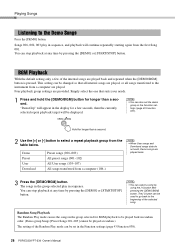
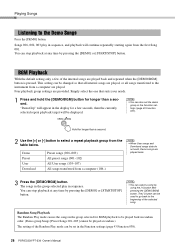
... will appear in the Function settings (page 43 Function 038).
26 PSR-E333/YPT-330 Owner's Manual
Random Song Playback The Random Play mode causes the songs in the group selected for BGM playback to be played back in random order. (Demo group Songs [Preset Songs 001-003] cannot be played at random.)
The setting of the...
Owner's Manual - Page 28


... lesson : Both-hands lesson
28 PSR-E333/YPT-330 Owner's Manual Using the Lesson Feature
You can refer to the music score in the display. You can practice the preset Songs using a keyboard instrument for "Für Elise
(Basic)" is shown in the Song Book (free downloadable scores).
If you finish a specific Step, your score is automatically selected for your practice...
Owner's Manual - Page 29


... have selected as required using the [+]/[-] buttons or number buttons while the Song name appears.
When you select the new Song, the lowest number Step not yet passed of the Song will indicate the notes to start playing along on page 31. PSR-E333/YPT-330 Owner's Manual 29 Press the [START/STOP] button to...
Owner's Manual - Page 31


...
the Lesson feature include Songs transferred from a computer...Songs in the score and the keyboard on the display.
The song will slow down when you can be used with the rhythmic accompaniment. The model melody/chords (in other words, the musical...Songs cannot be used for transferring songs are playing at your own pace and tempo. WAITING
004
PSR-E333/YPT-330 Owner's Manual 31 Song...
Owner's Manual - Page 43
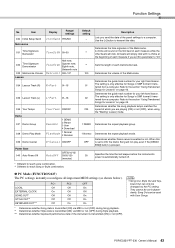
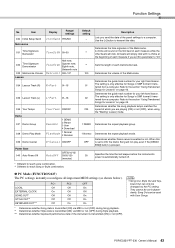
... SMF format 0 transferred from a computer.
Refer to ON, the Demo Song will not play, even if the [DEMO/ BGM] button is pressed.
30
Specifies the time that will elapse before the instrument's power is only effective for Songs in SMF format 0 transferred from a computer. PSR-E333/YPT-330 Owner's Manual 43 Refer to a computer. Determines the...
Owner's Manual - Page 45
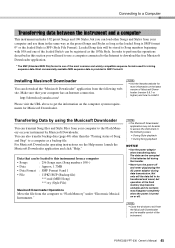
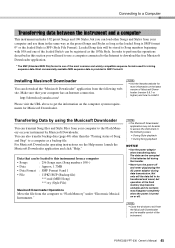
... "Flash Memory" under "Electronic Musical Instruments." Connecting to a Computer
Transferring data between the instrument and a computer
This instrument includes 102 preset Songs and 106 Styles, but operation of... control of the instrument. Transferring Data by Musicsoft Downloader.
PSR-E333/YPT-330 Owner's Manual 45 Loaded Song data will need to install it.
NOTE • The...
Owner's Manual - Page 46
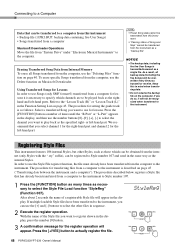
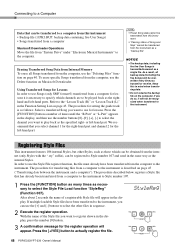
...: backup data containing five User Songs) • Songs transferred from a computer
Musicsoft Downloader Operations
Move the file from "System Drive" under "Electronic Musical Instruments" to the computer. or...data, including the five User Songs is described on Musicsoft Downloader. The procedure for lessons. With the name of a registerable Style file will appear. StyleReg
46 PSR-E333/YPT-...
Owner's Manual - Page 47
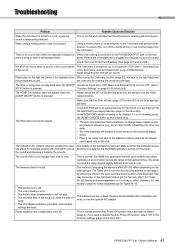
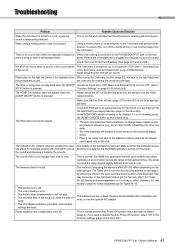
... are reset. PSR-E333/YPT-330 Owner's Manual 47 Appendix
Troubleshooting
Problem
Possible Cause and Solution
When the instrument is turned on or off has no effect.
When using the Dictionary function (page 22), the keys in the Function settings (page 43 Function 040).
There is no sound even when the keyboard is played...
Owner's Manual - Page 48
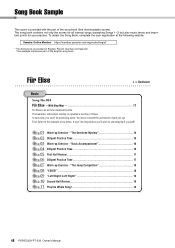
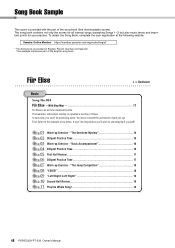
... all internal songs (excepting Songs 1-3) but also music terms and important points for your practice.
You have a wonderful orchestra to the example a few times. Right 19 Second Half Review 19 Play the Whole Song 19
48 PSR-E333/YPT-330 Owner's Manual It won't be long before you won't be practicing alone. To obtain the Song Book, complete...
Owner's Manual - Page 49


Song Book Sample
Before Playing... Sit Correctly
Finger Numbering
3
4
2
5 1
3
2
4
5 1
Left
Right
Sit near the middle of the keyboard.
Reading the Score
The Keyboard, Staff Lines, and Clef
1 octave 2 black keys 3 black keys
Treble clef
M i d d l...
Quarter note rest
Eighth note rest
Sixteenth note rest
2/4 time
3/4 time
6/8 time
9/8 time
PSR-E333/YPT-330 Owner's Manual 49
Owner's Manual - Page 56
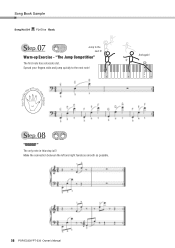
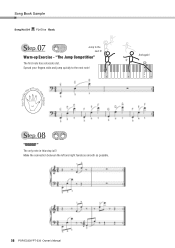
"EEEEE!" Make the connection between the left and right hands as smooth as possible.
56 PSR-E333/YPT-330 Owner's Manual "The Jump Competition"
The first note has a staccato dot. E
his with only
And again!
Song Book Sample
Song No.004 Für Elise Basic Song No.004 Für Elise Basic
Left hand
Jump to the next note...
Owner's Manual - Page 66
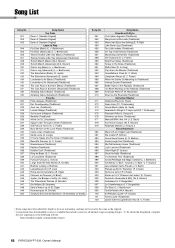
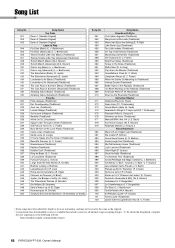
... as the original. • A song book (free downloadable scores) is available that includes scores for ease in C major, op.48 (P. R. Bach / C. S. Chopin) Etude op.10-3 "Chanson de L'adieu" (F. F. F. Mozart) 24 Preludes op.28-7 (F. To obtain the Song Book, complete
the user registration at Home (S. https://member.yamaha.com/myproduct/regist/
66 PSR-E333/YPT-330 Owner's Manual...
Similar Questions
Is There A Book Available With The Songs From The Clp860/880?
My dad bought this piano many years ago and has always loved the version of the House of the Rising ...
My dad bought this piano many years ago and has always loved the version of the House of the Rising ...
(Posted by allijsmith1 9 years ago)
The Demo Song
What is the demo song called on the Yamaha yrp-7 keyboard?
What is the demo song called on the Yamaha yrp-7 keyboard?
(Posted by Anonymous-138982 9 years ago)

