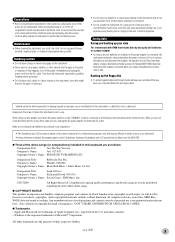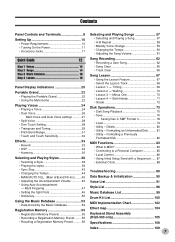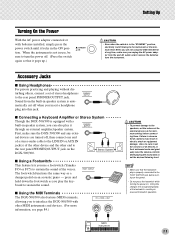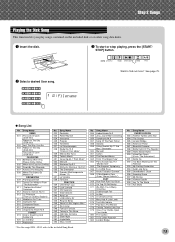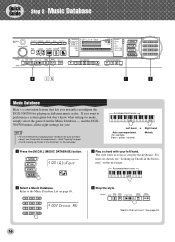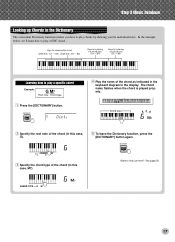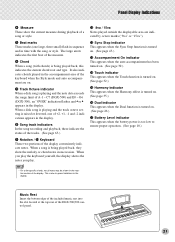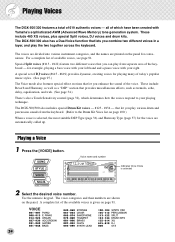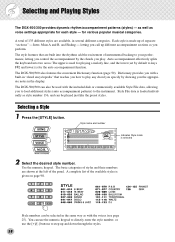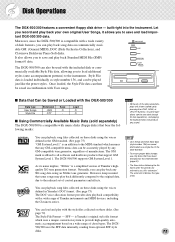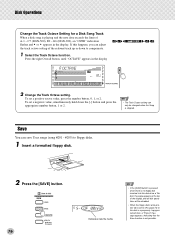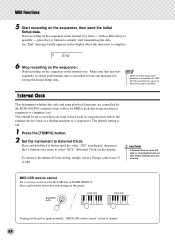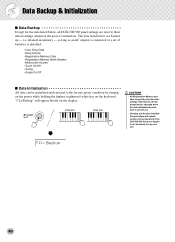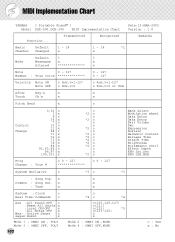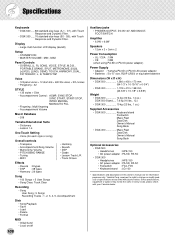Yamaha DGX-300 Support Question
Find answers below for this question about Yamaha DGX-300.Need a Yamaha DGX-300 manual? We have 1 online manual for this item!
Question posted by binaykuar198 on May 7th, 2021
How To Connect Md In This
The person who posted this question about this Yamaha product did not include a detailed explanation. Please use the "Request More Information" button to the right if more details would help you to answer this question.
Current Answers
Answer #1: Posted by Odin on May 7th, 2021 8:43 AM
See the box at the bottom of https://www.manualslib.com/manual/196714/Yamaha-Portablegrand-Dgx-300.html?term=midi&selected=1&page=84#manual.
If you require further advice, you may want to consult the company: use the contact information at https://www.contacthelp.com/yamaha/customer-service.
If you require further advice, you may want to consult the company: use the contact information at https://www.contacthelp.com/yamaha/customer-service.
Hope this is useful. Please don't forget to click the Accept This Answer button if you do accept it. My aim is to provide reliable helpful answers, not just a lot of them. See https://www.helpowl.com/profile/Odin.
Related Yamaha DGX-300 Manual Pages
Similar Questions
Yamaha Keyboard Dgx 305 Connect To The Computer
Can I connect dgx 305 to computer for more voice, and how?
Can I connect dgx 305 to computer for more voice, and how?
(Posted by olawale1048 9 months ago)
Music Keyboard
i want to buy a motherboard for yamaha psr -e423 or e433
i want to buy a motherboard for yamaha psr -e423 or e433
(Posted by bwalya905 8 years ago)