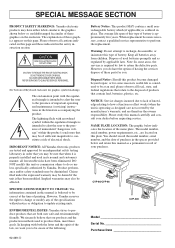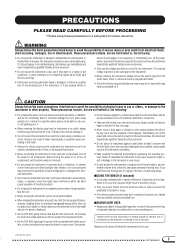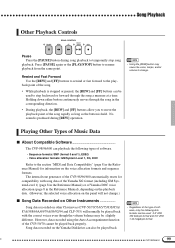Yamaha CVP-600 Support and Manuals
Get Help and Manuals for this Yamaha item

View All Support Options Below
Free Yamaha CVP-600 manuals!
Problems with Yamaha CVP-600?
Ask a Question
Free Yamaha CVP-600 manuals!
Problems with Yamaha CVP-600?
Ask a Question
Most Recent Yamaha CVP-600 Questions
I Haven't Used This In Several Years. I Have A Number Of Disks. How To I Get T
I'd like for these disks to play continuously all songs instead of one at a time. How do I do this? ...
I'd like for these disks to play continuously all songs instead of one at a time. How do I do this? ...
(Posted by Conniejcat 7 years ago)
Yamaha CVP-600 Videos
Popular Yamaha CVP-600 Manual Pages
Yamaha CVP-600 Reviews
We have not received any reviews for Yamaha yet.