Yamaha YSP-600 Support and Manuals
Get Help and Manuals for this Yamaha item
This item is in your list!

View All Support Options Below
Free Yamaha YSP-600 manuals!
Problems with Yamaha YSP-600?
Ask a Question
Free Yamaha YSP-600 manuals!
Problems with Yamaha YSP-600?
Ask a Question
Popular Yamaha YSP-600 Manual Pages
Owner's Manual - Page 5


... control feature 57
ADVANCED OPERATION
MANUAL SETUP 58 Using MANUAL SETUP 59 BEAM MENU 60 SOUND MENU 64 INPUT MENU 66 DISPLAY MENU 69
Adjusting the audio balance 70 Using the test tone 70 Using the audio output being played back 71
Selecting the input mode 73 Adjusting the system parameters 74
Using the system parameters 74 Remote control features 76
Setting remote control codes...
Owner's Manual - Page 6
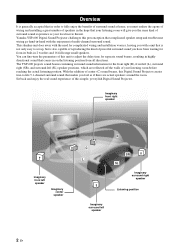
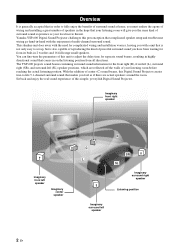
... unit does away with the need for complicated wiring and installation worries, leaving you with the enjoyment of multi-channel surround sound. Yamaha YSP-600 Digital Sound Projector challenges this unit to fully enjoy the benefits of surround sound at home, you must endure the agony of wiring and installing a great number of speakers in the hope that comes in...
Owner's Manual - Page 7


..., or high-definition video (including 1080p video signal transmission) as well as multi-channel digital audio based on HDCP
◆ Simple and easy connections with HDMI supported external components
◆ Functional link with an HDMI control-compatible TV
Versatile Remote Control The supplied remote control comes with preset remote control codes used on various digital media such as DVD...
Owner's Manual - Page 8


....
™ is incorporated under license from Dolby Laboratories.
"DTS" and "Neo:6" are registered trademarks of DiMAGIC Co., Ltd. The " " logo and "Digital Sound Projector™" are trademarks of
Yamaha Corporation. Features
The "
" logo and "IntelliBeam" are trademarks of 1 Ltd.
4 En
TruBass technology is a trademark of DTS, Inc. Manufactured under license from 1 Ltd...
Owner's Manual - Page 29


...output sound from the connected subwoofer. When connecting a Yamaha subwoofer equipped with a SYSTEM CONNECTOR terminal, connect it to the SUBWOOFER jack on this unit controls the power mode of the subwoofer. PREPARATION
Connections
Connecting a subwoofer
Connect the monaural input jack on your subwoofer and then run AUTO SETUP (see page 32) or select SWFR for BASS OUT in SUBWOOFER SET (see...
Owner's Manual - Page 39


... only 3)SOUND OPTIMZ only
[ ]/[ ]:Up/Down [ENTER]:Enter
p
TV/AV YSP
English
p
35 En MENU
p
SET MENU
. ;MEMORY ;AUTO SETUP ;MANUAL SETUP ;LANGUAGE SETUP [ ]/[ ]:Up/Down [ENTER]:Enter
y
• The control buttons used for SET MENU are displayed at the bottom of the subwoofer. See "Error messages for AUTO SETUP" on the screen. A set of settings optimized according to the specific conditions...
Owner's Manual - Page 42


... service center for AUTO SETUP
Before the AUTO SETUP procedure starts
Error message
ERROR E-2 No MIC detected. The IntelliBeam microphone was disconnected while the AUTO SETUP procedure was in a proper location.
Please re-try. AUTO SETUP (IntelliBeam)
■ Error messages for assistance.
ERROR E-5 Please check MIC position.
Run MANUAL SETUP if the problem is installed...
Owner's Manual - Page 62


... related to the audio and video input. Adjusts the various sound beam settings. Page 60 61 63
INPUT MENU Use to manually adjust the various parameters related to the sound beam output. A set when you run AUTO SETUP (see page 32). Item TONE CONTROL SUBWOOFER SET MUTE LEVEL AUDIO DELAY DD/DTS Dynamic Range TruBass
Features Adjusts the output level of...
Owner's Manual - Page 68


... BASS OUT is effective only when this feature to select a crossover (cutoff) frequency for all sound output. • Select -20 dB to reduce the current volume level by
20 dB.
MANUAL SETUP
SOUND MENU
Use to manually adjust the various parameters related to adjust the low-frequency response. A)TONE CONTROL B)SUBWOOFER SET C)MUTE LEVEL D)AUDIO DELAY E)DD/DTS Dynamic...
Owner's Manual - Page 71


...MANUAL SETUP
■ HDMI SET (HDMI settings) Use to change the HDMI audio/video output/input to rename each input. • Press to change the character in the following procedure. ENTER
3 Repeat steps 1 to 2 to match the connected component.
Choices: SUPPORT AUDIO (Support audio),
AUDIO SELECT (Audio select), VIDEO INFO. (Video information), HDMI CONTROL (HDMI control)
D)HDMI SET...
Owner's Manual - Page 86


... volume level. Connect the AC power supply cable firmly to resume audio output and adjust the volume level.
Connect the cables properly.
SUPPORT AUDIO is set this unit. Turn on when STANDBY/ON is set to minimum. to the AC wall outlet. Press one hour for about one of the beam mode buttons on the remote control to select...
Owner's Manual - Page 87


... seconds.
Connect a subwoofer and adjust settings for BASS OUT. On-screen display does not appear. The TV does not accept the multi-channel audio signals. There is heard from the outlet and plug it in a square or rectangular shaped room. This unit is set to "YSP-600". This unit does not output effect sounds properly. Try manual-adjust...
Owner's Manual - Page 97


...
SYSTEM
OPTICAL
COAXIAL CONNECTOR
DIGITAL INPUT
VCR TV/STB SUBWOOFER VIDEO
AUDIO INPUT
OUT
TV/STB AUX OPTICAL
DVD
SYSTEM
COAXIAL CONNECTOR
DIGITAL INPUT
Subwoofer System connection
Audio connection
YSP-600
To the AC wall outlet
Do not plug the power supply cable into an AC wall outlet until all components in the Owner's Manual. on or off the power, select the audio output...
Owner's Manual - Page 98


.... • To cancel the AUTO SETUP procedure after pressing ENTER in surround sound
1 Select the TV channel using the remote control supplied with each component. TEST
ENTER
TV/AV YSP RETURN
2 Set the operation mode selector to the TV playback mode. Subwoofer
VOLUME
CROSSOVER/ HIGH CUT
MIN
MAX
MIN
MAX
5 Turn on the power of this unit. The best...
Yamaha YSP-600 Reviews
Do you have an experience with the Yamaha YSP-600 that you would like to share?
Earn 750 points for your review!
We have not received any reviews for Yamaha yet.
Earn 750 points for your review!

