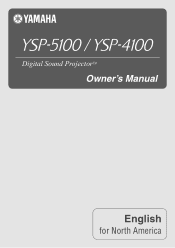Yamaha YSP-5100BL Support and Manuals
Get Help and Manuals for this Yamaha item
This item is in your list!

View All Support Options Below
Free Yamaha YSP-5100BL manuals!
Problems with Yamaha YSP-5100BL?
Ask a Question
Free Yamaha YSP-5100BL manuals!
Problems with Yamaha YSP-5100BL?
Ask a Question
Popular Yamaha YSP-5100BL Manual Pages
Owners Manual - Page 2
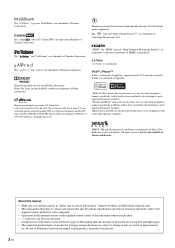
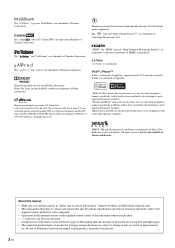
... "Digital Sound Projector™" are trademarks of Dolby Laboratories
Manufactured under license under U.S. Dolby, Pro Logic and the double-D symbol are trademarks of Cambridge Mechatronics Ltd. "Works with safety and regulatory standards. Service not available in "Safety and Accessory Information" (separate booklet) carefully before using this unit. Designs and specifications are...
Owners Manual - Page 4


...supplied IntelliBeam microphone. You can avoid troublesome listening-based speaker setup and achieve highly accurate sound beam adjustments that best match your TV to control ... SETUP (IntelliBeam) This unit employs the automatic sound beam and acoustic optimization technology with all the original dramatic sound impact. INTRODUCTION
Features
Digital Sound Projector The Digital Sound Projector...
Owners Manual - Page 17
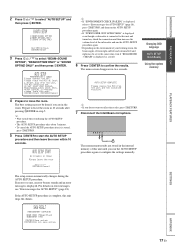
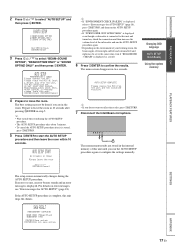
... level of the subwoofer and run the AUTO SETUP procedure again or configure the settings manually. Changing OSD language
AUTO SETUP (IntelliBeam)
Using the system memory
The setup screen automatically changes during the AUTO SETUP procedure.
• The AUTO SETUP procedure takes about 3min.
B)AUTO SETUP
1)BEAM+SOUND OPTIMZ 2)BEAM OPTIMZ ONLY 3)SOUND OPTIMZ ONLY
[ ]/[ ]:Up/Down [ENTER]:Enter...
Owners Manual - Page 18
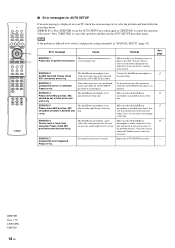
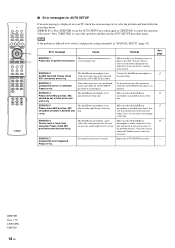
... . If the problem persists, contact the nearest authorized Yamaha service center for AUTO SETUP
If an error message is not much unwanted noise in
Please test in "MANUAL SETUP" (page 34). You may want to this unit.
The IntelliBeam microphone is not placed in the right distance from this unit firmly. DECODE INTELLIBEAM
1
2
3
4
5
6
7
8
9
0
+10
ENT
CODE SET
TUNING...
Owners Manual - Page 21
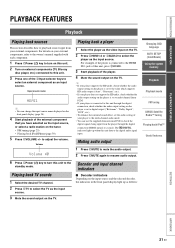
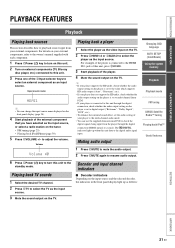
... the owner's manual supplied with each component.
1 Press CPower (p) key to turn this unit, press DHDMI1.
3 Start playback of the DInput selector keys to
select an external component as the video input on the TV.
y
• If your player supports the HD audio, check whether the audio output setting on the player is set to...
Owners Manual - Page 22
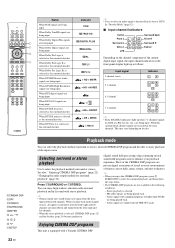
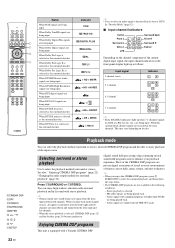
...TOP MENU OPTION
SETUP
MENU RETURN
...sound beams) are being played back. - Enjoying CINEMA DSP programs
This unit is selected as the surround decoder
When DTS Neo:6 is equipped with a Yamaha...CODE SET
TUNING
PRESET CATEGORY
INFO
MEMORY
SLEEP
Status
When PCM signals are being input
When Dolby TrueHD signals are being input
When Dolby Digital Plus signals are being input
When Dolby Digital...
Owners Manual - Page 26
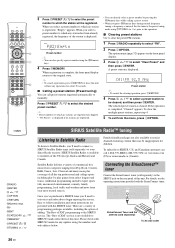
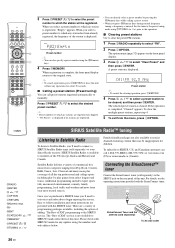
..." service is available to follow installation and setup instructions are... TV
DIGITAL IN
...instructions provided with the SIRIUS tuner. MEMORY
P02:Empty
Preset number
y
• You can call preset stations registered automatically or manually...4
5
6
7
8
9
0
+10
ENT
CODE SET
TUNING
PRESET CATEGORY
INFO
MEMORY
SLEEP
N P
3 Press... station to which any updates using the numbers and ...
Owners Manual - Page 30
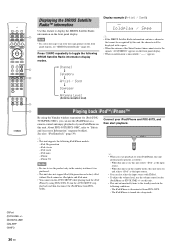
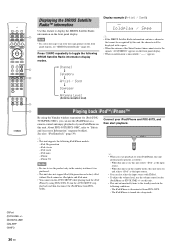
...™
By using the Yamaha wireless transmitter for iPod (PDX50TX...error message appears on , this unit. See also: "iPod Interlock" (page 39)
y
• This unit supports the following conditions. - To run the AUTO SETUP...is in the
following iPod/iPhone models. - TV
AV
TV
AUX 1
AUX ...3
4
5
6
7
8
9
0
+10
ENT
CODE SET
K M
TUNING
PRESET CATEGORY
INFO
MEMORY
SLEEP
Q R
...
Owners Manual - Page 43
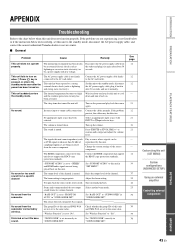
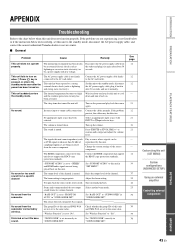
... to this unit and SWK-W10 are not set to the same value. No sound or too small sound from a specific channel
The output level of the source component....instruction below when this unit and SWK-W10 are set to the same value. Set "SUPPORT AUDIO" to the standby mode, disconnect the AC power supply cable, and contact the nearest authorized Yamaha dealer or service center.
■ General
Problem...
Owners Manual - Page 45
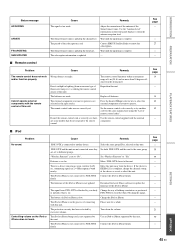
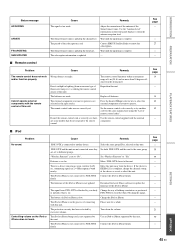
... function properly. The iPod or iPhone is updated.
Use an iPod or iPhone supported by excessive volume. SETTINGS
APPENDIX
45 En Wait until the updating is not selected as selected on the front panel display to renew the subscription. Replace all batteries.
See page
-
- 27
- -
■ Remote control
Problem
Cause
Remedy
The remote control does not...
Owners Manual - Page 47


... possible than with full-quality full-motion video for multichannel sound on DVD video.
■ DTS Digital Surround DTS digital surround was developed to replace the analog soundtracks of 24-bit/96 kHz audio simultaneously. Supporting bitrates up to 24.5 Mbps for 6-channel playback by the specific decoder. The wide dynamic range (from 2-channel or multi...
Quick Reference Guide - Page 2
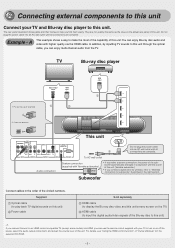
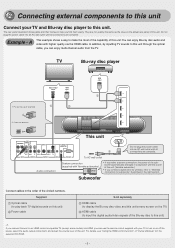
...changes in the order of "Owner's Manual" (on the actual rear panel of this unit (Yamaha subwoofer). • If you find them easily. Supplied
1 Optical cable (to play back TV digital sounds on this unit)
4 Power...cable (to input the digital audio/video signals of the Blu-ray disc to this unit)
y
If you connect this unit to an HDMI control-compatible TV (except some models) via the HDMI ...
Quick Reference Guide - Page 4
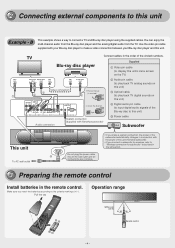
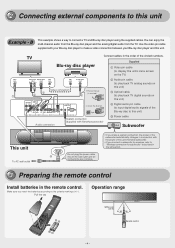
...DIGITAL IN
IR IN
Audio connection
RS-232C
System connection (supplied with Yamaha subwoofer)
2 Audio pin cable (to play back TV digital sounds on the TV)
Analog audio Optical digital
output
R
L
output
Video
input 2
Video output
Coaxial digital... outlet until all
connections are complete.
3 Preparing the remote control
Install batteries in the order of the Blu-ray disc to this unit...
Quick Reference Guide - Page 7


...
HDMI 1
HDMI 2
HDMI 3
HDMI 4
iPod
RADIO
ENTER
2) Start playback of "Owner's Manual" (on your TV. If the TV speakers output sounds, mute it. For details on each program, see "Enjoying CINEMA DSP programs" of...
- -
Basic playback operations
Playing back audio signals
Enjoying Blu-ray discs in surround sound
1 Select the Blu-ray disc player
as the video input on the supplied CD-ROM...
Yamaha YSP-5100BL Reviews
Do you have an experience with the Yamaha YSP-5100BL that you would like to share?
Earn 750 points for your review!
We have not received any reviews for Yamaha yet.
Earn 750 points for your review!