Yamaha YSP-2700 Support and Manuals
Get Help and Manuals for this Yamaha item
This item is in your list!

View All Support Options Below
Free Yamaha YSP-2700 manuals!
Problems with Yamaha YSP-2700?
Ask a Question
Free Yamaha YSP-2700 manuals!
Problems with Yamaha YSP-2700?
Ask a Question
Popular Yamaha YSP-2700 Manual Pages
Owners Manual - Page 3
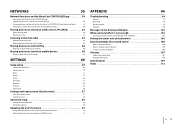
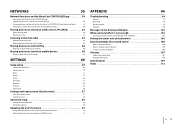
... 89
Setting the advanced setup 89 Advanced setup list 90
Updating the unit's firmware 92
Using "Network Update" in the setup menu to update firmware 92 Updating firmware with connection of a USB flash drive 93
APPENDIX
94
Troubleshooting 94
General 94 Bluetooth 98 Remote control 99 Network 100
Messages in the front panel display 102 When surround effect is not enough 103
Installing...
Owners Manual - Page 32
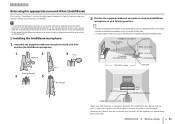
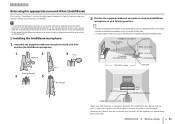
... height as these types of the walls. The My Surround function can be regarded as a protruding part of rooms as doing so may ...surround sound in these objects obstruct the path of sound beams.
However, any objects that are seated. • Position the IntelliBeam microphone so that it is installed in one of the supplied cardboard microphone stand. PREPARATIONS ➤ f Initial settings...
Owners Manual - Page 48
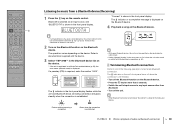
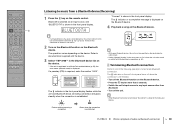
... is terminated, "Disconnect" is required, enter the number "0000". Terminating Bluetooth connection
Perform one of audio via Bluetooth connection
En 48
If a passkey (PIN) is shown in the front panel display. BLUETOOTH
"Connect" is pressed.
YSP-2700
PIN 0 0 0 0
123 456 789
0
The indicator in the setup menu to "On" allows the unit to the last connected...
Owners Manual - Page 62
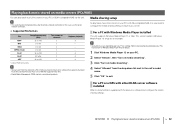
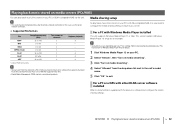
... Click "Turn on media streaming". 4 Select "Allowed" from the drop-down list next to the unit's model
name.
5 Click "OK" to exit. To play back FLAC files stored on a PC or NAS, ... the media sharing settings.
For a PC or a NAS with Windows Media Player installed
This unit supports Windows Media Player 11 or later.
This section explains Windows Media Player 12 setup as an example....
Owners Manual - Page 70
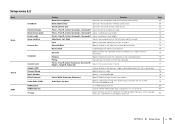
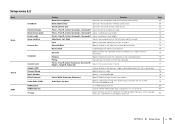
...
Enable/disable the My Surround function.
Sound optimize only
Optimizes the sound settings automatically. Front L, Front R, Center, Surround L, Surround R Adjust sound beam focal length.
Turn HDMI control on this unit or the TV. Choose whether HDMI audio input is adjusted based on or off. Pairing
Manually pair the center unit with the subwoofer. Setup menu list
Menu
IntelliBeam...
Owners Manual - Page 72
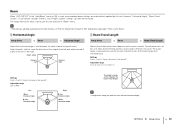
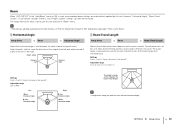
..., Surround L, Surround R Adjustable range L90° to the right.
SETTINGS ➤ Setup menu
En 72 However, "Horizontal Angle", "Beam Travel Length", "Focal Length" (except "Center"), and "Image Location" settings can also be fine-tuned. Adjustment is not possible if "Front" is adjusted and sound from each channel arrives at the listening position, and includes refraction off a wall...
Owners Manual - Page 74
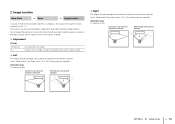
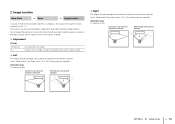
... heard.
❑ Left
The higher the percentage, the louder the output from the center channel. Adjustable range 0% (default) to "On", this does not resolve the problem, adjust left- Once "Adjustment" has been set to 95%
Sound from the right front channel is unnatural
With the right front channel adjusted
SETTINGS ➤ Setup menu
En 74
Owners Manual - Page 76
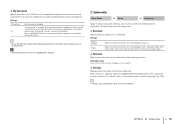
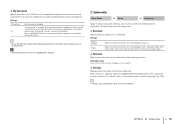
...m (8.5 ft))
❑ Pairing
Manually pair the center unit with a good sense of the unit for surround sound playback using sound beams does not provide sufficient surround sound effects. Settings
Wireless (default)
Wired
Select to the listening position.
Adjustable range 0.3 m (1.0 ft) to "Wireless". SETTINGS ➤ Setup menu
En 76 Subwoofer
Setup Menu
➜ Beam
➜...
Owners Manual - Page 78
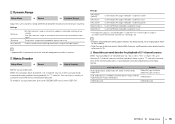
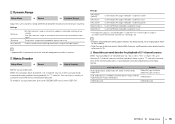
... from the setup menu (p. 79).
❑ About the surround decoder for movies. Outputs sound without adjusting the dynamic range of the input signals.
• "Adaptive DRC" is enabled.
• Dolby Pro Logic IIx Music parameters (Center Width, Panorama, and Dimension) can enjoy a variety of "Channel Out" (p. 75) is set to "Off" when the settings other than...
Owners Manual - Page 80
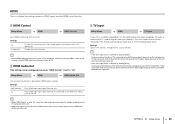
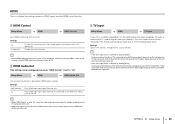
... input to one of the HDMI IN jacks of this unit decreases. SETTINGS ➤ Setup menu
En 80
HDMI Control
Setup Menu
➜ HDMI
➜ HDMI Control
Turn HDMI control (p. 37...source can be changed to "On" when a TV that supports audio return channel (ARC) is input via the TV (optical digital) input jack (default). Settings Optical [TV] (default), Analog [AUX1], Coaxial [AUX2...
Owners Manual - Page 81
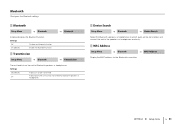
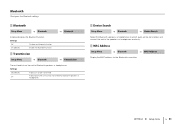
...
Off (default) On
Audio can be transmitted to Bluetooth speakers or headphones.
Bluetooth
Setup Menu
➜ Bluetooth
Enables/disables the Bluetooth function.
MAC Address
Setup Menu
➜ Bluetooth
➜ MAC Address
Display the MAC address for the Bluetooth connection.
Settings
Off On (default)
Disable the Bluetooth function.
Audio input to the unit can not be...
Owners Manual - Page 82
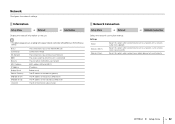
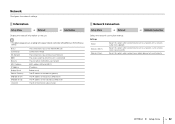
... connecting a mobile device to a network via the wireless router (access point). Select this option when connecting the unit to a network with a network cable (not supplied). SETTINGS ➤ Setup menu
En 82 Settings
Wired Wireless (Wi-Fi) Wireless Direct
Select this option when connecting the unit to the unit directly.
Network
Configures the network...
Owners Manual - Page 83
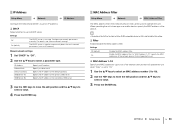
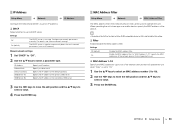
...the IP address of the default gateway.
SETTINGS ➤ Setup menu
En 83 Specify a subnet mask. MAC Address Filter
Setup Menu
➜ Network
➜ MAC ... AirPlay function (p. 66) or DLNA-compatible device (p. 62) is used to operate the unit. For details, see "Manual network settings". Settings
Off (default) On
Disable the MAC address filter. Manual network settings
1 Set ...
Owners Manual - Page 85
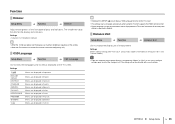
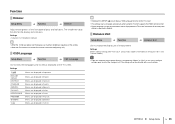
...panel
display is displayed in Dutch. and Canada models), Feet (default setting for menus displayed on the TV screen.
OSD Language
Setup Menu
➜ Function
➜ OSD ...using the TV which supports the HDMI control function. • Display language can only be configured (p. 45).
The change in French.
Settings Meters (default setting other than U.S.A. ...
Owners Manual - Page 93
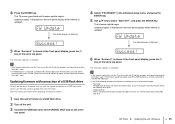
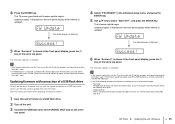
...while firmware is displayed, a problem with the data stored on the front panel display while firmware is updated. Success!
6 When "Success!" See information provided when updating firmware for details.
1 Save this unit's firmware to the UPDATE ONLY jack.
• If any of a USB flash drive
Download the latest firmware version from step 1 again.
• If "XXXXSumError" is updated. SETTINGS...
Yamaha YSP-2700 Reviews
Do you have an experience with the Yamaha YSP-2700 that you would like to share?
Earn 750 points for your review!
We have not received any reviews for Yamaha yet.
Earn 750 points for your review!
