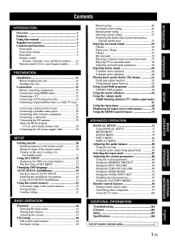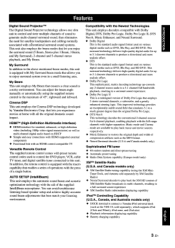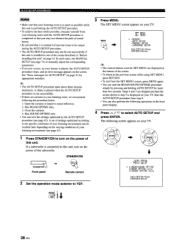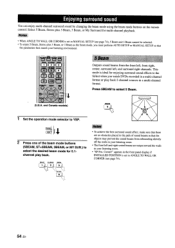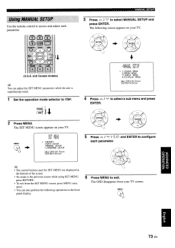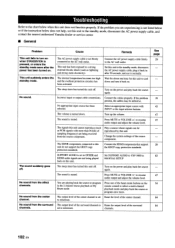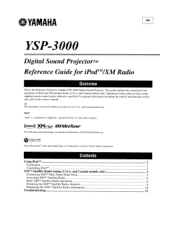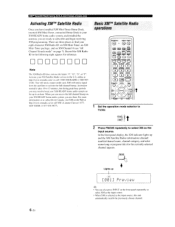Yamaha YSP-3000bl Support and Manuals
Get Help and Manuals for this Yamaha item

View All Support Options Below
Free Yamaha YSP-3000bl manuals!
Problems with Yamaha YSP-3000bl?
Ask a Question
Free Yamaha YSP-3000bl manuals!
Problems with Yamaha YSP-3000bl?
Ask a Question
Most Recent Yamaha YSP-3000bl Questions
Popular Yamaha YSP-3000bl Manual Pages
Yamaha YSP-3000bl Reviews
We have not received any reviews for Yamaha yet.