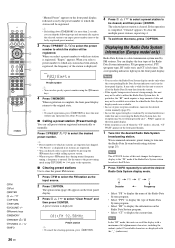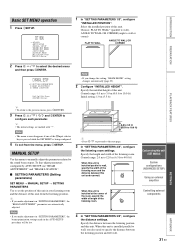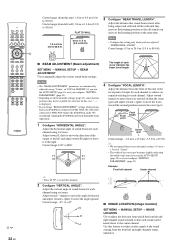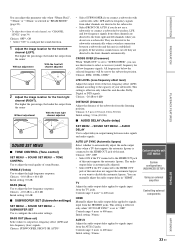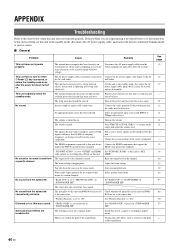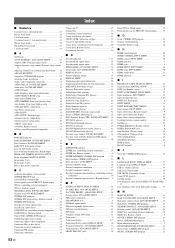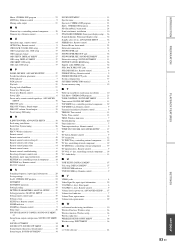Yamaha YSP-5100 Support and Manuals
Get Help and Manuals for this Yamaha item

View All Support Options Below
Free Yamaha YSP-5100 manuals!
Problems with Yamaha YSP-5100?
Ask a Question
Free Yamaha YSP-5100 manuals!
Problems with Yamaha YSP-5100?
Ask a Question
Most Recent Yamaha YSP-5100 Questions
Trans: Intermittent Sound Fault
I have an intermittent fault with the sound when playing DVD, BLURAY or CD, the Trans indicator flic...
I have an intermittent fault with the sound when playing DVD, BLURAY or CD, the Trans indicator flic...
(Posted by horgou 7 years ago)
Yamaha YSP-5100 Videos
Popular Yamaha YSP-5100 Manual Pages
Yamaha YSP-5100 Reviews
We have not received any reviews for Yamaha yet.