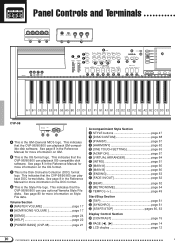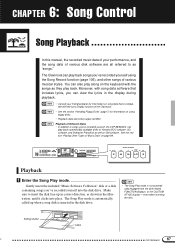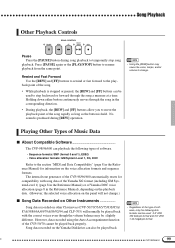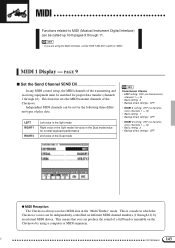Yamaha CVP-600 Support Question
Find answers below for this question about Yamaha CVP-600.Need a Yamaha CVP-600 manual? We have 2 online manuals for this item!
Question posted by Conniejcat on March 15th, 2017
I Haven't Used This In Several Years. I Have A Number Of Disks. How To I Get T
I'd like for these disks to play continuously all songs instead of one at a time. How do I do this? I've searched the manual
Current Answers
Related Yamaha CVP-600 Manual Pages
Similar Questions
Its 2022 - Can I Still Use My Yamaha Clp-150 To Record Midi On Latest Macbook?
Dear readers, after many days of trying and investing in stupid stuff as usbc-to USB adapters and hu...
Dear readers, after many days of trying and investing in stupid stuff as usbc-to USB adapters and hu...
(Posted by angelikaborn 1 year ago)
Specs
hello my name is Sergio from Mexico.I have a silver plate yamaha trumpet YTR 63 but the last numbers...
hello my name is Sergio from Mexico.I have a silver plate yamaha trumpet YTR 63 but the last numbers...
(Posted by alientomadera 7 years ago)
Connecting A Yamaha P-90 To A Personal Windows 7 Computer
How do I do this?
How do I do this?
(Posted by howardluz 10 years ago)
Clp-120 Transfer Data
Hi How do I transfer data from my Yamaha CLP-120 to Computer for editing and what software do I need...
Hi How do I transfer data from my Yamaha CLP-120 to Computer for editing and what software do I need...
(Posted by Anonymous-127675 10 years ago)