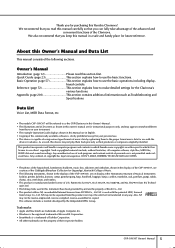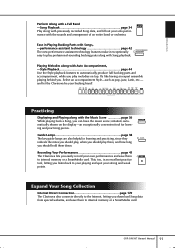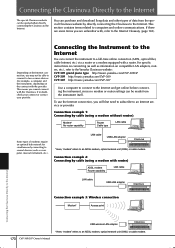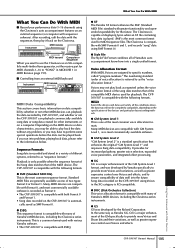Yamaha CVP-307 Support and Manuals
Get Help and Manuals for this Yamaha item

View All Support Options Below
Free Yamaha CVP-307 manuals!
Problems with Yamaha CVP-307?
Ask a Question
Free Yamaha CVP-307 manuals!
Problems with Yamaha CVP-307?
Ask a Question
Most Recent Yamaha CVP-307 Questions
Usb Port Not Responding To Connected Usb Device
is it possible that i may have lost my USB driver in my Yamaha Clavinova CVP 307If so how do i re-in...
is it possible that i may have lost my USB driver in my Yamaha Clavinova CVP 307If so how do i re-in...
(Posted by pinapu 1 year ago)
Intermittent Damper Failure. Possible Cause? Stops Briefly, Then Resumes
(Posted by rogersue 9 years ago)
Cvs 307 - Using A Microphone
Although reverb is at 0 level, there is still a lot of reverb on the mic. How do I shut it off?
Although reverb is at 0 level, there is still a lot of reverb on the mic. How do I shut it off?
(Posted by Ussj 11 years ago)
Current Valuation?
Hello, What are these instruments worth today in very good condition?
Hello, What are these instruments worth today in very good condition?
(Posted by grantdavidsonford 12 years ago)
Where Can I Find Follow Lights Discs For Cvp 307.
Are They Available?
(Posted by judy62143 12 years ago)
Yamaha CVP-307 Videos
Popular Yamaha CVP-307 Manual Pages
Yamaha CVP-307 Reviews
We have not received any reviews for Yamaha yet.