Yamaha CVP-307 Support Question
Find answers below for this question about Yamaha CVP-307.Need a Yamaha CVP-307 manual? We have 1 online manual for this item!
Question posted by grantdavidsonford on November 21st, 2011
Current Valuation?
Hello,
What are these instruments worth today in very good condition?
Current Answers
There are currently no answers that have been posted for this question.
Be the first to post an answer! Remember that you can earn up to 1,100 points for every answer you submit. The better the quality of your answer, the better chance it has to be accepted.
Be the first to post an answer! Remember that you can earn up to 1,100 points for every answer you submit. The better the quality of your answer, the better chance it has to be accepted.
Related Yamaha CVP-307 Manual Pages
Owner's Manual - Page 5
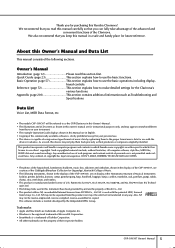
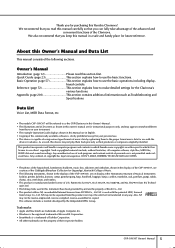
... Data Format, etc.
• The models CVP-309/307 will be referred to use with the patented LZW, licensed
from those on display at the Hamamatsu Museum of Musical Instruments: balafon, gender, kalimba, kanoon, santur, ... Owner's Manual and Data List
This manual consists of the following instruments, shown in the displays of the CVP-309/307, are the property of Ricoh Co., Ltd. • This ...
Owner's Manual - Page 6
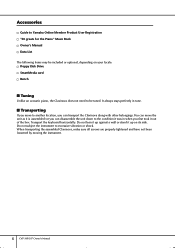
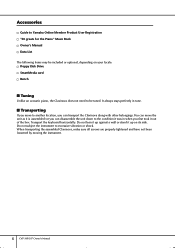
... move to another location, you can disassemble the unit down to the condition it was in tune.
■ Transporting
If you can transport the ... loosened by moving the instrument.
6 CVP-309/307 Owner's Manual Do not subject the instrument to excessive vibration or shock. Accessories
Guide to Yamaha Online Member Product User Registration "50 greats for the Piano" Music Book Owner's Manual Data...
Owner's Manual - Page 7
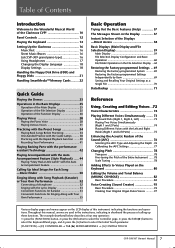
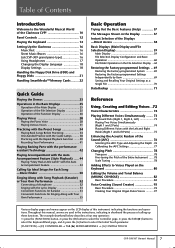
...instrument, indicating the functions and operations. Table of Contents
Introduction
Welcome to the Wonderful Musical World of the Clavinova CVP 10
Panel Controls 12
Playing the Keyboard 14
Setting Up the Clavinova 16 Music Rest 16 Sheet Music Braces 16 Lid (CVP...TAB [®] KEYBOARD/PANEL → [A] 1 INITIAL TOUCH
CVP-309/307 Owner's Manual 7 The example shorthand below describes a four...
Owner's Manual - Page 8


...104
Editing the Volume and Tonal Balance of the Style (MIXING CONSOLE 106
Convenient Music Finder feature 106 Searching the Records 106 Creating a Set of Favorite Records 107...164
Talk Setting 168
Connecting the Clavinova Directly to the Internet 170
Connecting the Instrument to the Internet . 170
Accessing the Special Clavinova Website ..... 171
Operations in...200
8 CVP-309/307 Owner's Manual
Owner's Manual - Page 10


... same note successively and having perfect articulation without the sound cutting off unnaturally. GH3 Keyboard (CVP-307) This feature provides authentic, realistic keyboard response - The Acoustic Ambience of a Grand Piano -with the iAFC Feature
Turn on the iAFC (Instrumental Active Field Control) effect, and hear the sound expand around you, as if you...
Owner's Manual - Page 16
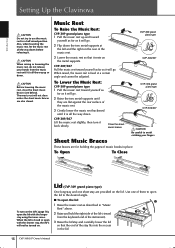
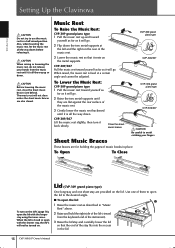
... metal supports until they are for holding the pages of music books in the lid.
16 CVP-309/307 Owner's Manual CVP-309/307
CVP-309/307 Lift the music rest slightly, then turn on .
Use one short stay... of the instrument).
2 3 1
3 Raise the lid stay and carefully lower the lid so that it is fixed at against the rear surface of the music rest.
3 Gently lower the music rest backward ...
Owner's Manual - Page 32
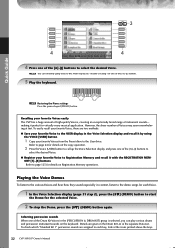
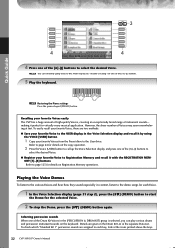
...Play the keyboard. n You can play various drums and percussion instrument sounds on Registration Memory operations.
To check which "Standard Kit...press the [8†] (DEMO) button to page 125 for virtually every musical application.
ORY [1]-[8] buttons Refer to start
the Demo for the selected ... the icons printed above the keys.
32 CVP-309/307 Owner's Manual
Playing the Voice Demos
To ...
Owner's Manual - Page 37
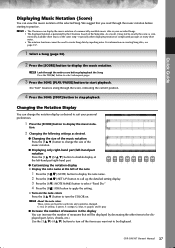
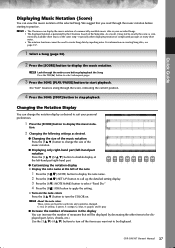
...create Song data by decreasing the other items to display the music notation. n • The Clavinova can display the music notation of the selected Song. The "ball" bounces along through the score, indicating the current position.
4 Press the SONG [STOP] button to practice.
...see page 137.
1 Select a Song (page 34).
2 Press the [SCORE] button to be changed. CVP-309/307 Owner's Manual 37
Owner's Manual - Page 44
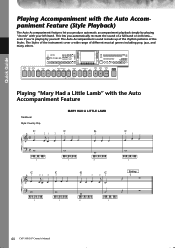
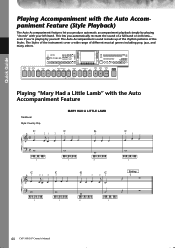
...C
2
3
21
1 Ending
1
1
4
1
44 CVP-309/307 Owner's Manual The Styles of the instrument cover a wide range of the Styles.
even if you ...produce automatic accompaniment playback simply by yourself. The Auto Accompaniment sound is made up of the rhythm patterns of different musical...
Owner's Manual - Page 48


...know how to play it, you can set this function to Intro to conveniently have the instrument show you the notes to play (Chord Tutor function).
1 Call up the operation display... that are displayed correspond to Fingered, no matter which fingering type is currently selected. • Off
The section contains no data and cannot be held continuously... (page 102).
48 CVP-309/307 Owner's Manual
Owner's Manual - Page 49


... start playing the Style.
3 As soon as you play a chord with the Guide lamps on the instrument.
1 Select a Song (page 34).
2 Press the [FUNCTION] button and press the [B] button to... etc.) that match the current Style-it also automatically turns on Auto Accompaniment.
4 Press the [GUIDE] button.
5 Press the SONG [PLAY/PAUSE] button to start playback.
CVP-309/307 Owner's Manual 49 Appropriate ...
Owner's Manual - Page 76
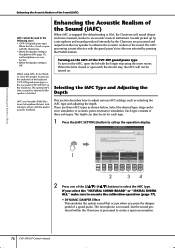
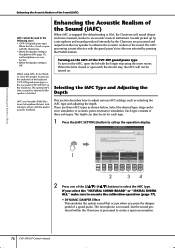
... shorter stay, the iAFC will sound deeper and more resonant, similar to create a spacious sensation.
76 CVP-309/307 Owner's Manual Using, Creating and Editing Voices
1
1
2
3
4
5
6
7
8
2
34....
When using the inner recess. The iAFC processing is processed to an acoustic musical instrument. Select the desired type: stage ambience simulation or acoustic piano resonance simulation. If...
Owner's Manual - Page 78


...;†] buttons. The tuning of each note for the currently selected scale is indicated in a second. Hz (Hertz):...illustration at the upper right of the display.
78 CVP-309/307 Owner's Manual
Fine-tuning the Pitch of 440.0 Hz... Select the desired part for which you play the Clavinova along with other instruments or CD music.
1 Call up the operation display. [MIXING CONSOLE] → TAB [&#...
Owner's Manual - Page 80
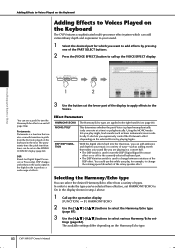
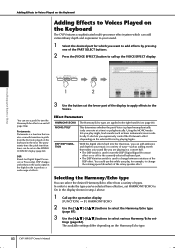
...CVP features a sophisticated multi-processor effect system which can add extraordinary depth and expression to your music in a variety of ways-such as brass instruments...Echo effects on the Harmony/Echo type.
80 CVP-309/307 Owner's Manual The available settings differ depending on...-hand Voices (page 81).
DSP: Stands for the currently selected keyboard part. • The DSP Variation switch ...
Owner's Manual - Page 110


...; REPLACE All Music Finder records currently in the instrument are deleted and replaced with the factory Music Finder data.
Select one of the menu items below .
1 Call up the operation display. [FUNCTION] → [I] UTILITY → TAB [√][®] SYSTEM RESET
2 Press the [I J
4
Using, Creating and Editing the Auto Accompaniment Styles
110 CVP-309/307 Owner's Manual...
Owner's Manual - Page 170
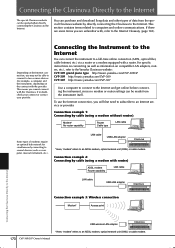
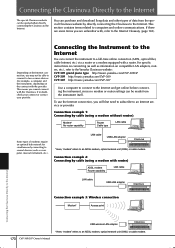
... on compatible LAN adapters, routers, etc.), refer to the Yamaha Clavinova website: CVP-309 grand piano type http://music.yamaha.com/CVP-309GP CVP-309 http://music.yamaha.com/CVP-309 CVP-307 http://music.yamaha.com/CVP-307
Use a computer to connect to the Internet and get online before connecting the instrument, since no modem or router settings can connect the...
Owner's Manual - Page 192
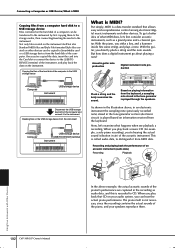
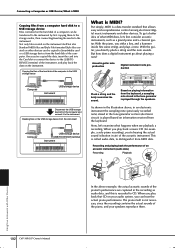
...an acoustic instrument (audio data)
Recording
Playback
Using Your Instrument with Other Devices
192 CVP-309/307 Owner's Manual
In the above , in an electronic instrument the ...music instruments and other devices can be transferred to the instrument by first copying them .
But how does a digital instrument go about playing a note? Acoustic guitar note production
Digital instrument...
Owner's Manual - Page 193
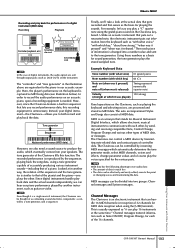
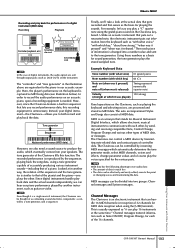
... to the piano in the illustration above are processed and stored as a basis for Musical Instrument Digital Interface, which key," "about how strong," "when was it pressed" and ... what voice," "with Other Devices
CVP-309/307 Owner's Manual 193 Recording and play a "C" quarter note using a tone generator capable of accurately producing various instrument sounds-including that of a piano...
Owner's Manual - Page 205
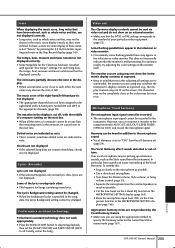
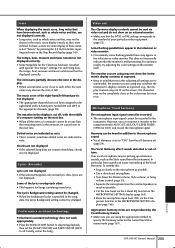
... such as whole notes and ties, may not be incorrect).
CVP-309/307 Owner's Manual 205
Appendix
The notation in the display is set ... Separate the microphone from the instrument. To remedy this:
• Sing as closely to "ON."
The tempo, beat, measure and music notation is not displayed. ... This happens for the current Vocal Harmony mode (page 167).
In particular, bass sounds can connect...
Owner's Manual - Page 223
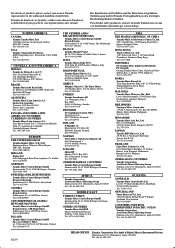
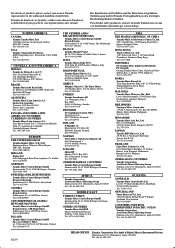
...-1, Hamamatsu, Japan 430-8650 Tel: +81-53-460-2312
HEAD OFFICE Yamaha Corporation, Pro Audio & Digital Musical Instrument Division
Nakazawa-cho 10-1, Hamamatsu, Japan 430-8650 Tel: +81-53-460-3273 NORTH AMERICA
CANADA Yamaha Canada Music Ltd. 135 Milner Avenue, Scarborough, Ontario, M1S 3R1, Canada Tel: 416-298-1311
U.S.A. Javier Rojo Gó...
Similar Questions
Usb Port Not Responding To Connected Usb Device
is it possible that i may have lost my USB driver in my Yamaha Clavinova CVP 307If so how do i re-in...
is it possible that i may have lost my USB driver in my Yamaha Clavinova CVP 307If so how do i re-in...
(Posted by pinapu 1 year ago)
What Is The Value Of A Pre-owned Good Condition Yamaha Cvp 70?
(Posted by Jamilelli80 8 years ago)
Cvs 307 - Using A Microphone
Although reverb is at 0 level, there is still a lot of reverb on the mic. How do I shut it off?
Although reverb is at 0 level, there is still a lot of reverb on the mic. How do I shut it off?
(Posted by Ussj 11 years ago)
Where Can I Find Follow Lights Discs For Cvp 307.
Are They Available?
(Posted by judy62143 12 years ago)

