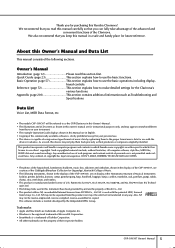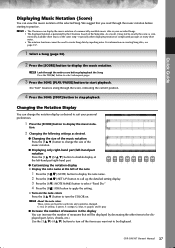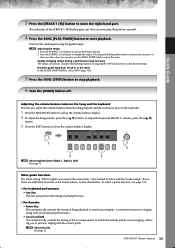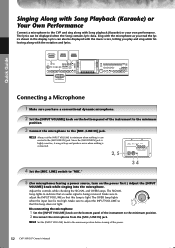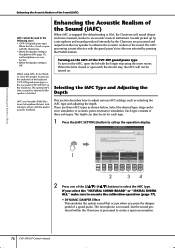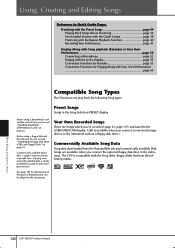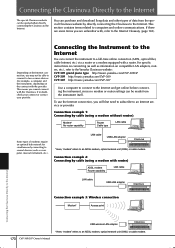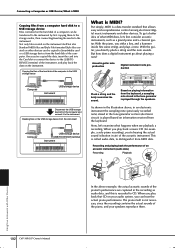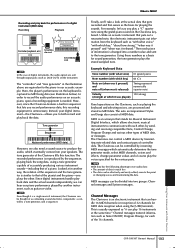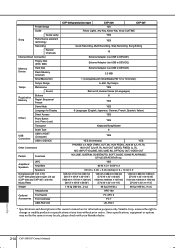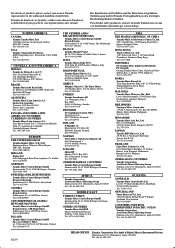Yamaha CVP-307 Support Question
Find answers below for this question about Yamaha CVP-307.Need a Yamaha CVP-307 manual? We have 1 online manual for this item!
Question posted by judy62143 on November 4th, 2011
Where Can I Find Follow Lights Discs For Cvp 307. Are They Available?
The person who posted this question about this Yamaha product did not include a detailed explanation. Please use the "Request More Information" button to the right if more details would help you to answer this question.
Current Answers
Answer #1: Posted by csmanager on November 7th, 2011 12:42 PM
www.yamahamusicsoft.com
Just put in your model # and make sure to specify shippable product (not down-loadable) to make sure you are looking at disks.
Related Yamaha CVP-307 Manual Pages
Similar Questions
Usb Port Not Responding To Connected Usb Device
is it possible that i may have lost my USB driver in my Yamaha Clavinova CVP 307If so how do i re-in...
is it possible that i may have lost my USB driver in my Yamaha Clavinova CVP 307If so how do i re-in...
(Posted by pinapu 1 year ago)
How Do I Find The Wire That Connects The Screen To Piano?
the screen on our 405 has gone black, does not work. I think it's because of a wire fault. How do I ...
the screen on our 405 has gone black, does not work. I think it's because of a wire fault. How do I ...
(Posted by hutchinszara 8 years ago)
Connecting A Yamaha P-90 To A Personal Windows 7 Computer
How do I do this?
How do I do this?
(Posted by howardluz 10 years ago)
Cvs 307 - Using A Microphone
Although reverb is at 0 level, there is still a lot of reverb on the mic. How do I shut it off?
Although reverb is at 0 level, there is still a lot of reverb on the mic. How do I shut it off?
(Posted by Ussj 11 years ago)