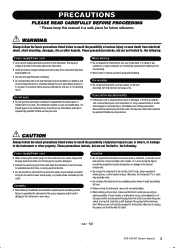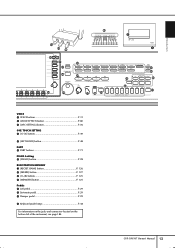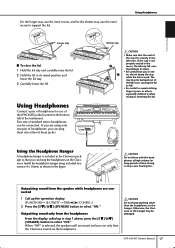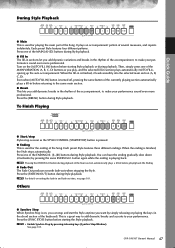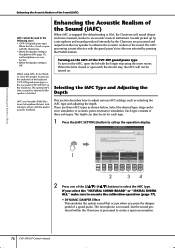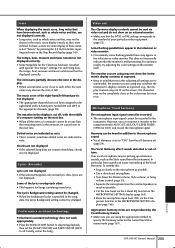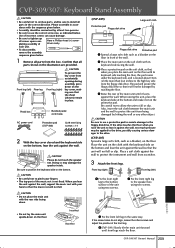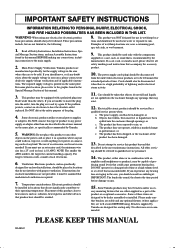Yamaha CVP-307 Support Question
Find answers below for this question about Yamaha CVP-307.Need a Yamaha CVP-307 manual? We have 1 online manual for this item!
Question posted by rogersue on April 3rd, 2015
Intermittent Damper Failure. Possible Cause? Stops Briefly, Then Resumes
Current Answers
Answer #1: Posted by BusterDoogen on April 3rd, 2015 6:39 AM
A factory reset can be done by holding the highest white key + the 3 closest black keys.
This will bring the keyboard back to 'as from the factory' assuming there is not a mechanical fault.
WARNING: this factory reset will delete everything that is in user settings!
I hope this is helpful to you!
Please respond to my effort to provide you with the best possible solution by using the "Acceptable Solution" and/or the "Helpful" buttons when the answer has proven to be helpful. Please feel free to submit further info for your question, if a solution was not provided. I appreciate the opportunity to serve you!
Answer #2: Posted by rogersue on April 6th, 2015 2:06 PM
My wife, who had played the Good Friday service by playing the Grand Piano voice as if she were playing an organ - i.e. holding the keys down to sustain, now ran through 3 Easter hymns for the Sunday service with 100% damper function! That was the first full function play in over a year with 2 Yamaha service visits at $100 a crack.
The new question is: Did I get Divine Help or was it just blind pig luck?
Related Yamaha CVP-307 Manual Pages
Similar Questions
is it possible that i may have lost my USB driver in my Yamaha Clavinova CVP 307If so how do i re-in...
Dear readers, after many days of trying and investing in stupid stuff as usbc-to USB adapters and hu...
the screen on our 405 has gone black, does not work. I think it's because of a wire fault. How do I ...
Hi How do I transfer data from my Yamaha CLP-120 to Computer for editing and what software do I need...