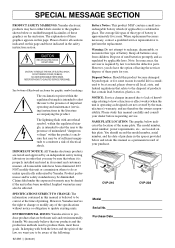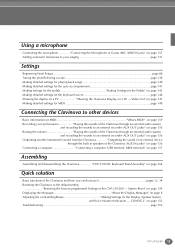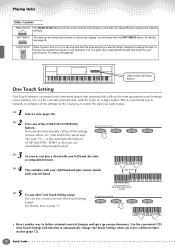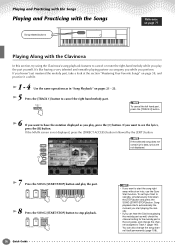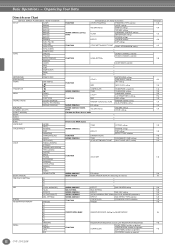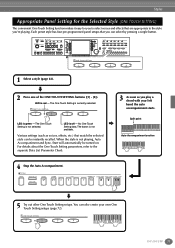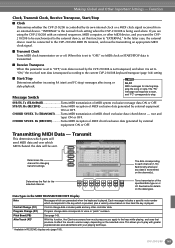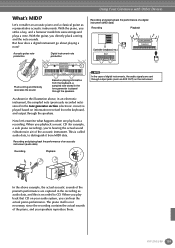Yamaha CVP-208 Support and Manuals
Get Help and Manuals for this Yamaha item

View All Support Options Below
Free Yamaha CVP-208 manuals!
Problems with Yamaha CVP-208?
Ask a Question
Free Yamaha CVP-208 manuals!
Problems with Yamaha CVP-208?
Ask a Question
Most Recent Yamaha CVP-208 Questions
Cvp 208 Went Out Doing Church Service No Sound Just Humming
(Posted by miltonreaves 1 year ago)
Floppy Diskette
My floppy diskette spoilt. May I know where can I get it?
My floppy diskette spoilt. May I know where can I get it?
(Posted by terrietan 10 years ago)
Is There A Conversion Kit For The Cvp 208 With A Floppy Drive To Be Switched Out
for a USB CD play use?
for a USB CD play use?
(Posted by kruby711 10 years ago)
Can I Record From My Clavinova Cvp 208 Onto An I-pod Touch?
I have a patch cord, but I don't know how to use it.
I have a patch cord, but I don't know how to use it.
(Posted by AEnde1951 12 years ago)
Yamaha CVP-208 Videos
Popular Yamaha CVP-208 Manual Pages
Yamaha CVP-208 Reviews
We have not received any reviews for Yamaha yet.