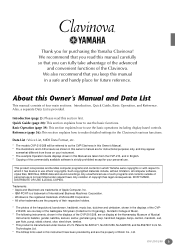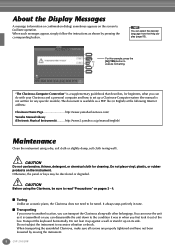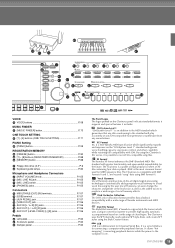Yamaha CVP-208 Support Question
Find answers below for this question about Yamaha CVP-208.Need a Yamaha CVP-208 manual? We have 1 online manual for this item!
Question posted by koespardijono08 on January 12th, 2022
Type Of Pcm Ic
What is type of PCM IC in CVP 208 ?
Current Answers
Related Yamaha CVP-208 Manual Pages
Similar Questions
Cvp 208 Went Out Doing Church Service No Sound Just Humming
(Posted by miltonreaves 1 year ago)
How Do I Find The Wire That Connects The Screen To Piano?
the screen on our 405 has gone black, does not work. I think it's because of a wire fault. How do I ...
the screen on our 405 has gone black, does not work. I think it's because of a wire fault. How do I ...
(Posted by hutchinszara 8 years ago)
Connecting A Yamaha P-90 To A Personal Windows 7 Computer
How do I do this?
How do I do this?
(Posted by howardluz 10 years ago)
Is There A Conversion Kit For The Cvp 208 With A Floppy Drive To Be Switched Out
for a USB CD play use?
for a USB CD play use?
(Posted by kruby711 10 years ago)
Can I Record From My Clavinova Cvp 208 Onto An I-pod Touch?
I have a patch cord, but I don't know how to use it.
I have a patch cord, but I don't know how to use it.
(Posted by AEnde1951 12 years ago)