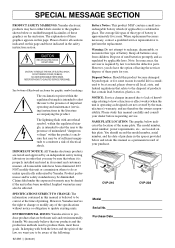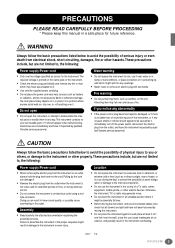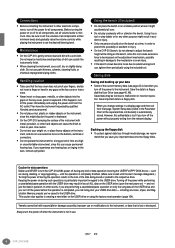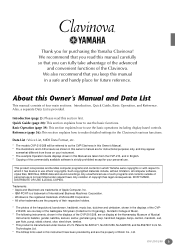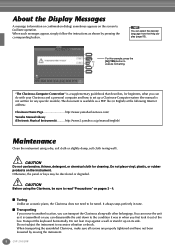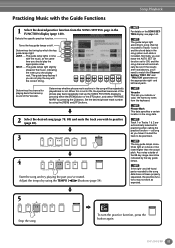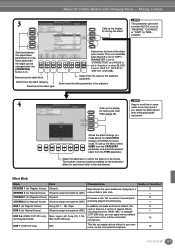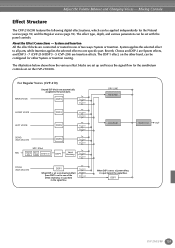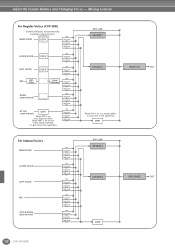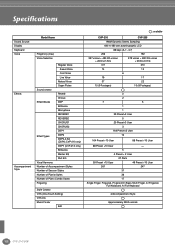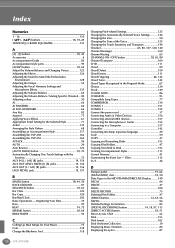Yamaha CVP-208 Support Question
Find answers below for this question about Yamaha CVP-208.Need a Yamaha CVP-208 manual? We have 1 online manual for this item!
Question posted by miltonreaves on February 2nd, 2023
Cvp 208 Went Out Doing Church Service No Sound Just Humming
Current Answers
Answer #1: Posted by HelpHero on February 2nd, 2023 6:45 PM
2. Make sure the speaker setting is set to"NORMAL" or "ON".
3. Make sure the master volume is not set too low.
4. Try to restart the instrument to the factory resettings. Visit here for more details
https://faq.yamaha.com/usa/s/article/000001316
I hope this is helpful? PLEASE "ACCEPT" and mark it "HELPFUL" to complement my little effort. Hope to bring you more detailed answers.
Helphero
Related Yamaha CVP-208 Manual Pages
Similar Questions
My Yamaha Calvinova CVP-89 powers on, but no sound comes out of the speakers. Even when headphones a...
My floppy diskette spoilt. May I know where can I get it?
for a USB CD play use?
I have a patch cord, but I don't know how to use it.
my yamaha clp 153gs is not working the power goes on and when i press the other buttons they dont sw...