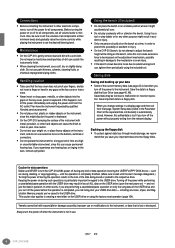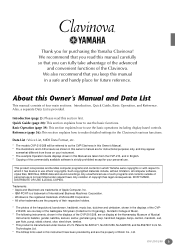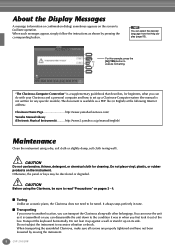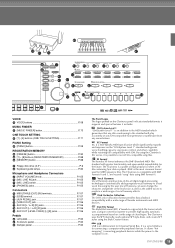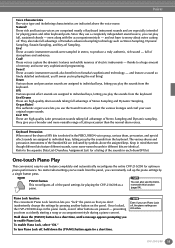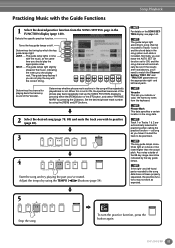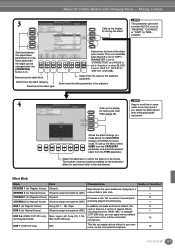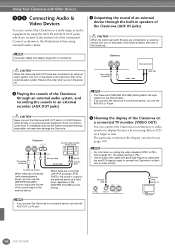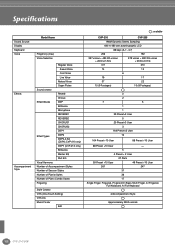Yamaha CVP-208 Support Question
Find answers below for this question about Yamaha CVP-208.Need a Yamaha CVP-208 manual? We have 1 online manual for this item!
Question posted by kruby711 on November 19th, 2013
Is There A Conversion Kit For The Cvp 208 With A Floppy Drive To Be Switched Out
Current Answers
Answer #1: Posted by BusterDoogen on November 19th, 2013 3:17 PM
I hope this is helpful to you!
Please respond to my effort to provide you with the best possible solution by using the "Acceptable Solution" and/or the "Helpful" buttons when the answer has proven to be helpful. Please feel free to submit further info for your question, if a solution was not provided. I appreciate the opportunity to serve you!
Related Yamaha CVP-208 Manual Pages
Similar Questions
Hi I want to use my wx5 with a vocoder but need to send continuous midi note messages. How do you ge...
We bought a Yamaha SY85 secondhand. Then we got this problem that there is only one sound in the key...
My floppy diskette spoilt. May I know where can I get it?
I have a patch cord, but I don't know how to use it.