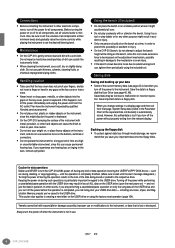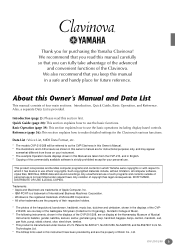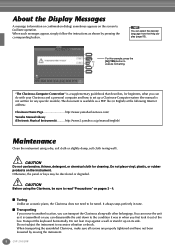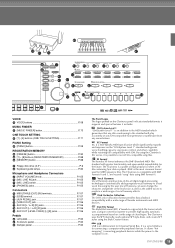Yamaha CVP-208 Support Question
Find answers below for this question about Yamaha CVP-208.Need a Yamaha CVP-208 manual? We have 1 online manual for this item!
Question posted by terrietan on February 21st, 2014
Floppy Diskette
My floppy diskette spoilt. May I know where can I get it?
Current Answers
Answer #1: Posted by freginold on February 28th, 2014 4:28 AM
Hi, the CVP-208 is discontinued, so you may not be able to get another disk, but you could contact Yamaha to see if they'll send you one. However, you can download all of the software and manuals for this model here:
http://download.yamaha.com/search/product/?language=en&site=usa.yamaha.com&category_id=16086&product_id=1040716
http://download.yamaha.com/search/product/?language=en&site=usa.yamaha.com&category_id=16086&product_id=1040716
Related Yamaha CVP-208 Manual Pages
Similar Questions
Cvp 208 Went Out Doing Church Service No Sound Just Humming
(Posted by miltonreaves 1 year ago)
Problems Of Yamaha Sy85
We bought a Yamaha SY85 secondhand. Then we got this problem that there is only one sound in the key...
We bought a Yamaha SY85 secondhand. Then we got this problem that there is only one sound in the key...
(Posted by jirehemmanuelgumaro 7 years ago)
How Do I Find The Wire That Connects The Screen To Piano?
the screen on our 405 has gone black, does not work. I think it's because of a wire fault. How do I ...
the screen on our 405 has gone black, does not work. I think it's because of a wire fault. How do I ...
(Posted by hutchinszara 8 years ago)
Is There A Conversion Kit For The Cvp 208 With A Floppy Drive To Be Switched Out
for a USB CD play use?
for a USB CD play use?
(Posted by kruby711 10 years ago)
Can I Record From My Clavinova Cvp 208 Onto An I-pod Touch?
I have a patch cord, but I don't know how to use it.
I have a patch cord, but I don't know how to use it.
(Posted by AEnde1951 12 years ago)