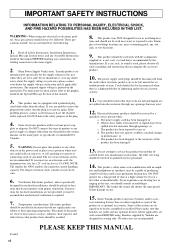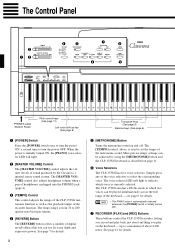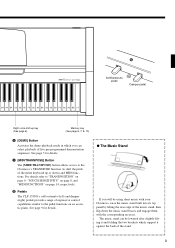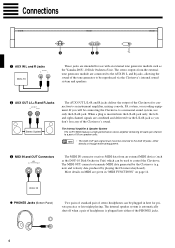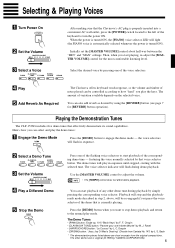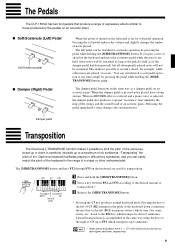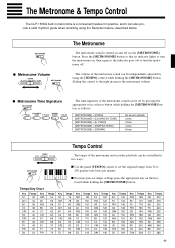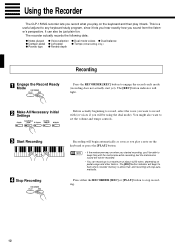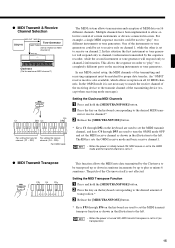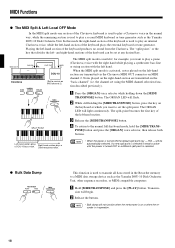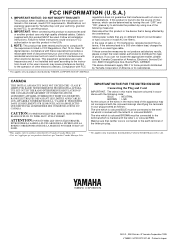Yamaha CLP-153SG Support Question
Find answers below for this question about Yamaha CLP-153SG.Need a Yamaha CLP-153SG manual? We have 1 online manual for this item!
Question posted by tpezman3 on June 4th, 2011
My Yamaha Clp 153gs Is Not Working
my yamaha clp 153gs is not working the power goes on and when i press the other buttons they dont switch to it nor light up. There is no sound just the power light. i opened it up disconnected everything checked the fuses and plugged everything back in any clues?
Current Answers
Related Yamaha CLP-153SG Manual Pages
Similar Questions
Its 2022 - Can I Still Use My Yamaha Clp-150 To Record Midi On Latest Macbook?
Dear readers, after many days of trying and investing in stupid stuff as usbc-to USB adapters and hu...
Dear readers, after many days of trying and investing in stupid stuff as usbc-to USB adapters and hu...
(Posted by angelikaborn 1 year ago)
Whats Wrong???? I Bought My Clp 156 From A Friend, Bottons.work, Demo
disk drives works too, but I as you press a key the piano sounds as if it was arpegiated...all 88key...
disk drives works too, but I as you press a key the piano sounds as if it was arpegiated...all 88key...
(Posted by clarky2002 5 years ago)
Clp-120 Transfer Data
Hi How do I transfer data from my Yamaha CLP-120 to Computer for editing and what software do I need...
Hi How do I transfer data from my Yamaha CLP-120 to Computer for editing and what software do I need...
(Posted by Anonymous-127675 10 years ago)
Yamaha Clp Sound Module Problem.
I purchased a new CLP470 from a dealer in a neighboring city. It was delivered on June 6, 2012. The ...
I purchased a new CLP470 from a dealer in a neighboring city. It was delivered on June 6, 2012. The ...
(Posted by wvron 10 years ago)