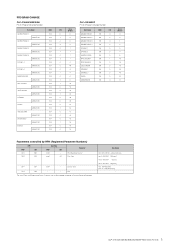Yamaha CLP-470 Support Question
Find answers below for this question about Yamaha CLP-470.Need a Yamaha CLP-470 manual? We have 2 online manuals for this item!
Question posted by wvron on August 23rd, 2013
Yamaha Clp Sound Module Problem.
I purchased a new CLP470 from a dealer in a neighboring city. It was delivered on June 6, 2012. The day after it was delivered I discovered a problem with the voice selections, more specifically the grand piano voice selections. There are 4 grand piano settings that can be selected from. The problem involves changing the voice selection in the middle of playing a song, say at the end of a section where I might want to make a change in voices for purposes of variety. If I'm changing from one of the grand piano voices to any voice outside the 4 grand piano settings, say jazz organ, the piano voice should continue to sustain until the next time I depress the keys, at which time the jazz organ voice kicks in. What actually happens is when I depress the organ selection button, the sustaining piano sound immediately cuts out for a brief moment breaking the continuity. After that brief silence the sustaining piano sound then comes back on. Then as I depress the next keys the organ sound comes up as expected. If I want to go back from jazz organ (or any of the other voices) to one of the grand pian settings, that same sound interruption occurs. Now, if I change from one grand piano setting to a different grand piano setting there is no sound interruption. If I change from any voice outside the grand piano settings to any other voice outside the grand piano settings there is no interruption. The problem is moving in or out of any of the grand piano settings. This is the 3rd Yamaha digital piano I've purchased and neither of the other two had this problem I just described. After trying to work with the dealer I bought the unit from over the phone and getting no satisfaction, I drove back to the their store prepared to show them exactly what the problem was. They had one CLP on the floor. When I sat down to play and explain in more detail what the problem was, I descovered that unit had exactly the same problem. There was a CVP model standing nearby. I played it. Same problem. That told me that the CLPs and CVPs both use the same sound module. At this point I began to suspect that Yamaha had a problem. There is another Yamaha dealership within driving distance of my home, so about a month ago I journeyed there to check their instruments out. They had 4 CLPs and 1 CVP on the floor. Everyone of theirs had the very same problem I described. I suspect now, that Yamaha has been putting malfunctioning sound modules in their pianos. My question is this. What recourse do I have to address this problem. The problem seems to be a "short" of some kind, or maybe even a software problem. After what I've found at the two dealerships, I can't be the only person in the world to have discovered it. Can someone give me any guidance on what I can do here. Thanks. WVRon
Current Answers
Related Yamaha CLP-470 Manual Pages
Similar Questions
Its 2022 - Can I Still Use My Yamaha Clp-150 To Record Midi On Latest Macbook?
Dear readers, after many days of trying and investing in stupid stuff as usbc-to USB adapters and hu...
Dear readers, after many days of trying and investing in stupid stuff as usbc-to USB adapters and hu...
(Posted by angelikaborn 1 year ago)
No Sound, But Power Module And Amplifier Are Working Correctly.
(Posted by projust 2 years ago)
What Aux Cable Size?
I want to connect piano to sound system at church. What size cable do we need to make this happen.
I want to connect piano to sound system at church. What size cable do we need to make this happen.
(Posted by mmseals99 9 years ago)
My Clavinova Has Locked And I Can Only Use The Piano Setting...
(Posted by breynolds76 12 years ago)