Yamaha CRX-330BL - CRX 330 CD Receiver Support and Manuals
Get Help and Manuals for this Yamaha item
This item is in your list!

View All Support Options Below
Free Yamaha CRX-330BL manuals!
Problems with Yamaha CRX-330BL?
Ask a Question
Free Yamaha CRX-330BL manuals!
Problems with Yamaha CRX-330BL?
Ask a Question
Most Recent Yamaha CRX-330BL Questions
Yamaha C.d Receiver Crx 330
I need a replacement Remote Control for my C.D Receiver CRX 330, can you help
I need a replacement Remote Control for my C.D Receiver CRX 330, can you help
(Posted by aicardibardi 8 years ago)
Popular Yamaha CRX-330BL Manual Pages
Owners Manual - Page 2


... third prong are provided for future reference.
1 Read these instructions.
2 Keep these instructions.
3 Heed all warnings.
4 Follow all instructions.
5 Do not use caution when moving the cart/apparatus combination to avoid injury from excessive volume levels. NO USER-SERVICEABLE PARTS INSIDE. Note to CATV system installer: This reminder is located on or pinched particularly at a safe...
Owners Manual - Page 3


... assurance that interference will not result in all installation instructions. If this product is found in the users manual, may cause interference harmful to the operation of...problem by the interference. Compliance with the requirements listed in this product or the device that are on the bottom of interference, which can not locate the appropriate retailer, please contact Yamaha...
Owners Manual - Page 4


...5 Avoid installing this unit ...TROUBLESHOOTING" section on switches, knobs and/or cords.
10 When disconnecting the power cable from the wall outlet.
18 Condensation will not be exposed to service this unit in this manual...incorrectly replaced. ...errors...Yamaha will form when the surrounding temperature changes suddenly. This unit is faulty.
17 Before moving this unit, press STANDBY/ON to set...
Owners Manual - Page 5
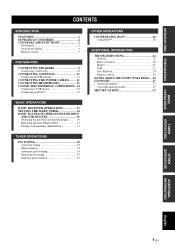
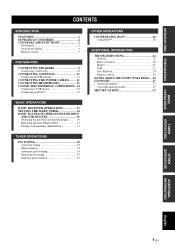
... 20 Using iPod 20
ADDITIONAL INFORMATION
TROUBLESHOOTING 22 General 22 Radio reception 22 iPod 23 USB 23 Disc Playback 24 Remote control 24
NOTES ABOUT DISCS/MP3, WMA FILES.....25 GLOSSARY 27
Audio information 27 Copyright and logo marks 27 SPECIFICATIONS 27
BASIC OPERATIONS
BASIC RECEIVER OPERATIONS 13 SETTING THE SLEEP TIMER 14 BASIC PLAYBACK...
Owners Manual - Page 6
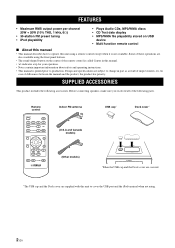
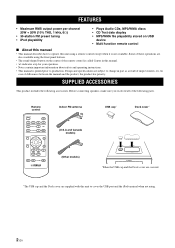
SUPPLIED ACCESSORIES
This product includes the following parts. In
case of differences between the manual and the product, the product has priority.
Remote control
STANDBY ON
SLEEP
CD
iPod
FM
USB
PRESET
FM
TUNING
MEMORY
FUNCTION
MENU
DISPLAY FOLDER
SHUFFLE REPEAT
MUTE
VOLUME
Indoor FM antenna
(U.S.A and Canada models)
(Other models)
USB cap*
Dock cover*
USB
iPod
...
Owners Manual - Page 8


... indicator Lights up when you set your iPod/CD/USB in shuffle mode.
6 REPEAT indicator Lights up when you set your iPod/CD/USB in repeat mode.
7... stations (see page 19).
3 STEREO indicator Lights up when this unit is receiving a strong signal from an FM stereo broadcast.
4 AUTO indicator Lights up when... or manually. A Multi information indicator Light up the menu currently selected (see page 20)....
Owners Manual - Page 10


...9632; FM mode
1
STANDBY ON
SLEEP
CD
iPod
FM
USB
PRESET
FM
TUNING
MEMORY
FUNCTION
MENU
DISPLAY FOLDER
SHUFFLE REPEAT
2 3
4
MUTE
VOLUME
Operations available in CD/USB mode The following operations are available for... current track or next track. Press and hold TUNING /
to Manual tuning and press and to fix the current setting.
6 En Press twice to skip to the beginning of the
...
Owners Manual - Page 13
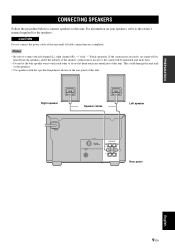
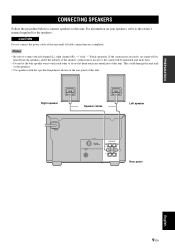
...this unit. PREPARATION
CONNECTING SPEAKERS
CONNECTING SPEAKERS
Follow the procedure below to connect speakers to the owner's manual supplied for the speakers. Notes
• Be sure to connect the left channel (L), right channel (R),... let the bare speaker wires touch each other or do not let them touch any metal part of this unit. This could damage this unit and/ or the speakers.
• Use...
Owners Manual - Page 15


If there is a problem of weak radio wave reception in your headphones to
the FM jack of this unit.
2 Place ...
CONNECTING HEADPHONES
You can connect your area or you want to the designated terminals. For details, consult the nearest authorized Yamaha dealer or service center. CONNECTING THE POWER CABLES
After you made all connections, connect the power cables of this unit and subwoofer (optional...
Owners Manual - Page 16


...■ Supported USB devices This unit supports USB mass ... your iPod is firmly stationed in "TROUBLESHOOTING" on this unit is stopped.
12... class devices.
• Yamaha and suppliers accept no liability... your iPod using the supplied remote control.
CONNECTING EXTERNAL COMPONENTS
CONNECTING...connection may result.
Set this unit is in... owner's manual supplied with the device.
...
Owners Manual - Page 22
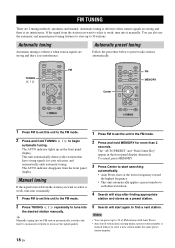
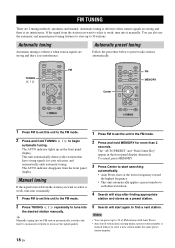
...
the desired station manually. TUNING /
STANDBY ON
SLEEP
CD
iPod
FM
USB
PRESET
FM
TUNING
MEMORY
FUNCTION
MENU
DISPLAY FOLDER
SHUFFLE REPEAT
FM
MUTE
VOLUME
Center
STANDBY ON
SLEEP
CD
iPod
FM
USB
PRESET
FM
TUNING
MEMORY
FUNCTION
MENU
DISPLAY FOLDER
SHUFFLE REPEAT
FM MEMORY
MUTE
VOLUME
1 Press FM to set this unit to...
Owners Manual - Page 23
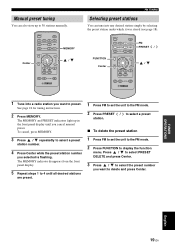
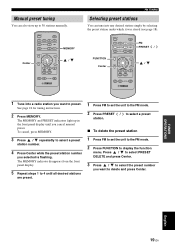
...tuning instructions.
2 Press MEMORY.
The MEMORY and PRESET indicators light up to 30 stations manually.... it was stored (see page 18).
Center
STANDBY ON
SLEEP
CD
iPod
FM
USB
PRESET
FM
TUNING
MEMORY
FUNCTION
MENU
DISPLAY FOLDER... the preset station
1 Press FM to set the unit to the FM mode.
2 Press FUNCTION to display the function
menu. Manual preset tuning
You can tune into a ...
Owners Manual - Page 24
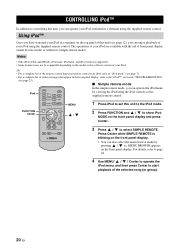
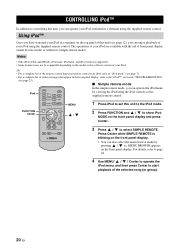
...MENU
1 Press iPod to set this unit to controlling this ...9632; Simple remote mode
iPod
STANDBY ON
CD
iPod
SLEEP
FM
USB
In the simple remote mode, you...supported. • Some features may not be compatible depending on the front panel display.
y
• For a complete list of the remote control functions used to control your iPod, refer to the "iPod™" section in "TROUBLESHOOTING...
Owners Manual - Page 26
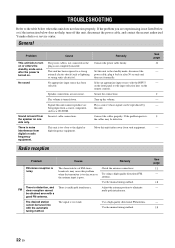
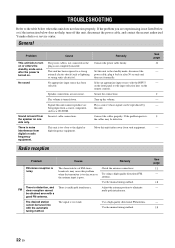
...poor.
Use the manual tuning method.
If the problem you are not secure.
General
Problem
Cause
Remedy
This unit fails to a strong external electric shock (such as a CD-ROM.
No sound... is not listed below or if the instruction below when this unit, disconnect the power cable, and contact the nearest authorized Yamaha dealer or service center. The volume is noisy. Incorrect ...
Owners Manual - Page 27
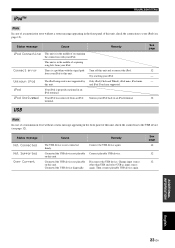
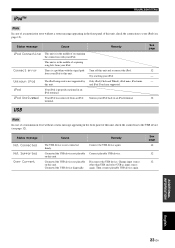
This unit is a problem with your iPod.
Only iPod (Click and Wheel), iPod nano, iPod mini, and iPod Touch are supported.
Connected the USB device diagonally.
iPod™
TROUBLESHOOTING
Note
In case of a transmission error without a status message appearing in the middle of acquiring song lists from your iPod to this unit. Station your iPod...
Yamaha CRX-330BL Reviews
Do you have an experience with the Yamaha CRX-330BL that you would like to share?
Earn 750 points for your review!
We have not received any reviews for Yamaha yet.
Earn 750 points for your review!
