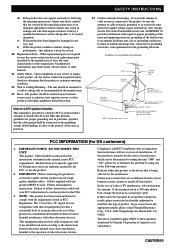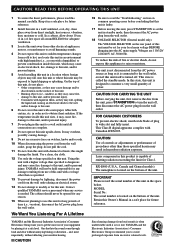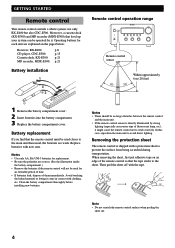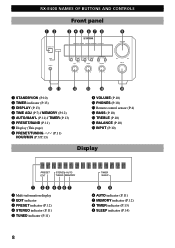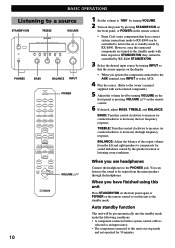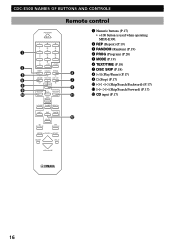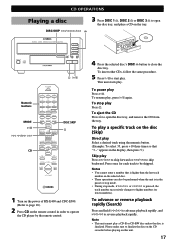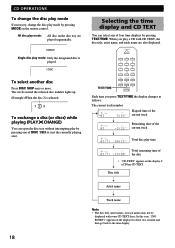Yamaha CRX-E500 Support and Manuals
Get Help and Manuals for this Yamaha item

View All Support Options Below
Free Yamaha CRX-E500 manuals!
Problems with Yamaha CRX-E500?
Ask a Question
Free Yamaha CRX-E500 manuals!
Problems with Yamaha CRX-E500?
Ask a Question
Most Recent Yamaha CRX-E500 Questions
Cable Connections For Yamaha Mcr-e500 Stereo System
is there a diagram or a picture of how all the cables are to be hooked up ?
is there a diagram or a picture of how all the cables are to be hooked up ?
(Posted by tonyprofumo 12 years ago)
Yamaha CRX-E500 Videos
Popular Yamaha CRX-E500 Manual Pages
Yamaha CRX-E500 Reviews
We have not received any reviews for Yamaha yet.