Yamaha CRX-E500 Support Question
Find answers below for this question about Yamaha CRX-E500.Need a Yamaha CRX-E500 manual? We have 1 online manual for this item!
Question posted by tonyprofumo on March 21st, 2012
Cable Connections For Yamaha Mcr-e500 Stereo System
is there a diagram or a picture of how all the cables are to be hooked up ?
Current Answers
There are currently no answers that have been posted for this question.
Be the first to post an answer! Remember that you can earn up to 1,100 points for every answer you submit. The better the quality of your answer, the better chance it has to be accepted.
Be the first to post an answer! Remember that you can earn up to 1,100 points for every answer you submit. The better the quality of your answer, the better chance it has to be accepted.
Related Yamaha CRX-E500 Manual Pages
Owner's Manual - Page 2


..., is left unattended and unused for future reference.
3 Heed Warnings - An outside antenna system, extreme care should be operated only from overheating, and these openings must not be moved ...other similar surface. Unplug this product from the wall outlet and disconnect the antenna or cable system. Do not defeat the safety purpose of power supply to overturn.
10 Ventilation -...
Owner's Manual - Page 3
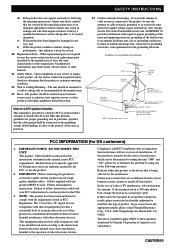
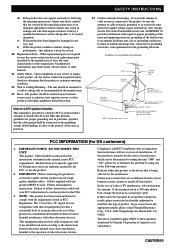
... parts specified by the FCC, to a wall or ceiling only as recommended by Yamaha Corporation of America or its normal operation,
e) If the product has been dropped ... - Upon completion of antenna discharge unit, connection to its subsidiaries. SAFETY INSTRUCTIONS
24 Outdoor Antenna Grounding - If an outside antenna or cable system is connected to the product, be determined by turning...
Owner's Manual - Page 4
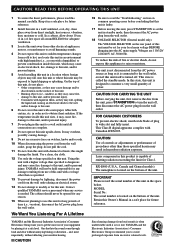
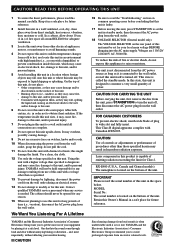
...injury. • Containers with a humidifier) to prevent condensation inside this unit rises, it is connected to the wall outlet, even if this unit upside-down. This state is needed.
Laser ... hearing damage from use of your sensitive hearing. We Want You Listening For A Lifetime
YAMAHA and the Electronic Industries Association's Consumer Electronics Group want you to turn the unit off ...
Owner's Manual - Page 5


... Notes on the transportation pad 3 Remote control 4 Connecting the speakers and antennas 5 Connecting the system 6 Setting the clock 7 Adjusting the brightness of the YAMAHA Piano Craft Series. FEATURES
• Minimum RMS output...display • CD-RW compatible
The receiver (RX-E400) and CD player (CDC-E500) are the main units of the display 7
NAMES OF BUTTONS AND CONTROLS Front ...
Owner's Manual - Page 6


... REC/PAUSE
MODE DUBBING START
SLEEP
DISPLAY
VOLUME
• Batteries (AA, R6, UM-3)
• AM loop antenna
• Indoor FM antenna • Audio pin cable • System control cable
CD PREVENTIVE CARE
• This compact disc player is being handled can adversely affect the disc's play , but even so they should be played...
Owner's Manual - Page 8
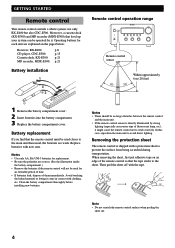
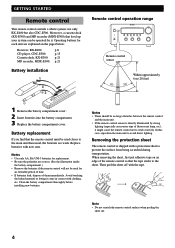
... p.21
Battery installation
1 3 2
Remote control operation range
STANDBY/ON
TIMER PHONES
NATURAL SOUND STEREO RECEIVER RX-E400
VOLUME
DISPLAY
MEMORY AUTO/MAN'L PRESET/BAND
PRESET/TUNING
TIMER ADJ BASS
TIMER ...the tape.
GETTING STARTED
Remote control
This remote control controls a whole system: not only RX-E400 but also CDC-E500. Moreover, a cassette deck (KX-E300) and MD recorder (...
Owner's Manual - Page 9


... subwoofer (optional) You can reinforce the bass frequencies by adding a subwoofer (optional).
R
GND
AM ANT
L
+
-
SUBWOOFER SYSTEM
OUT
CONNECTOR
6Ω MIN./SPEAKER
L
SPEAKERS
1
4 To wall outlet
1 Connect the Speakers. 1 Unscrew the knob. 2 Remove approx. 10 mm (4") of the speaker wires and insert the bare wire
into the terminal. 3 Tighten the knob to...
Owner's Manual - Page 10


... external component to the AUX terminal of RX-E400. 4 Connect DIGITAL OPTICAL OUT of CDC-E500 to AC OUTLET of CDC-E500.
GND AM ANT
L
R
L
+
- SUBWOOFER SYSTEM
OUT
CONNECTOR
6Ω MIN./SPEAKER SPEAKERS
1 Audio pin cable
2 System control cable
ANALOG
E OUT
L
DIGITAL OPTICAL
OUT
SYSTEM CONNECTOR
R
To wall outlet
To RX-E400
3
Adding KX-E300 and MDX-E300...
Owner's Manual - Page 11


...adjusted to that "Dimmer ±0" appears on a 12-hour system for Australia model. DISPLAY
STANDBY/ON
TIMER PHONES
NATURAL SOUND STEREO RECEIVER RX-E400
VOLUME
DISPLAY
MEMORY AUTO/MAN'L PRESET/BAND
TIMER... control.
2 While the power is
disconnected for more than five minutes, you have connected the CD player (CDC-E500), cassette deck (KX-E300), and/or MD recorder (MDX-E300) to set the...
Owner's Manual - Page 12
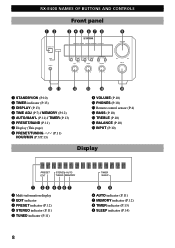
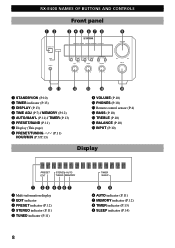
... (P.10) 0 PHONES (P.10) q Remote control sensor (P.4) w BASS (P.10) e TREBLE (P.10) r BALANCE (P.10) t INPUT (P.10)
Display
PRESET EDIT
STEREO AUTO TUNED MEMORY
1 23 456 7
1 Multi-information display 2 EDIT indicator 3 PRESET indicator (P.12) 4 STEREO indicator (P.11) 5 TUNED indicator (P.11)
TIMER SLEEP
89
6 AUTO indicator (P.11) 7 MEMORY indicator (P.12) 8 TIMER indicator (P.13) 9 SLEEP...
Owner's Manual - Page 13


...DISPLAY
VOLUME
5
7 8 9
q w
1 POWER (P.10) 2 Preset numbers (P.12) 3 A/B/C/D/E (P.12) 4 PRESET / (P.12) 5 TUNER (RX-E400) (P.12) 6 MD (MDX-E300) (P.21) 7 TAPE (KX-E300) (P.21) 8 CD (CDC-E500) (P.16) 9 AUX (The equipment connected to the AUX
terminal) (P.6) 0 SLEEP (P.14) q DISPLAY (P.13) w VOLUME %/fi (P.10)
Note • 5~9 are operation buttons and input selectors for each
component.
9
Owner's Manual - Page 14
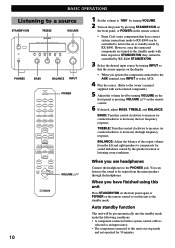
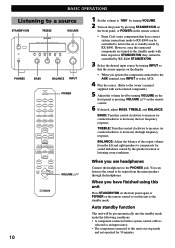
...unit is
selected as an input source. • The component connected to the owner's manual
supplied with a system control cable is in stop mode
and not operated for sound imbalance caused... OPERATIONS
Listening to a source
STANDBY/ON
TREBLE
VOLUME
STANDBY/ON
TIMER PHONES
NATURAL SOUND STEREO RECEIVER RX-E400
VOLUME
DISPLAY
MEMORY AUTO/MAN'L PRESET/BAND
TIMER ADJ BASS
TIMER TREBLE...
Owner's Manual - Page 15
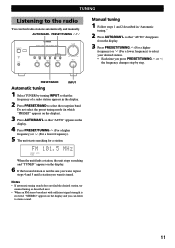
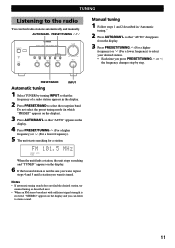
... on the display.
6 If the located station is not the one you want is
received, "STEREO" appears on the display and you can listen to the radio
You can find the desired station,... try
manual tuning as described next. • When an FM stereo broadcast with sufficient signal strength is tuned. STEREO AUTO TUNED
When the unit finds a station, the unit stops searching and "...
Owner's Manual - Page 16


... REC/PAUSE
TAPE REC/PAUSE
MODE DUBBING START
SLEEP
DISPLAY
TUNER PRESET /
VOLUME
PRESET
STEREO TUNED MEMORY
5 Repeat steps 1 to select a desired preset number.
To preset stations...
The unit can preset station frequencies selected by pressing the corresponding preset station number. PRESET
STEREO TUNED MEMORY
4 Press MEMORY.
• "MEMORY", "PRESET", and preset number will show...
Owner's Manual - Page 17


...reset the clock.
13 Press MIN to set the hour.
STANDBY/ON
TIMER PHONES
NATURAL SOUND STEREO RECEIVER RX-E400
VOLUME
DISPLAY
MEMORY AUTO/MAN'L PRESET/BAND
TIMER ADJ BASS
TIMER TREBLE
PRESET/... time but not OFF time, the timer play and recording
By using the built-in "Connecting the system" on at a specified time and begin playing or recording automatically. DISPLAY
HOUR MIN
4....
Owner's Manual - Page 26


... the combination of components. Note • Recording does not pause while CDC-E500 changes discs. Once you choose a certain mode, recording starts and ends automatically in "Connecting the system" on a tape.
3 Press ^. A source from the beginning of different discs, make the connections as CD = TAPE
22 CD synchronized recording
You can be recorded on...
Owner's Manual - Page 27
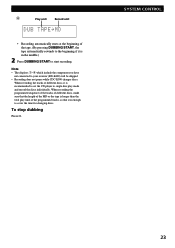
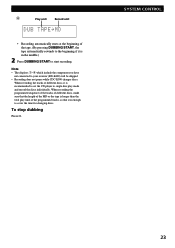
...The displays 1~4 which include the component you have
not connected to cover the time for changing discs. When recording ... discs, it is recommended to set the CD player to start recording.
To stop dubbing
Press &. SYSTEM CONTROL
23
4
Play unit
Record unit
• Recording automatically starts at the beginning of the tape...• Recording does not pause while CDC-E500 changes discs.
Owner's Manual - Page 28


... presets. Change orientation of your authorized YAMAHA dealer or service center.
Interference from the wall outlet, and then plug in FM broadcasts. Noise increases during AM broadcasts. Buzzing or static during stereo broadcasts. Input source selection is being used nearby. TV or microprocessor is not proper. Connect properly. Unplug the AC power cord...
Owner's Manual - Page 29


... system cable properly. Improper cable connections.
There is not connected securely.
The batteries of the unit. Relocate the unit. Replace the batteries with new ones.
Sound "hums."
REMOTE CONTROL
25 Replace the disc. CDC-E500 CD PLAYER
ADDITIONAL INFORMATION
SYMPTOM
Play does not begin.
Change the position of the remote control are too weak.
replace it...
Similar Questions
Yamaha Cd Receiver Crx-040 Over Current Problems
power on the unit, 3 seconds left automatically really off showing on display OVER CURRENT. Kindly r...
power on the unit, 3 seconds left automatically really off showing on display OVER CURRENT. Kindly r...
(Posted by rejicv 2 years ago)
Yamaha Mcr-040 Doesn't Detect Remote Control.
I've bought a new remote control, because I thought the old one doesn't work. The new one also doesn...
I've bought a new remote control, because I thought the old one doesn't work. The new one also doesn...
(Posted by urosvehar 3 years ago)
I Have Yamaha Rx-v440, Recently These Unit Dsp Program Not Working. Only Stereo
(Posted by renukaart76 4 years ago)
Replacement Cables
the ends of my speaker wire are broken off. can i get new ones?
the ends of my speaker wire are broken off. can i get new ones?
(Posted by nodaklorac45 11 years ago)


