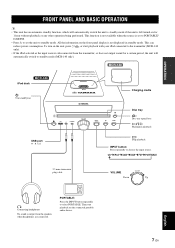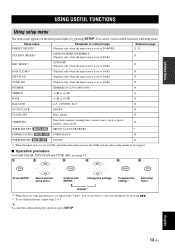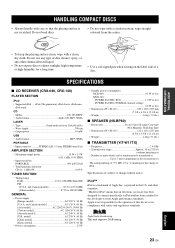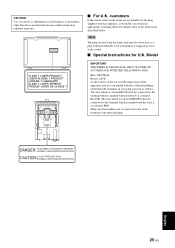Yamaha MCR-040 Support Question
Find answers below for this question about Yamaha MCR-040.Need a Yamaha MCR-040 manual? We have 1 online manual for this item!
Question posted by urosvehar on February 17th, 2021
Yamaha Mcr-040 Doesn't Detect Remote Control.
I've bought a new remote control, because I thought the old one doesn't work. The new one also doesn't work. What can I do? Is it maybe receiver for remote signal died?
Current Answers
Answer #1: Posted by hzplj9 on February 17th, 2021 1:23 PM
It could be a problem with the receiver. However have you cleaned the unit with polish or specific cleaning materials? From previous experience I had an issue that a user had polished their unit and the remote no longer worked. The sensor had a film of polish over it. After cleaning it with alcohol to remove any residual polish it worked. I am not suggesting that is your problem but at least give it a try. Otherwise then an engineer would be needed to investigate the receiver side.
I have attached a link to the user guide.
https://www.manualslib.com/manual/390125/Yamaha-Mcr-040.html
Hope that helps at all.
Related Yamaha MCR-040 Manual Pages
Similar Questions
Power Issues
When I press the power button to turn on stereo, the red indicator light comes on for a couple secon...
When I press the power button to turn on stereo, the red indicator light comes on for a couple secon...
(Posted by wrmerrow 2 years ago)
Yamaha Cd Receiver Crx-040 Over Current Problems
power on the unit, 3 seconds left automatically really off showing on display OVER CURRENT. Kindly r...
power on the unit, 3 seconds left automatically really off showing on display OVER CURRENT. Kindly r...
(Posted by rejicv 2 years ago)
Remote Control Non-function
The remote control has ceased to function despite battery replacement.1 can the remote be replaced?2...
The remote control has ceased to function despite battery replacement.1 can the remote be replaced?2...
(Posted by wilsonjoseph 7 years ago)
Ipod Unlinked
My 140 status : iPod unlinked. I have try to reset my iPod touch, still did not work. Can anyone hel...
My 140 status : iPod unlinked. I have try to reset my iPod touch, still did not work. Can anyone hel...
(Posted by pyfleung1022 9 years ago)
Cable Connections For Yamaha Mcr-e500 Stereo System
is there a diagram or a picture of how all the cables are to be hooked up ?
is there a diagram or a picture of how all the cables are to be hooked up ?
(Posted by tonyprofumo 12 years ago)