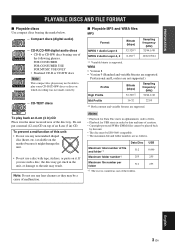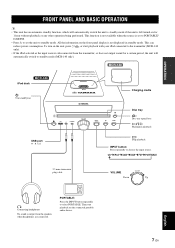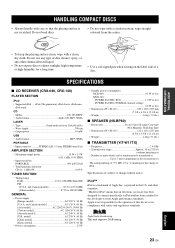Yamaha MCR-040 Support Question
Find answers below for this question about Yamaha MCR-040.Need a Yamaha MCR-040 manual? We have 1 online manual for this item!
Question posted by rejicv on June 12th, 2021
Yamaha Cd Receiver Crx-040 Over Current Problems
power on the unit, 3 seconds left automatically really off showing on display OVER CURRENT. Kindly request you to which part of is
Current Answers
Answer #1: Posted by Odin on June 13th, 2021 6:48 AM
Disconnect the USB device. Change input source other than USB and select USB as input source again. Then connect playable USB device again.
If the issue persists or if you require further advice, you may want to consult the company: use the contact information at https://www.contacthelp.com/yamaha.
If the issue persists or if you require further advice, you may want to consult the company: use the contact information at https://www.contacthelp.com/yamaha.
Hope this is useful. Please don't forget to click the Accept This Answer button if you do accept it. My aim is to provide reliable helpful answers, not just a lot of them. See https://www.helpowl.com/profile/Odin.
Related Yamaha MCR-040 Manual Pages
Similar Questions
Power Issues
When I press the power button to turn on stereo, the red indicator light comes on for a couple secon...
When I press the power button to turn on stereo, the red indicator light comes on for a couple secon...
(Posted by wrmerrow 2 years ago)
Yamaha Mcr-040 Doesn't Detect Remote Control.
I've bought a new remote control, because I thought the old one doesn't work. The new one also doesn...
I've bought a new remote control, because I thought the old one doesn't work. The new one also doesn...
(Posted by urosvehar 3 years ago)
Remote Control Non-function
The remote control has ceased to function despite battery replacement.1 can the remote be replaced?2...
The remote control has ceased to function despite battery replacement.1 can the remote be replaced?2...
(Posted by wilsonjoseph 7 years ago)
My Crx-332 Receiver Shuts Off
The receiver will work for for a few minutes. Then it will turn off. The sleep timer is not set. I J...
The receiver will work for for a few minutes. Then it will turn off. The sleep timer is not set. I J...
(Posted by misherwood 7 years ago)
Cable Connections For Yamaha Mcr-e500 Stereo System
is there a diagram or a picture of how all the cables are to be hooked up ?
is there a diagram or a picture of how all the cables are to be hooked up ?
(Posted by tonyprofumo 12 years ago)