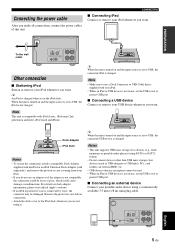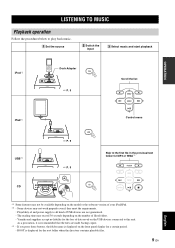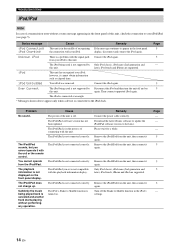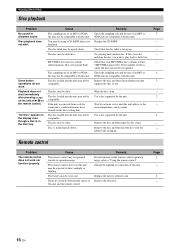Yamaha CRX-332 Support and Manuals
Get Help and Manuals for this Yamaha item

View All Support Options Below
Free Yamaha CRX-332 manuals!
Problems with Yamaha CRX-332?
Ask a Question
Free Yamaha CRX-332 manuals!
Problems with Yamaha CRX-332?
Ask a Question
Most Recent Yamaha CRX-332 Questions
Hi, I Have A Yamaha Crx 332 And Now Has A Problem: Disc Stopping. How Can I
resolve it?Thanks in advanceregardsAndrea
resolve it?Thanks in advanceregardsAndrea
(Posted by acesto 5 years ago)
My Crx-332 Receiver Shuts Off
The receiver will work for for a few minutes. Then it will turn off. The sleep timer is not set. I J...
The receiver will work for for a few minutes. Then it will turn off. The sleep timer is not set. I J...
(Posted by misherwood 7 years ago)
Yamaha Crx 332 Repairs You
(Posted by scanlin7 10 years ago)
Am Antenna
I have the am antenna wires hooked o.k. to the radio but how do you hook the antenna so it will stan...
I have the am antenna wires hooked o.k. to the radio but how do you hook the antenna so it will stan...
(Posted by rhs2636 10 years ago)
Disc Stopping ? Why? And How Do I Solve The Problem
(Posted by Anonymous-114787 10 years ago)
Yamaha CRX-332 Videos
Popular Yamaha CRX-332 Manual Pages
Yamaha CRX-332 Reviews
We have not received any reviews for Yamaha yet.