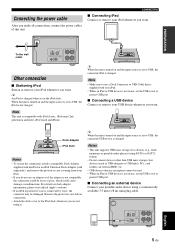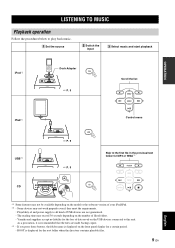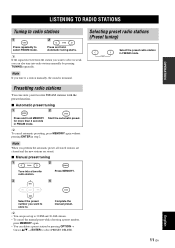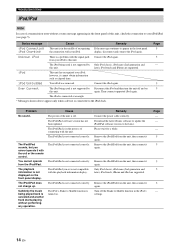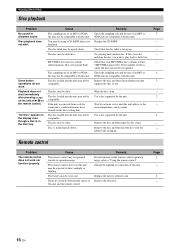Yamaha CRX-332BL Support and Manuals
Get Help and Manuals for this Yamaha item

View All Support Options Below
Free Yamaha CRX-332BL manuals!
Problems with Yamaha CRX-332BL?
Ask a Question
Free Yamaha CRX-332BL manuals!
Problems with Yamaha CRX-332BL?
Ask a Question
Most Recent Yamaha CRX-332BL Questions
Presetting Radio Stations
The instructions on page 11 of the manual are unclear. Two of us have tried following them, without ...
The instructions on page 11 of the manual are unclear. Two of us have tried following them, without ...
(Posted by vickers80 11 years ago)
Yamaha CRX-332BL Videos
Popular Yamaha CRX-332BL Manual Pages
Yamaha CRX-332BL Reviews
We have not received any reviews for Yamaha yet.