Yamaha GX-505 Support Question
Find answers below for this question about Yamaha GX-505.Need a Yamaha GX-505 manual? We have 1 online manual for this item!
Question posted by nodaklorac45 on September 29th, 2012
Replacement Cables
the ends of my speaker wire are broken off. can i get new ones?
Current Answers
There are currently no answers that have been posted for this question.
Be the first to post an answer! Remember that you can earn up to 1,100 points for every answer you submit. The better the quality of your answer, the better chance it has to be accepted.
Be the first to post an answer! Remember that you can earn up to 1,100 points for every answer you submit. The better the quality of your answer, the better chance it has to be accepted.
Related Yamaha GX-505 Manual Pages
Owner's Manual - Page 1


UCA
3-DISC CD CHANGER
STANDBY / ON
STANDBY TIMER
INPUT
DISC1 DISC2 DISC3
DISC CHANGE OPEN/CLOSE
PRESET/TUNING/BAND A/B/C/D/E /
DIGITAL AUDIO
YMERSION B.BOOST
MUSIC
UP DOWN
VOLUME
MINI COMPONENT SYSTEM GX-505 DIRECTION
AUTO REVERSE CASSETTE DECK
DOLBY B NR
OPEN/ CLOSE
Owner's Manual - Page 2


... PERSONNEL. IMPORTANT Please record the serial number of uninsulated "dangerous voltage" within an equilateral triangle is recommended by the manufacturer.
13 Nonuse Periods - Retain this system in installation, such as radiators, stoves, or other servicing should be taken so that they exit from power lines.
18 Grounding or Polarization - SAFETY INSTRUCTIONS...
Owner's Manual - Page 3


...eliminate the problem by playing it is being affected by the interference. Note to CATV system installer: This reminder is found in wire to proper grounding of the mast and supporting structure, grounding of the lead-in the ... ONLY to those products distributed by the FCC, to coaxial type cable. One that interference will not result in to use this manual, meets FCC requirements.
Owner's Manual - Page 4


... CHANGE OPEN/CLOSE
PRESET/TUNING/BAND A/B/C/D/E /
DIGITAL AUDIO
YMERSION B.BOOST
MUSIC
UP DOWN
VOLUME
MINI COMPONENT SYSTEM GX-505 DIRECTION
AUTO REVERSE CASSETTE DECK
DOLBY B NR
OPEN/ CLOSE
q Remote control q Télécommande
POWER... AA, UM/SUM-3, R6, HP-7)
q Speakers q Enceintes
q Speaker cords q Câbles d'enceintes
q AM loop antenna q Antenne-cadre AM
q Indoor FM antenna ...
Owner's Manual - Page 5


... OPEN/CLOSE
PRESET/TUNING/BAND A/B/C/D/E /
DIGITAL AUDIO YMERSION B.BOOST MUSIC
UP DOWN
VOLUME
MINI COMPONENT SYSTEM GX-505 DIRECTION
AUTO REVERSE CASSETTE DECK
DOLBY B NR
OPEN/ CLOSE
20 cm
1 cm
1 cm
20 ... When placing the speakers apart from being obstructed. Sinon, on top of the main unit. Otherwise, it must be sure to the main unit. Setting this system Installation de ce ...
Owner's Manual - Page 10


... of
the desired selection 22
Recording 23
Basic recording 23 Recording from CDs
utilizing the EDIT function 25
Operating an external unit connected to this system 28
Various sound control 29
General sound control 29 Graphic equalizer 30
Using the built-in operating your YAMAHA product. CD play , the following illustrations...
Owner's Manual - Page 11


...prevent lightning damage, disconnect the AC power plug and the antenna cable when there is not defeated. This can get dirty through ...hour). • Tape head Leave the power on speaker location and other than specified is faulty. therefore, make sure...should be taken so that this system is dangerous and may overheat, possibly causing damage. Never pull the wire itself.
Use a clean, dry ...
Owner's Manual - Page 14


... Sequence Play
Tape Deck • Automatic Synchronized Recording with CD • EDIT Function Useful for Recording CD(s) • Automatic Reverse • Dolby B Type Noise Reduction System
Tuner • 40 Station Preset Tuning • Automatic Preset Tuning
E-4
Owner's Manual - Page 15


...BOOST
MUSIC
UP DOWN
VOLUME
MINI COMPONENT SYSTEM GX-505 DIRECTION
AUTO REVERSE CASSETTE DECK
DOLBY B...new battery and an old battery together. Replace both batteries with clothing, etc.
English
Preparations and connections
Installing batteries in the remote control
1
3 2
1 Turn the remote control over and remove the battery
compartment cover by sliding it come in contact with new ones...
Owner's Manual - Page 16
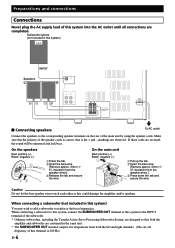
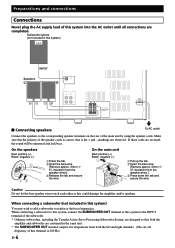
... this could damage the amplifier and/or speakers.
SPEAKERS
MAINS
s Connecting speakers
To AC outlet
Connect the speakers to the INPUT terminal of the subwoofer. * Ordinary subwoofers, including the Yamaha Active Servo Processing Subwoofer System, are completed. Caution Do not let the bare speaker wires touch each other as this system)
You may wish to add a subwoofer to...
Owner's Manual - Page 17


...correctly connecting L (left one, and vice versa). • The AM loop antenna should be received.
(2) Supplied AM loop antenna Connect the AM loop antenna wires to the direction where the...the right terminal to the left ) to L and R (right) to this system and the component using RCA pin plug connector cables, by connecting the DIGITAL OUT (OPTICAL) terminal on a wall. English
Preparations ...
Owner's Manual - Page 18
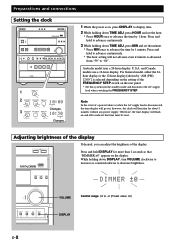
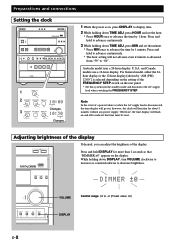
..., press HOUR and set the hour.
* Press HOUR once to advance the time by "AM (PM) 12:00"] is on the rear panel. * Set this system into the standby mode and disconnect the AC supply
lead when switching the FREQUENCY STEP.
Preparations and connections
Setting the clock
DISC1 DISC2 DISC3
DISC...
Owner's Manual - Page 23


... if
track number 16 or higher is replaced by the display of the programmed tracks. • Search ( / ) can be performed during play to replace the one after you want to correct the program ... PROG or / once again. The previously programmed track will be cleared from the memory and the new one will light up to prepare
for a few seconds. To cancel a programmed sequence
Press while the...
Owner's Manual - Page 27


...one,
follow step 5 again. * If the tuning search does not stop at the desired station, change
to the Manual tuning method as described below. * "STEREO" (3) will work if it is pressed when this system...in to a station, "TUNED" (5) will light up on the remote control will light up when an FM stereo broadcast
with sufficient signal strength is received.
4
5
6
7
8
9
2
7
8
0
TUNER +I0
...
Owner's Manual - Page 28


...To recall a preset station" on page 19. The tuner performs automatic tuning and searches for more than one week, the memory may be performed through all frequencies. * Since FM stations are searched for first, ...DIRECTION
TAPE REC/ PAUSE
YMERSION SLEEP
MUSIC INPUT
2
VOLUME
Automatic preset tuning
You can replace a preset station with sufficient signal strength are stored
automatically.
Owner's Manual - Page 30
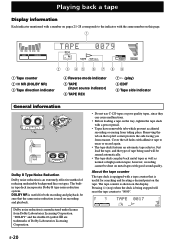
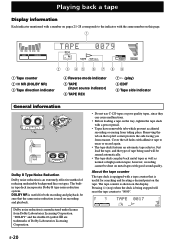
... the tape counter to "0000".
100 350 1K 3.5K 10K
MUSIC
PROGRAM
PRO LOGIC HALL 3 STEREO YMERSION
TUNER CD MD TAPE
RANDOM
EDIT S F REP A B PROG VOLUME
E-20 The builtin tape deck incorporates Dolby B type noise reduction system. Cover the tab holes with good sound quality. The tape counter is manufactured under license...
Owner's Manual - Page 37


...tape. Note To check, cancel or correct program data, refer to program more selections for side A is replaced by pressing the numeric buttons.
6 Repeat steps 4 and 5 to page 13. TIME.
* "Side-B"... is flashing continuously on recording with the EDIT function
• The maximum number of the unprogrammable one.
7 When the programming for side A of the tape. "TM OVER" will be selected ...
Owner's Manual - Page 39
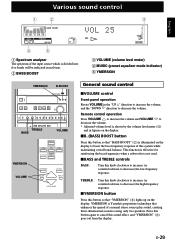
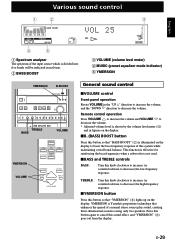
... the volume, and the "DOWN " direction to boost the bass frequency response of this system while maintaining overall tonal balance.
s YMERSION button
Press this button again to decrease) the ...Press this button so that enhances the spread of a normal stereo source play sound, creating three-dimensional acoustics using only two speakers. s BASS and TREBLE controls
BASS :
Turn this knob ...
Owner's Manual - Page 43


... activated because of nearby electric appliance. Speaker connections are experiencing is distorted. Timer cannot be increased, or sound is not listed below or if the instruction below when this system does not function properly. The internal microcomputer has been frozen by grounding AM loop antenna.
and STEREO indicator blinks on the power to...
Owner's Manual - Page 44


...used near TV set too high.
Replace tape. with this system's Dolby NR off .
Endless tape ...Replace tape or cover erasure prevention hole with head demagnetizer.
Silent gaps between selections are dead. Beginning of the tape and start
recorded. Disc is broken... Slack tape wrapped around pinch roller. out, or stereo balance is dirty. Head has become magnetized. playback ...
Similar Questions
Yamaha Gx- 50 Mini Component System
My CD player indicates 'NO DISK' for disc 1,2, and 3. And does not play, despite disks being insitu ...
My CD player indicates 'NO DISK' for disc 1,2, and 3. And does not play, despite disks being insitu ...
(Posted by shizoid151 5 years ago)
Replacement Antenna
I have been unable to find a replacement antenna for my CRX-M5. The unique plug is impossible to fin...
I have been unable to find a replacement antenna for my CRX-M5. The unique plug is impossible to fin...
(Posted by johngardam 9 years ago)
Cable Connections For Yamaha Mcr-e500 Stereo System
is there a diagram or a picture of how all the cables are to be hooked up ?
is there a diagram or a picture of how all the cables are to be hooked up ?
(Posted by tonyprofumo 12 years ago)
Is There A Replacement Remote That Will Open And Close Cd Drawer?
(Posted by hblevine 12 years ago)

