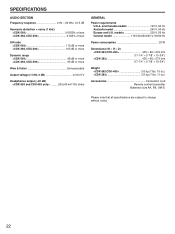Yamaha CDX-493 Support and Manuals
Get Help and Manuals for this Yamaha item
This item is in your list!

View All Support Options Below
Free Yamaha CDX-493 manuals!
Problems with Yamaha CDX-493?
Ask a Question
Free Yamaha CDX-493 manuals!
Problems with Yamaha CDX-493?
Ask a Question
Most Recent Yamaha CDX-493 Questions
Popular Yamaha CDX-493 Manual Pages
Owner's Manual - Page 2
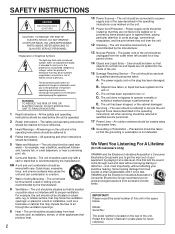
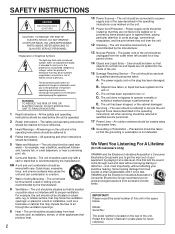
... symbol, within an equilateral triangle, is intended to alert you to persons. All warnings on the rear of this Owner's Manual in the operating instructions. The unit has been dropped, or the cabinet damaged. 16 Servicing - IMPORTANT! The exclamation point within the product's enclosure that
objects do not fall into and liquids are not likely...
Owner's Manual - Page 3
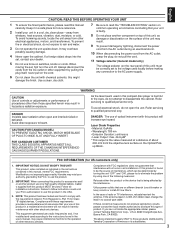
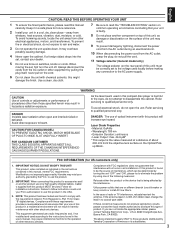
... cabinet. Avoid direct exposure to qualified personnel only. As the laser beam used in all installation instructions. Refer servicing to beam. Modifications not expressly approved by Yamaha may cause interference harmful to the operation of other electronic devices. Failure to follow instructions could void your authority, granted by the FCC, to use this might
damage the...
Owner's Manual - Page 4
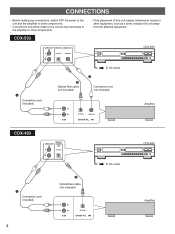
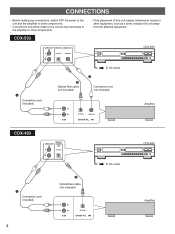
...)
2
Optical fiber cable (not included)
To AC outlet 3
Connection cord (not included)
CD
OPTICAL
COAXIAL
DIGITAL IN
CDX-493
LINE OUT 1
DIGITAL AUDIO
OUT
OPTICAL
Amplifier CDX-493
1 Connection cord (included)
4
2
Optical fiber cable (not included)
To AC outlet
CD
OPTICAL
DIGITAL IN
Amplifier CDX-593
• If the placement of the amplifier or other equipment, such...
Owner's Manual - Page 5
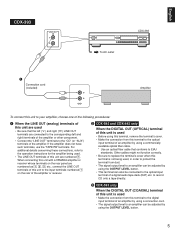
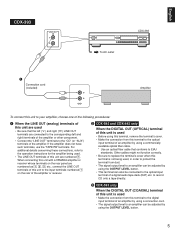
...operation instructions.... • Be sure to replace the terminal's cover when this
...CD" (or "AUX") terminals of the amplifier. When connecting this unit with a YAMAHA amplifier or receiver whose terminals on the rear panel are numbered as 1, 2, 3, etc., connect the LINE OUT terminals of this unit to the input terminals numbered 1 on the rear of the amplifier or receiver.
2 CDX-593 and CDX-493...
Owner's Manual - Page 6
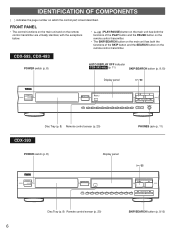
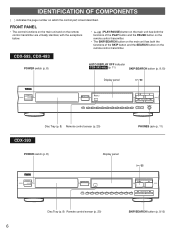
... and the SEARCH button on which the control part is best described. CDX-593, CDX-493
POWER switch (p. 8)
AUTO DISPLAY OFF indicator
CDX-593 only (p. 11)
SKIP/SEARCH button (p. 9,10)
Display panel
POWER
OPEN/CLOSE
AUTO DISPLAY OFF
SKIP/SEARCH
PHONES
+10
1
2
3
4
5
6
7
8
9
0
OUTPUT LEVEL
Disc Tray (p. 8) Remote control sensor (p. 20)
CDX-393
POWER switch (p. 8)
Display panel...
Owner's Manual - Page 7
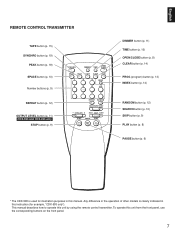
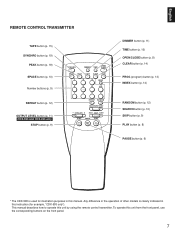
... indicated in this instruction (for illustration purposes in this manual. English
REMOTE CONTROL TRANSMITTER
TAPE button (p. 15) SYNCHRO button (p. 19)
PEAK button (p. 18)
SPACE button (p. 10) Number buttons (p. 9)
REPEAT button (p. 12)
OUTPUT LEVEL button (p. 11) CDX-593 and CDX-493 only STOP button (p. 9)
SYNCHRO
DIMMER TIME
OPEN/ CLOSE
SPACE PEAK TAPE CLEAR PROG
1
2
3
INDEX...
Owner's Manual - Page 8
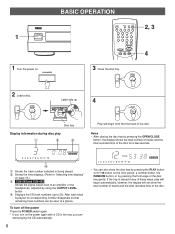
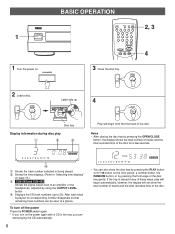
...display shows the total number of tracks and the total recorded time of the disc.
BASIC OPERATION
1
POWER
1 Turn the power on the front panel), a number button, the
RANDOM button...CD in any of these ways, play
3 4 5 6 7 8 9 10 11 12
SINGLE
1 Shows the track number selected or being played. 2 Shows the time displays. (Refer to "Selecting time displays"
on page 10.) 3 CDX-593 and CDX-493...
Owner's Manual - Page 11
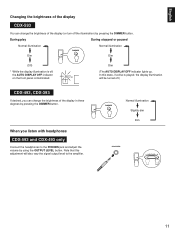
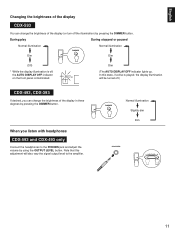
... and adjust the volume by pressing the DIMMER button. When you can change the brightness of the display (or turn off .)
CDX-493, CDX-393
If desired, you listen with headphones
CDX-593 and CDX-493 only
Connect the headphones to the amplifier. OUTPUT LEVEL +
11 DIMMER
Normal illumination Slightly dim Dim
PHONES
- Note that this...
Owner's Manual - Page 12
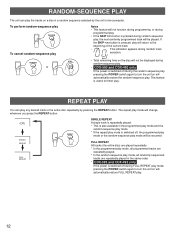
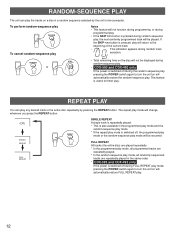
...sequence play mode, all randomly sequenced
tracks are repeatedly played in the same order.
* CDX-593 and CDX-493 only
If the power is switched off during FULL REPEAT play mode, pressing the POWER switch... remaining time on the disc will not be displayed during
random-sequence play.
• CDX-593 and CDX-493 only
If the power is switched off , the programmed-play
mode or the random-sequence...
Owner's Manual - Page 15
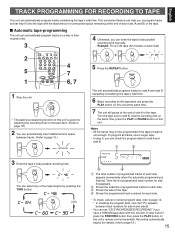
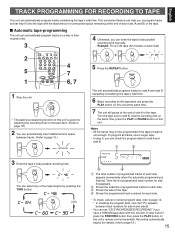
...remote control transmitter. STOP
* The peak level searching function of four tape lengths by pressing the TAPE button. Notes • All the tracks may not be programmed if the tape's length is useful for side A and
side B. To program all tracks, use "CD... tape's total possible
recording time manually. OUTPUT LEVEL +
SKIP
STOP ... In step 5, you have a YAMAHA tape deck with the least amount ...
Owner's Manual - Page 16
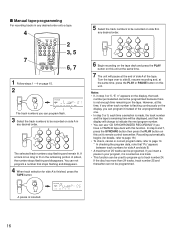
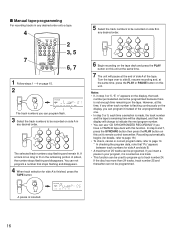
..., refer to track number 24. If you can use "CD SYNCHRONIZED RECORDING" if you have a YAMAHA tape deck with this unit's remote control transmitter.
Recording automatically begins (for side A is too long to side B, resume recording and, at the end of side A of the tape. L Manual tape-programming
For recording tracks in your program, it...
Owner's Manual - Page 19
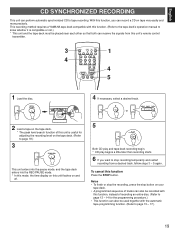
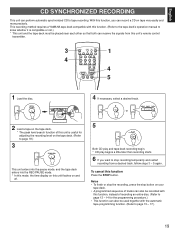
...to the tape deck's operation manual to know whether it... This recording method requires a YAMAHA tape deck compatible with the ...function, you want to tape recording.
To cancel this unit's remote control
transmitter.
3 4
SYNCHRO
DIMMER TIME
OPEN/ CLOSE
SPACE PEAK TAPE... 5
1 Load the disc. English
CD SYNCHRONIZED RECORDING
This unit can record a CD on tape very easily and more precisely...
Owner's Manual - Page 20
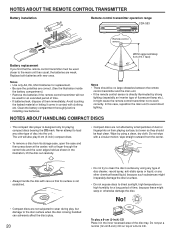
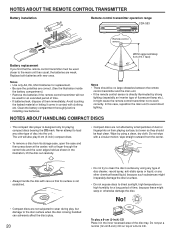
NOTES ABOUT THE REMOTE CONTROL TRANSMITTER
Battery installation
Remote control transmitter operation range CDX-593
2 1
Remote control sensor
3
Within approximately 6 m (19.7 feet)
Battery replacement If you find that its storage case, open the case and then press down at the center; Replace both batteries with new ones.
30°
30°
Notes • Use only AA, R6, UM-3 batteries for...
Owner's Manual - Page 21
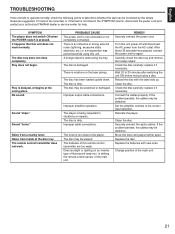
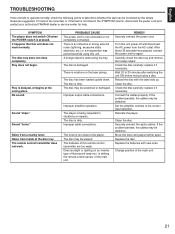
... to the correct input selection. Set the amplifier controls to play a disc.
English
TROUBLESHOOTING
If the unit fails to operate normally, check the following points to determine whether the fault can be scratched or damaged. SYMPTOM The player does not switch ON when the POWER switch is damaged.
The remote control transmitter does not work normally. The...
Yamaha CDX-493 Reviews
Do you have an experience with the Yamaha CDX-493 that you would like to share?
Earn 750 points for your review!
We have not received any reviews for Yamaha yet.
Earn 750 points for your review!