Yamaha CDX-E100 Support and Manuals
Get Help and Manuals for this Yamaha item
This item is in your list!

View All Support Options Below
Free Yamaha CDX-E100 manuals!
Problems with Yamaha CDX-E100?
Ask a Question
Free Yamaha CDX-E100 manuals!
Problems with Yamaha CDX-E100?
Ask a Question
Most Recent Yamaha CDX-E100 Questions
What Is The Current Value For An Rx-e100 As Well As The Cdx-e100 In Good Conditi
(Posted by coolblueheat 8 years ago)
Popular Yamaha CDX-E100 Manual Pages
Owner's Manual - Page 3


... the mast and supporting structure, grounding of the National Electrical Code, ANSI/NFPA 70, provides information with this product MUST be sure the antenna system is grounded so as indicated in the instructions contained in wire to an antenna discharge unit, connection to avoid prolonged exposure from loud sounds is too late, YAMAHA and the...
Owner's Manual - Page 5


... level search 19
ADD KX-E100 AND/OR MDX-E100 TO YOUR SYSTEM Operating the cassette deck, KX-E100 and MD recorder, MDX-E100 with the remote control ... 20 Before recording 21 Dubbing setting 21 TAPE programming 22
ADDITIONAL INFORMATION CD preventive care 23 Troubleshooting 23 Specifications 25
E-1 It will give you in operating your YAMAHA product. CONTENTS
PRECAUTIONS 2
GETTING STARTED...
Owner's Manual - Page 7


... if the remote control will not be operated by strong
lighting (especially an inverter type of them immediately. Clean the battery compartment thoroughly before installing new batteries. GETTING STARTED
Notes • Use only AAA, UM-4, R03 batteries for replacement. • Be sure the polarities are explained on the pages below:
Receiver, RX-E100:
p.7
CD player, CDX-E100:
p.15
Cassette...
Owner's Manual - Page 9


... owner's manual
supplied with the system control cable.
E-5
Be sure to replace the terminal's cover when the terminal on the rear panel
is for the UK model).
English
GETTING STARTED
Connecting the system
Connecting RX-E100 and CDX-E100
1 Connect ‰ to protect from dust.
5 AC OUTLET (CDX-E100)
Connect the AC power plug of MDX-E100 or KX-E100 (Except...
Owner's Manual - Page 11


...
RX-E100 NAMES OF BUTTONS AND CONTROLS
Remote control
SLEEP
A REP
D PEAK
TIME
B RNDM
DISP
C PROG
E TAPE
MODE
START
VOLUME
TAPE
MD
AUX
CD
TUNER
MD REC
PRESET TAPE REC
TAPE
~ SLEEP (P.13) Ÿ DISP (Display) (P.11) !
MODE
DUBBING
START
E-7 A/B/C/D/E (P.10) ⁄ POWER (P.8) @ Preset numbers (P.10) ¤ VOLUME + - (P.8) # TAPE (KX-E100) (P.20) ‹ MD (MDX-E100) (P.20...
Owner's Manual - Page 12


... source. (Refer to the owner's manual
supplied with each selected component.)
5 Adjust the volume level by turning VOLUME on the
front panel or pressing VOLUME + on the remote control.
6 If desired, adjust BASS, TREBLE, and BALANCE. RX-E100 BASIC OPERATIONS
Listening to a source
PHONES
TREBLE VOLUME
NATURAL SOUND STEREO RECEIVER RX-E100
VOLUME
TIMER STANTBY
DISPLAY MEMORY...
Owner's Manual - Page 13


...
NATURAL SOUND STEREO RECEIVER RX-E100
VOLUME
DISPLAY MEMORY AUTO/MAN'L PRESET/BAND
PRESET/TUNING
STANDBY/ON PHONES
TIME ADJ TIMER
BASS
HOUR TREBLE
MIN BALANCE
MIN
MAX
INPUT
-+
-+
LR
TUNER OPERATIONS
Manual ...your desired station. • Each time you can find the desired station, try
manual tuning as described next. • When an FM stereo broadcast with sufficient signal ...
Owner's Manual - Page 14


... /
NATURAL SOUND STEREO RECEIVER RX-E100
VOLUME
...remote control. Continue pressing PRESET/TUNING / to select the group of a previous one. • The preset stations are stored, the display will flash on the display. Notes • A new setting can be stored. Received stations are
preset.
To preset stations automatically
1 Select TUNER as input source by Automatic tuning or Manual...
Owner's Manual - Page 15


...than five minutes, you must set the
minutes. • If you use the timer functions.
DISPLAY
HOUR MIN
NATURAL SOUND STEREO RECEIVER RX-E100
VOLUME
DISPLAY MEMORY AUTO/MAN'L ...Control Range: ±0 to that "Dimmer ±0" appears on the display.
To display the clock
Press DISPLAY. If you have connected the CD player (CDX-E100), cassette deck (KX-E100), and/or MD recorder (MDX-E100...
Owner's Manual - Page 18


CDX-E100 NAMES OF BUTTONS AND CONTROLS
Front panel
NATURAL SOUND COMPACT DISC PLAYER CDX-E100
STANDBY/ON
~ STANDBY/ON (P.16) Ÿ Display (this page) ! $/! (Skip/Search Backward)
⁄/› (Skip/Search Forward) (P.16)
⁄ ^ (Play/Pause) (P.16) @ & (Stop) (P.16) ¤ (Open/Close) (P.16) # Disc Tray (P.16)
Display
REPEAT S F PROGRAM RANDOM 1 2 3 4 5 6 7 8 9 10 TITLE ARTIST TRACK CD...
Owner's Manual - Page 19
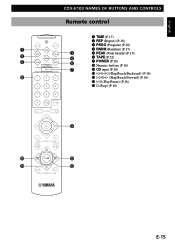
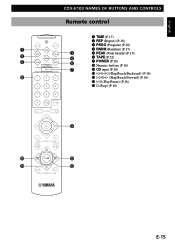
English
CDX-E100 NAMES OF BUTTONS AND CONTROLS
Remote control
SLEEP
A REP
D PEAK
TIME
B RNDM
DISP
C PROG
E TAPE
~ TIME (P.17) Ÿ REP (Repeat) (P.18) ! PROG (Program) (P.18) ⁄ RNDM (Random) (P.17) @ PEAK (Peak Search) (P.19) ¤ TAPE (P.22) # POWER (P.16) ‹ Numeric buttons (P.16) $ CD input (P.16) › $/! (Skip/Seach Backward) (P.16 Skip/Seach Forward) (P.16) fi...
Owner's Manual - Page 20


... E-16
Press once for each track to reverse playback rapidly. To play a specific track on the disc (Skip)
Direct play Select a desired track using the ... the CD. To eject the CD Press to operate
the CD player by the remote control. COMPACT DISC PLAYER OPERATIONS
CD playback
3 Press to open the disc tray, and place a CD on the
tray.
&^
NATURAL SOUND COMPACT DISC PLAYER CDX-E100 STANDBY...
Owner's Manual - Page 26


... PROG to start recording. E-22 If the track is
longer than the remaining time, "Error" appears on the display.
5 Press TAPE to continue programming tracks on side
B. • Repeat step ...of "Manual TAPE
programming".
2 Press REP to start recording. ADD KX-E100 AND/OR MDX-E100 TO YOUR SYSTEM
TAPE Programming
By specifying the length of the tape, the CD player, CDX-E100 programs tracks...
Owner's Manual - Page 28


..., or begins at an incorrect angle. replace it if necessary. The system cable is not properly connected.
Improper cable connections. Remote control is too far away or is striking the remote control sensor of the unit. Clean the disc.
CDX-E100 CD PLAYER
REMOTE CONTROL
E-24 Stereo broadcasts are too weak. Cannot set . CD synchronized recording or Automatic recording function does...
Owner's Manual - Page 29


...Weight 3.0 kg
Accessories RCA pin cable System control cable
Specifications are subject to change without notice. E-25 and Canada models 110 W [U.K., Europe, Australia, and General models 100 W
Dimensions (W x H x D 217 x 108 x 312 mm
Weight 4.5 kg
Accessories Remote control Batteries Indoor FM antenna AM loop antenna
CD player section
D/A converter S-bit DAC
Frequency response (2 - 20...
Yamaha CDX-E100 Reviews
Do you have an experience with the Yamaha CDX-E100 that you would like to share?
Earn 750 points for your review!
We have not received any reviews for Yamaha yet.
Earn 750 points for your review!
