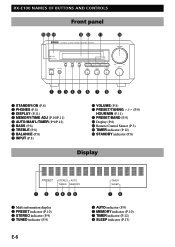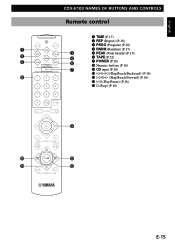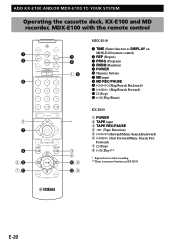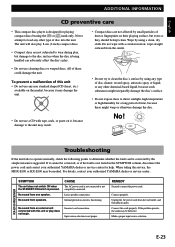Yamaha CDX-E100 Support Question
Find answers below for this question about Yamaha CDX-E100.Need a Yamaha CDX-E100 manual? We have 1 online manual for this item!
Question posted by coolblueheat on September 12th, 2015
What Is The Current Value For An Rx-e100 As Well As The Cdx-e100 In Good Conditi
The person who posted this question about this Yamaha product did not include a detailed explanation. Please use the "Request More Information" button to the right if more details would help you to answer this question.
Current Answers
Related Yamaha CDX-E100 Manual Pages
Similar Questions
Yamaha Rx-v1070
I own a great receiver rx-v1070 with trouble. When put the power on you hear two clicks and than not...
I own a great receiver rx-v1070 with trouble. When put the power on you hear two clicks and than not...
(Posted by pedromat66 2 years ago)
Rx-v2095 No Signal Out Of Subwoofer Jack, Sob And Cable Checked Out Good
Plugged sw cable into coaxial did/ld jack by mistake while unit was on
Plugged sw cable into coaxial did/ld jack by mistake while unit was on
(Posted by erffuller 4 years ago)
Im Having A Problem With My Reciever Yamaha Rx-a-800. The Sound Nd Is Good But
The sound is good but the picture is bad... im only getting distorted picture but when i plug the ca...
The sound is good but the picture is bad... im only getting distorted picture but when i plug the ca...
(Posted by jcguevarra 6 years ago)