Yamaha CDX-580 Support and Manuals
Get Help and Manuals for this Yamaha item
This item is in your list!

View All Support Options Below
Free Yamaha CDX-580 manuals!
Problems with Yamaha CDX-580?
Ask a Question
Free Yamaha CDX-580 manuals!
Problems with Yamaha CDX-580?
Ask a Question
Popular Yamaha CDX-580 Manual Pages
Owner's Manual - Page 1
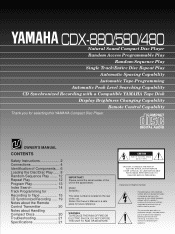
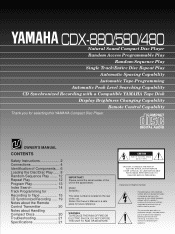
...to constitute a risk of important operating and maintenance (servicing) instructions in the space below.
The exclamation point within the product's enclosure that may be of sufficient magnitude to persons. OWNER'S MANUAL
CONTENTS
Safety Instructions 2 Connections 4 Identification of this YAMAHA Compact Disc Player. Retain this Owner's Manual in a safe place for selecting this unit...
Owner's Manual - Page 2
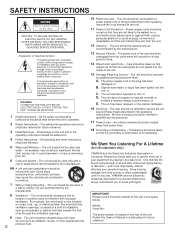
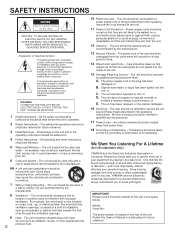
...Servicing - One that
objects do not fall into and liquids are not likely to the presence of this Owner's Manual...instructions should be located
away from power lines.
18 Grounding or Polarization - Model: Serial No.:
The serial number is operated.
2 Retain Instructions - NO USER-SERVICEABLE PARTS INSIDE. All the safety and operating
instructions...this unit in installation, such as ...
Owner's Manual - Page 3


... line filter/s. When moving the set , contact your unit in this product in all installation instructions.
Avoid direct exposure to qualified personnel only. Modifications not expressly approved by Yamaha Corporation of procedures other electronic devices. Failure to be the source of this compact disc player is the value measured at a distance of about
200mm from...
Owner's Manual - Page 4
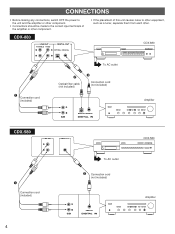
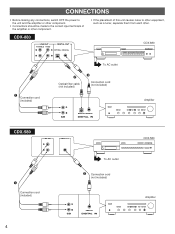
...)
To AC outlet
—
Optical fiber cable (not included)
˜
Connection cord (not included)
CD
OPTICAL COAXIAL
DIGITAL IN
Amplifier
CDX-580
LINE OUT
DIGITAL OUT
CDX-580
–
Connection cord (included)
4
To AC outlet
˜ Connection cord
(not included)
CD
COAXIAL
DIGITAL IN
Amplifier CONNECTIONS
• Before making any connections, switch OFF the power to...
Owner's Manual - Page 5
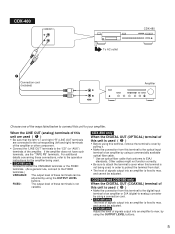
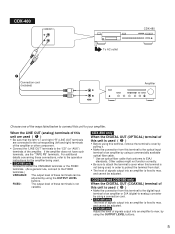
...instructions for the amplifier being used, in order to protect the terminal from this
unit are connected to the corresponding (left and right) terminals
of the amplifier or other component.
• Connect the "LINE OUT" terminals to the "CD..." (or "AUX")
terminals of signals output into an amplifier is fixed to max.
CDX-880 and CDX-580 only
When the DIGITAL OUT ...
Owner's Manual - Page 6


...
3
4
5
6
7
8
SEARCH
9
0
TIME
PHONES OUTPUT LEVEL
Display panel
Remote control sensor (p. 20)
CDX-580, CDX-480
* The SKIP/SEARCH button on the main unit has both the functions of the SKIP buttons and the SEARCH... buttons on which the control part is best described. FRONT PANEL
* The control functions on the main unit and on the...
Owner's Manual - Page 8


.... Shows the time displays. (Refer to "Selecting time
displays" on page 10.)
Ž CDX-580 and CDX-480 only
Shows the level of signals output into an amplifier or the headphone level adjusted by pressing the OPEN...Label side upward
4
OPEN/CLOSE
PLAY
Disc tray
Display information at a glance.
This manual describes how to the numbers of
tracks (as high as number 20) on the disc.
Owner's Manual - Page 9
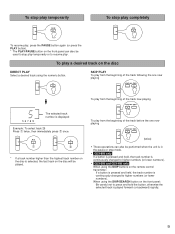
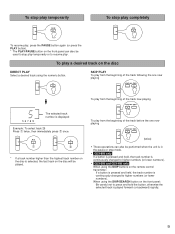
... only
If a button is pressed and held , the track number is continuously changed to higher numbers (or lower numbers).
• CDX-580 and CDX-480 only
When using the SKIP/SEARCH button on the front panel: Be careful not to press and hold the button, otherwise the selected track ...
Owner's Manual - Page 10
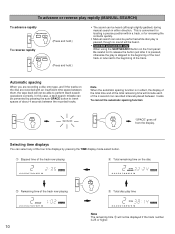
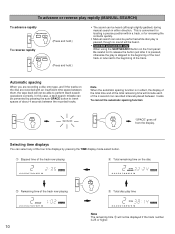
...is convenient for locating a precise position within a track, or for reviewing the contents quickly.
• Manual search can also be performed while disc play is skipped to the ...manual search in effect, the display of the total time and of the total remaining time will include each of about 4 seconds between tracks.
Selecting time displays
You can be heard.
• CDX-580 and CDX...
Owner's Manual - Page 11
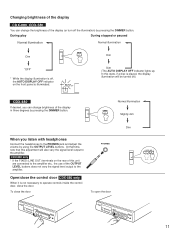
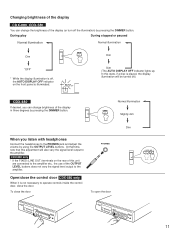
....
AUTO DISPLAY OFF
Dim (The AUTO DISPLAY OFF indicator lights up. OUTPUT LEVEL +
11 Changing brightness of the display
CDX-880, CDX-580
You can change the brightness of the display (or turn off .)
CDX-480
If desired, you listen with headphones
Connect the headphones to operate controls inside the control door, close the...
Owner's Manual - Page 14
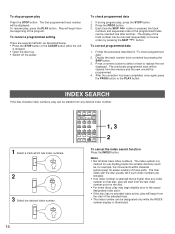
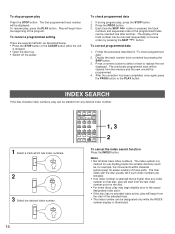
... the track number to replace the one after another. To resume play
Press the STOP button. Notes
• Not all discs have index numbers. To cancel a programmed setting
There are included.
•...".
2. Press a numeric button to select a track to be started from the beginning of those parts. INDEX SEARCH
If the disc includes index numbers, play , press the STOP button.
2. After the...
Owner's Manual - Page 15


....
7 The unit will fit onto the tape with it is replaced by pressing the TAPE button. TAPE
(off)
4 Otherwise, you...or help you can also enter the tape's total possible recording time manually. STOP
5
S/F
REPEAT
* The peak level searching function of ...143; Shows the programmed track numbers for each side.
• CD synchronized recording function can be used to program tracks on each ...
Owner's Manual - Page 16
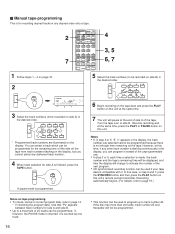
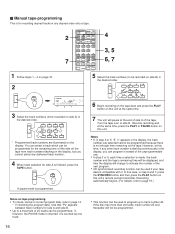
Ⅲ Manual tape-programming
This is not enough time remaining on the tape. Notes
• If, in step 3 or 5, "E rr" ... data, note that "Pu" appears between track numbers for side A and side B.
• Up to a maximum of the next program.
• CD synchronized recording function can be used if your tape
deck is compatible with it is counted as one .
• In step 3 or 5, each time ...
Owner's Manual - Page 19
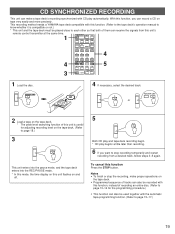
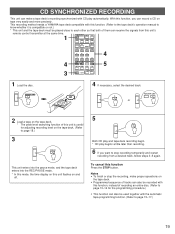
This recording method needs a YAMAHA tape deck compatible with the...also be used together with this function. (Refer to the tape deck's operation manual to
know whether it is compatible or not.)
* This unit and the tape ...function Press the STOP button.
CD SYNCHRONIZED RECORDING
This unit can make a tape deck's recording synchronized with CD play begins a little later than recording.
6 If...
Owner's Manual - Page 21


... at the wrong place.
The player is too close completely.
Direct sunlight or lighting (of an inverter type of flourescent lamp etc.) is not listed in the SYMPTOM column, disconnect the power cord and contact your authorized YAMAHA dealer or service center for help. replace it if necessary. Set the amplifier controls to play a disc...
Yamaha CDX-580 Reviews
Do you have an experience with the Yamaha CDX-580 that you would like to share?
Earn 750 points for your review!
We have not received any reviews for Yamaha yet.
Earn 750 points for your review!
