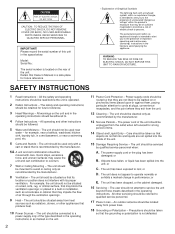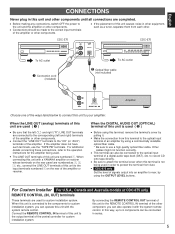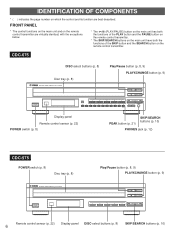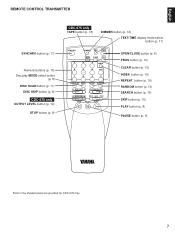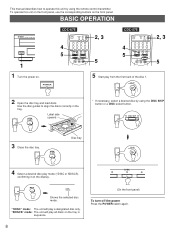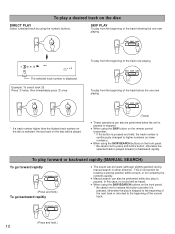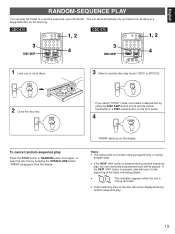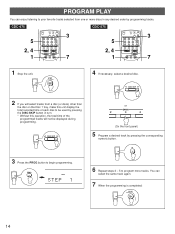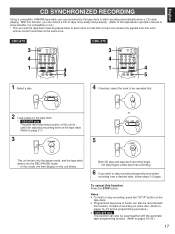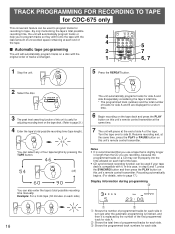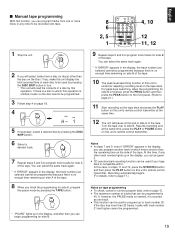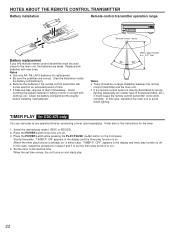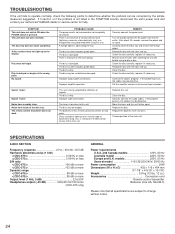Yamaha CDC-575 Support and Manuals
Get Help and Manuals for this Yamaha item

View All Support Options Below
Free Yamaha CDC-575 manuals!
Problems with Yamaha CDC-575?
Ask a Question
Free Yamaha CDC-575 manuals!
Problems with Yamaha CDC-575?
Ask a Question
Most Recent Yamaha CDC-575 Questions
Stereo Manual Available??
I received a yamaha rx575 stereo.cd player with no manual. I dont know how to change the stations, e...
I received a yamaha rx575 stereo.cd player with no manual. I dont know how to change the stations, e...
(Posted by dnew3new 11 years ago)
Yamaha CDC-575 Videos
Popular Yamaha CDC-575 Manual Pages
Yamaha CDC-575 Reviews
We have not received any reviews for Yamaha yet.