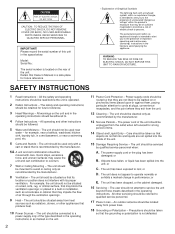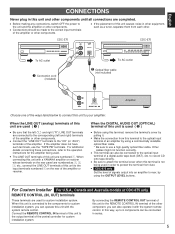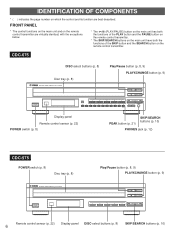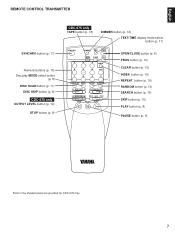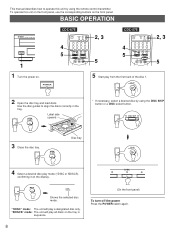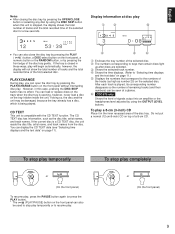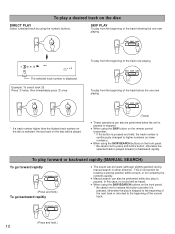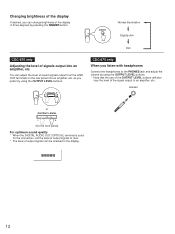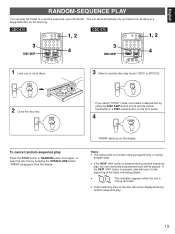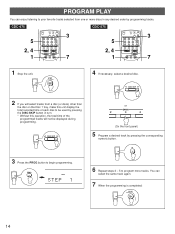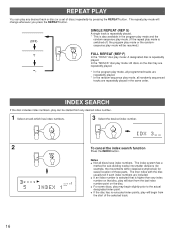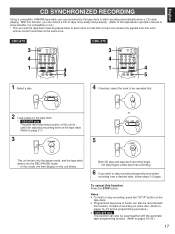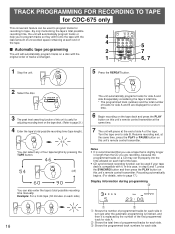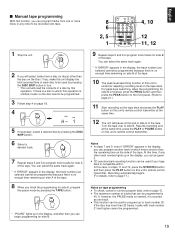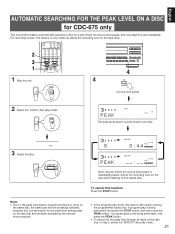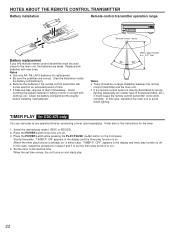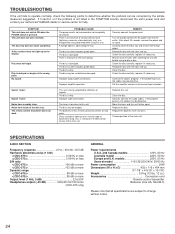Yamaha CDC-575 Support Question
Find answers below for this question about Yamaha CDC-575.Need a Yamaha CDC-575 manual? We have 1 online manual for this item!
Question posted by dnew3new on December 17th, 2012
Stereo Manual Available??
I received a yamaha rx575 stereo.cd player with no manual. I dont know how to change the stations, etc.
Current Answers
Answer #1: Posted by tmckelvey82 on December 17th, 2012 2:59 PM
You can download a .pdf file version of the manual here on helpowl.com! Just click the link below.
Please be sure to accept this answer and mark as helpful.
Not the answer you were looking for? Then please feel free to resubmit!
Thank you!
Related Yamaha CDC-575 Manual Pages
Similar Questions
Yamaha Cdc 555 Cd Player Cd Tray Problems
how do i align gears on cd tray to open and close?
how do i align gears on cd tray to open and close?
(Posted by riaanviktor 2 years ago)
Ps3 Audio
can't get audio to my yamaha rx-v430 receiver from my PS3, receiver doesn't have hdmi, and ps3 only ...
can't get audio to my yamaha rx-v430 receiver from my PS3, receiver doesn't have hdmi, and ps3 only ...
(Posted by leighgregory77 7 years ago)
Yamaha Av Receiver R-v503 Fm Tuner Failure
Yamaha Receiver Model R-V503. The station numbers show up, when selecting stations manually. When sc...
Yamaha Receiver Model R-V503. The station numbers show up, when selecting stations manually. When sc...
(Posted by jward4245 7 years ago)
Yamaha Receiver R-v902
Disconnected the receiver after many years and do not have the manual. I am only connecting 2 speake...
Disconnected the receiver after many years and do not have the manual. I am only connecting 2 speake...
(Posted by blweir22 10 years ago)
No Cd Manual In Box Rx-v673. Need Set Up Instructions. Help
I am not able to set up my receiver without instructions. how can I get instruction manual online? w...
I am not able to set up my receiver without instructions. how can I get instruction manual online? w...
(Posted by drjeffreyptak 11 years ago)