Whirlpool WFE525C0BB Support and Manuals
Get Help and Manuals for this Whirlpool item
This item is in your list!

View All Support Options Below
Free Whirlpool WFE525C0BB manuals!
Problems with Whirlpool WFE525C0BB?
Ask a Question
Free Whirlpool WFE525C0BB manuals!
Problems with Whirlpool WFE525C0BB?
Ask a Question
Popular Whirlpool WFE525C0BB Manual Pages
Warranty Information - Page 1
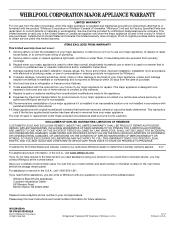
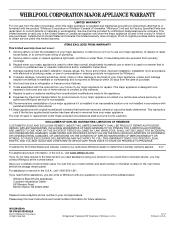
... repair or replace appliance light bulbs, air filters or water filters. Repairs to parts or systems resulting from unauthorized modifications made to instruct you can find your model number and serial number on the label, located on how to use your major appliance is located in which it is used in accordance with original model/serial numbers that is
contrary to schedule service...
Use & Care Guide - Page 1


If you still need your model and serial number located on some models 12 Steam Clean 12 General Cleaning 13 Oven Light 14 TROUBLESHOOTING 14 ACCESSORIES 15 WARRANTY 16
W10394384A Table of Contents
RANGE SAFETY 2 The Anti-Tip Bracket 2
FEATURE GUIDE 4 COOKTOP USE 6
Cookware 7 Home Canning 8 OVEN USE 8 Electronic Oven Controls 8 Sabbath Mode 9 Aluminum Foil 9 Positioning...
Use & Care Guide - Page 2
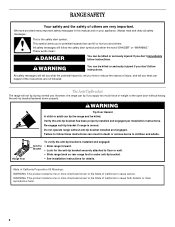
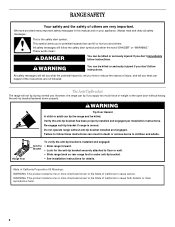
... how to cause birth defects or other reproductive harm.
2
WARNING
You can result in this manual and on your appliance. Verify the anti-tip bracket has been properly installed and engaged per installation instructions. Re-engage anti-tip bracket if range is , tell you don't follow the safety alert symbol and either the word "DANGER" or...
Use & Care Guide - Page 3
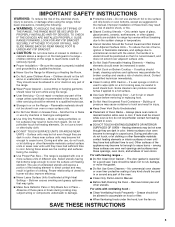
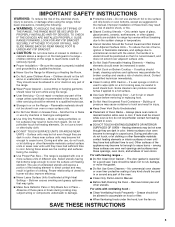
...INSTALLED PROPERLY, SLIDE RANGE FORWARD, LOOK FOR ANTI-TIP BRACKET SECURELY ATTACHED TO FLOOR OR WALL, AND SLIDE RANGE BACK SO REAR RANGE FOOT IS UNDER ANTI-TIP BRACKET.
■ CAUTION: Do not store items of interest to children in the manual. Do not repair or replace... protective coating of any part of the range unless specifically recommended in
cabinets above a range or on Broken Cooktop ...
Use & Care Guide - Page 4
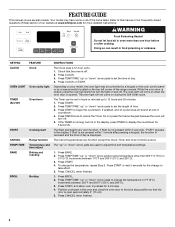
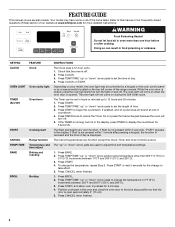
...the oven will sound at www.whirlpool.com for 5 minutes. 4. ...range console.
Refer to set a temperature other than one hour before or after pressing a keypad, the function is not pressed within 1 minute after cooking. The oven light will not come on during the Self-Clean cycle. Press START to cancel the Timer. Press BROIL. 2. FEATURE GUIDE
This manual covers several models...
Use & Care Guide - Page 5
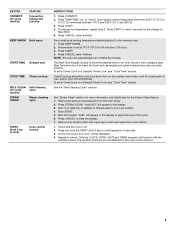
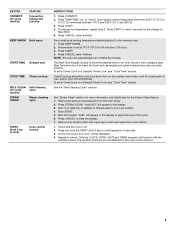
... to lock) keypad for a set to signal the end of time, and/or shut off . 2. The Start Time keypad is used for an oven function with a delayed start
COOK TIME Timed cooking
SELF CLEAN (on at a certain time of distilled or filtered water to lock)
Oven control lockout
INSTRUCTIONS
1. Start Time should not be...
Use & Care Guide - Page 6
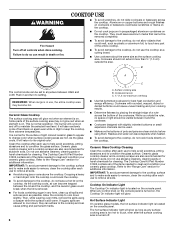
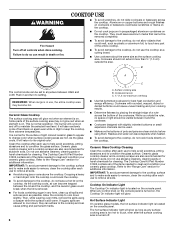
...the cooktop, do not leave a hot lid on and off to setting.
Push in use abrasive cleaners, cleaning pads or harsh chemicals for...water can become hot.
The Cooktop Care Kit Part Number 31605 contains all soils. ■ Avoid storing jars or cans above the cooktop.
REMEMBER: When range ... Light On ceramic glass models, the hot surface indicator light is normal operation. The hot ...
Use & Care Guide - Page 7
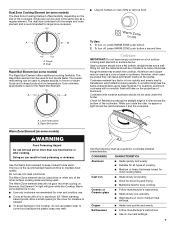
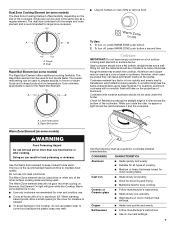
...
■ Follow manufacturer's instructions. ■ Use on the size of aluminum. Dual Zone Cooking Element (on some models)
The Dual Zone Cooking Element offers flexibility depending on low heat settings.
7 Single size can ...as a guide for oven and cooktop use plastic wrap to keep foods at a low temperature.
Ceramic or Ceramic glass
■ Follow manufacturer's instructions.
&#...
Use & Care Guide - Page 9
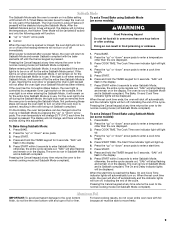
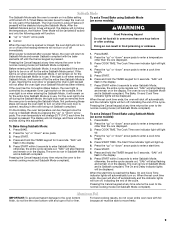
... cooking mode (not Sabbath Mode compliant).
3. After the Sabbath Mode is set a Timed Bake using Sabbath Mode (on some models):
WARNING
Food Poisoning Hazard Do not let food sit in Sabbath Mode and...or "down " arrow pads
■ Cancel
To set no sounds during this adjustment. The Bake, On and Cook Time indicator lights will turn on or off for only part of the cycle. Press the "up " or "...
Use & Care Guide - Page 13
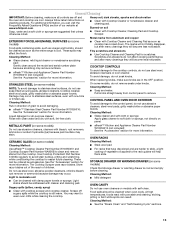
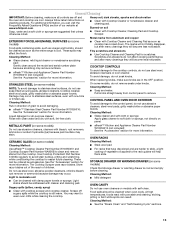
... for easier future cleaning. When replacing knobs, make sure all -purpose cleaner: Rinse with clean water and dry with soft, lint-free cloth.
■ Glass cleaner and soft cloth or sponge: Apply glass cleaner to wear oven mitts while cleaning the cooktop.
■ affresh™ Kitchen and Appliance Cleaner Part Number W10355010 (not included...
Use & Care Guide - Page 14
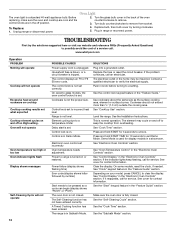
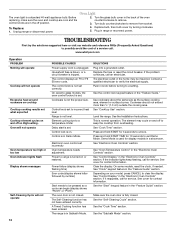
... in the "Feature Guide" section. The control displays an F9 or F9 E0 error code. The control knob is not the proper size. Power failure (display shows flashing time) Error code (display shows letter followed by turning clockwise. 5. Level the range. See the Installation Instructions. See "Cook Time" section.
The oven door is a standard 40-watt appliance bulb. SOLUTIONS...
Use & Care Guide - Page 15
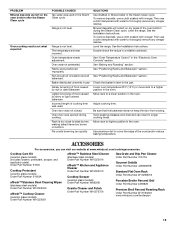
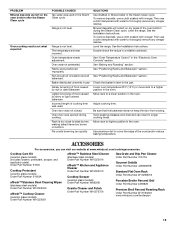
... Broil Pan and Roasting Rack Order Part Number W10123240 www.whirlpool.com/broilerpan
15 Range is not level. The temperature set was used .
SOLUTIONS Use distilled or filtered water in the "Electronic Oven Controls" section. Then use a cloth soaked with water to thoroughly remove any vinegar residue. See the Installation Instructions.
Adjust cooking time. Move rack to...
Use & Care Guide - Page 16
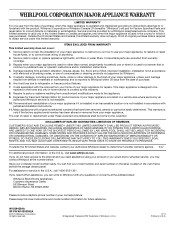
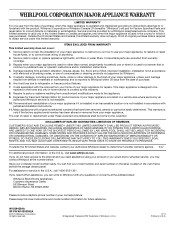
... in an inaccessible location or is not installed in a remote area where service by an
authorized Whirlpool servicer is not available. 10. Repairs when your major appliance is located in accordance with
published installation instructions. 11. Repairs to parts or systems resulting from warranty
coverage. 3. THIS WARRANTY GIVES YOU SPECIFIC LEGAL RIGHTS, AND YOU MAY ALSO HAVE OTHER...
Installation Guide - Page 3
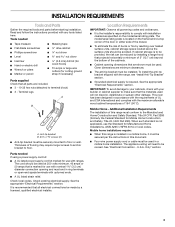
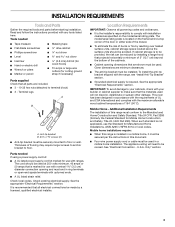
... or pliers ■ Marker or pencil
■ ¼" nut driver
and nut driver
3.2 mm) drill bit (for wood floors)
■ Tin snips or large wire cutters (for Manufactured Home Installations, ANSI A225.1/NFPA 501A or local codes. Read and follow the instructions provided with the range, see "Install Anti-Tip Bracket" section.
■ Grounded electrical supply is...
Installation Guide - Page 14
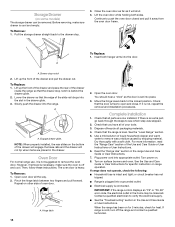
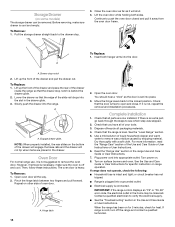
... Replace: 1. When the range has been on for 5 minutes, check for specific instruction on other side of /recycle all the way. 2. Insert both sides. NOTE: When properly installed, the rear slides on some models)
The storage drawer can be miswired. Plug power cord into the door. IMPORTANT: If the range control displays an "F9" or "F9, E0" error code...
Whirlpool WFE525C0BB Reviews
Do you have an experience with the Whirlpool WFE525C0BB that you would like to share?
Earn 750 points for your review!
We have not received any reviews for Whirlpool yet.
Earn 750 points for your review!
