Vtech KidiZoom Smartwatch DX3 - Purple Support and Manuals
Get Help and Manuals for this Vtech item
This item is in your list!

View All Support Options Below
Free Vtech KidiZoom Smartwatch DX3 - Purple manuals!
Problems with Vtech KidiZoom Smartwatch DX3 - Purple?
Ask a Question
Free Vtech KidiZoom Smartwatch DX3 - Purple manuals!
Problems with Vtech KidiZoom Smartwatch DX3 - Purple?
Ask a Question
Most Recent Vtech KidiZoom Smartwatch DX3 - Purple Questions
I Need Help My Vtech Kidizoom Smartwatch (2014) (non-dx) Not Reacting To Touch
(Posted by enzomiggyt 1 year ago)
Gps Teacking
hello I just want the instructions on how to track my child's watch.
hello I just want the instructions on how to track my child's watch.
(Posted by Luzrod721 2 years ago)
My Vtech Not React To Fingers Touch
My Vtech not react to fingers touch. After restart just to react to couple of touching after not rea...
My Vtech not react to fingers touch. After restart just to react to couple of touching after not rea...
(Posted by asergs 2 years ago)
Popular Vtech KidiZoom Smartwatch DX3 - Purple Manual Pages
User Manual - Page 2


... Flashlight Button Touch Screen Home Button
Wristband Side Camera
Shutter Button Micro-USB Port
Master Power Switch
2 Use the built-in flashlight for purchasing the KidiZoom® Smartwatch DX3! INTRODUCTION
Thank you for a night adventure or take low-light photos with customizable clock faces.
Play games and tell time with the flash. This...
User Manual - Page 4
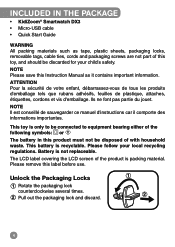
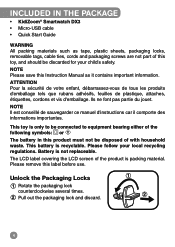
INCLUDED IN THE PACKAGE
• KidiZoom® Smartwatch DX3 • Micro-USB cable • Quick Start Guide
WARNING All packing materials such as it... lock counterclockwise several times.
NOTE Please save this Instruction Manual as tape, plastic sheets, packaging locks, removable tags, cable ties, cords and packaging screws are not part of with household waste. Pull out the packaging ...
User Manual - Page 6
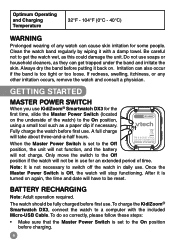
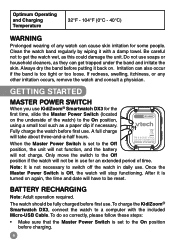
...KidiZoom® Smartwatch DX3 for an extended period of time. When the Master Power Switch is Off, the watch will not charge. Only move the switch to the Off position if the watch will not be in daily use .
Once the Master Power Switch is set...not to the On position
before first use .
To charge the KidiZoom® Smartwatch DX3, connect the watch to switch off the watch in use for ...
User Manual - Page 9


...year, hours and minutes to take photos.
Select a Language
The first time you 're done. Set Date and Time
Next, the date and time screens will appear.
Simply tap the your watch ....the Flashlight Button to access different activities. Do not dispose of damage. TO BEGIN USING
Kidizoom® Smartwatch DX3
Make sure the Master Power Switch is fully charged before disposing of them via a ...
User Manual - Page 10


...mode. CONNECTING TO A COMPUTER
You can connect the KidiZoom® Smartwatch DX3 to a location on your computer, open the DCIM folder on the removable drive VTech 5490.
• Copy and paste the photo ... files to Clock mode automatically if there is another removable drive called VTech 5490.
Please use this guide. There is no input for storage of inactivity. AUTOMATIC SCREEN OFF
...
User Manual - Page 11
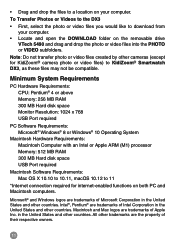
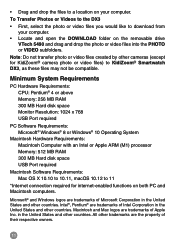
... other countries. • Drag and drop the files to a location on the removable drive
VTech 5490 and drag and drop the photo or video files into the PHOTO or VIDEO subfolders.
Minimum...All other countries. To Transfer Photos or Videos to the DX3 • First, select the photo or video files you would like to KidiZoom® Smartwatch DX3, as these files may not be compatible. Note: ...
User Manual - Page 15
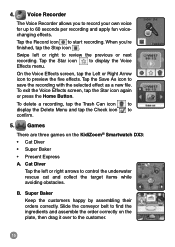
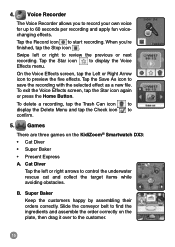
... Home Button. 4. On the Voice Effects screen, tap the Left or Right Arrow icon to find the ingredients and assemble the order correctly on the KidiZoom® Smartwatch DX3: • Cat Diver • Super Baker • Present Express A.
User Manual - Page 17
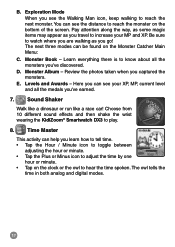
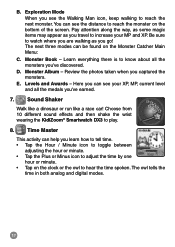
... Mode When you see your MP and XP.
Levels and Awards - Choose from 10 different sound effects and then shake the wrist wearing the KidiZoom® Smartwatch DX3 to watch where you are walking as you travel to know about all the medals you go! Pay attention along the way, as some magic...
User Manual - Page 23
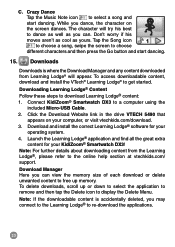
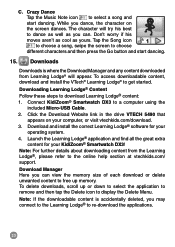
...VTECH 5490 that
appears on the screen dances. Download Manager Here you may connect to the Learning Lodge® to the online help section at vtechkids.com/ support...To delete downloads, scroll up memory. Connect KidiZoom® Smartwatch DX3 to select a song and start dancing.
...1. To access downloadable content, download and install the VTech® Learning Lodge® to choose ...
User Manual - Page 26
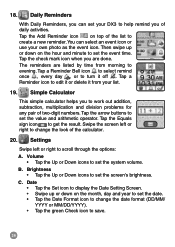
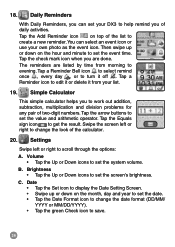
..., subtraction, multiplication and division problems for any pair of the calculator.
20. Simple Calculator
This simple calculator helps you of the list to evening. Tap the arrow buttons to set the value and arithmetic operator....the options: A. Tap the check mark icon when you can select an event icon or use your DX3 to change the date format (DD/MM/
YYYY or MM/DD/YYYY). • Tap the ...
User Manual - Page 29
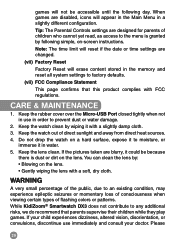
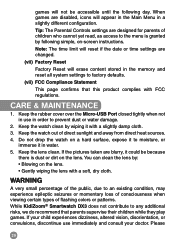
...
1. Keep the watch clean by following day.
While KidiZoom® Smartwatch DX3 does not contribute to moisture, or
immerse it in use...colors or patterns. If your doctor. Tip: The Parental Controls settings are blurry, it could be accessible until the following simple, ... can clean the lens by: • Blowing on -screen instructions. WARNING
A very small percentage of the public, due to ...
User Manual - Page 30
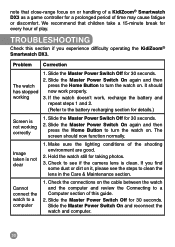
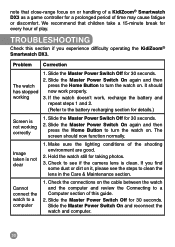
TROUBLESHOOTING
Check this guide.
2. Slide the Master Power Switch Off for 30 seconds.
2. Slide the...taking photos.
3. Problem Correction
The watch and computer.
30 note that children take a 15-minute break for every hour of the shooting environment are good.
2. Image taken is clean. Check to a computer
1. If you experience difficulty operating the KidiZoom® Smartwatch DX3.
User Manual - Page 31


... America, L.L.C. VTech® Electronics North America, L.L.C. or 1-877-352-8697 in the U.S. KidiZoom® Smartwatch DX3 only supports the formats below:
• Photos in Standard Baseline JPEG
• Video in AVI (motion JPEG) created by KidiZoom® Smartwatch DX3
Cannot recognize the QR code
• DX3 watches can only recognize codes generated by DX3 watches.
• DX3 codes can...
User Manual - Page 32


... filling out our Contact Us form located under the Customer Support link with the instructions, may cause harmful interference to radio communications. If this equipment does cause harmful interference to radio or television reception, which can be happy to Part 15 of our products. A service representative will not occur in the U.S. However, there is...
User Manual - Page 33
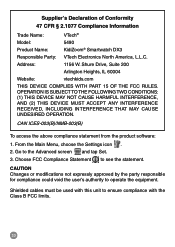
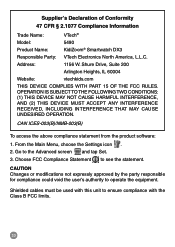
..., Suite 200
Arlington Heights, IL 60004
Website:
vtechkids.com
THIS DEVICE COMPLIES WITH PART 15 OF THE FCC RULES. CAN ICES-003(B)/NMB-003(B)
To access the above... Settings icon . 2. Address:
1156 W. Supplier's Declaration of Conformity 47 CFR § 2.1077 Compliance Information
Trade Name:
VTech®
Model:
5490
Product Name:
KidiZoom® Smartwatch DX3
Responsible Party: VTech...
Vtech KidiZoom Smartwatch DX3 - Purple Reviews
Do you have an experience with the Vtech KidiZoom Smartwatch DX3 - Purple that you would like to share?
Earn 750 points for your review!
We have not received any reviews for Vtech yet.
Earn 750 points for your review!
