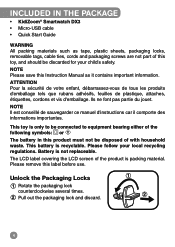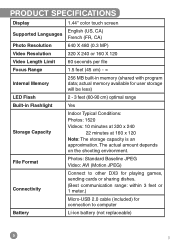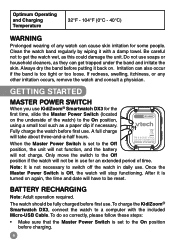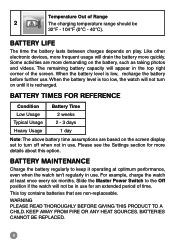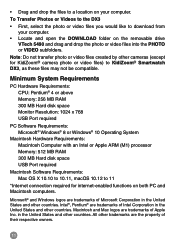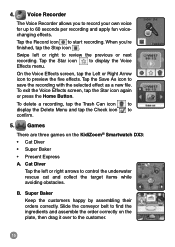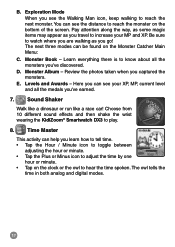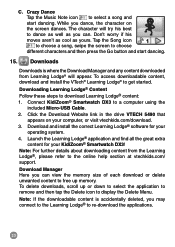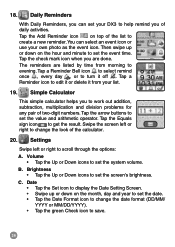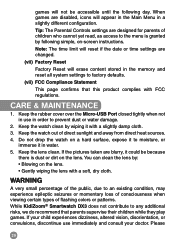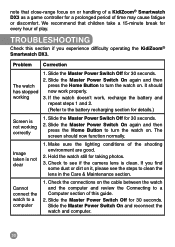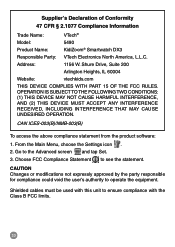Vtech KidiZoom Smartwatch DX3 - Purple Support Question
Find answers below for this question about Vtech KidiZoom Smartwatch DX3 - Purple.Need a Vtech KidiZoom Smartwatch DX3 - Purple manual? We have 1 online manual for this item!
Question posted by enzomiggyt on August 11th, 2022
I Need Help My Vtech Kidizoom Smartwatch (2014) (non-dx) Not Reacting To Touch
The person who posted this question about this Vtech product did not include a detailed explanation. Please use the "Request More Information" button to the right if more details would help you to answer this question.
Requests for more information
Request from enzomiggyt on August 11th, 2022 2:39 AM
it was a normal day until i touched my watch to realize to it not responding it was working a minute ago
it was a normal day until i touched my watch to realize to it not responding it was working a minute ago
i need help on this watch
Current Answers
Related Vtech KidiZoom Smartwatch DX3 - Purple Manual Pages
Similar Questions
My Vtech Not React To Fingers Touch
My Vtech not react to fingers touch. After restart just to react to couple of touching after not rea...
My Vtech not react to fingers touch. After restart just to react to couple of touching after not rea...
(Posted by asergs 2 years ago)
Kidizoom Smartwatch Troubleshooting
My daughter got the watch as a Christmas gift yesterday. It is not charging. When you plug it in, it...
My daughter got the watch as a Christmas gift yesterday. It is not charging. When you plug it in, it...
(Posted by donnettelewis 9 years ago)
Need Help
my bubbles the learning whale wont blow bubbles the wheel stopped spinning
my bubbles the learning whale wont blow bubbles the wheel stopped spinning
(Posted by chicroxy 10 years ago)
The Leg Of One Side Of My Table Won't Turn. Need Help.
can't use but one side because one leg won't spin around
can't use but one side because one leg won't spin around
(Posted by crazycrystal20 11 years ago)
Need Help, Can't Do Anything With The V Reader
The V reader needed an sd card, so I put in an appropriate card, but I'm getting errors when I'm try...
The V reader needed an sd card, so I put in an appropriate card, but I'm getting errors when I'm try...
(Posted by melstar66743 11 years ago)