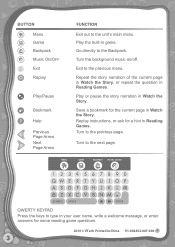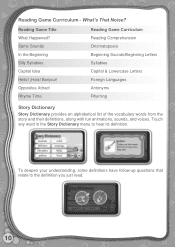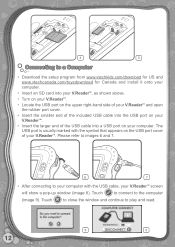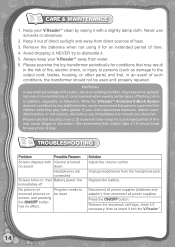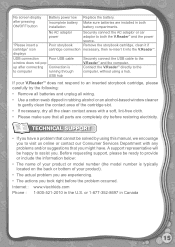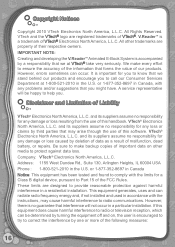Vtech V.Reader Interactive E-Reading System - Pink Support and Manuals
Get Help and Manuals for this Vtech item
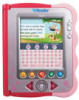
View All Support Options Below
Free Vtech V.Reader Interactive E-Reading System - Pink manuals!
Problems with Vtech V.Reader Interactive E-Reading System - Pink?
Ask a Question
Free Vtech V.Reader Interactive E-Reading System - Pink manuals!
Problems with Vtech V.Reader Interactive E-Reading System - Pink?
Ask a Question
Most Recent Vtech V.Reader Interactive E-Reading System - Pink Questions
My V Reader Screen Wont Work
(Posted by wks1CWStok 9 years ago)
Vtech V Reader Touch Screen Wont Work
(Posted by abraarrek 9 years ago)
How Do I Get To Calibration Screen On Vreader
(Posted by roterryu 10 years ago)
V.reader In Spanish
I just bought a v.reader tablet, but my children only speak Spanish, is there any way it can be prog...
I just bought a v.reader tablet, but my children only speak Spanish, is there any way it can be prog...
(Posted by cochinisima 10 years ago)
How Do I Calibrate V Reader
(Posted by arudm 10 years ago)
Popular Vtech V.Reader Interactive E-Reading System - Pink Manual Pages
Vtech V.Reader Interactive E-Reading System - Pink Reviews
We have not received any reviews for Vtech yet.
Popular Vtech V.Reader Interactive E-Reading System - Pink Search Terms
The following terms are frequently used to search for Vtech V.Reader Interactive E-Reading System - Pink support:- Vtech V.Reader Interactive E-Reading System- Pink
- * print this page v.reader interactive e-reading system - pink v.reader interactive e-reading system - pink
- v.reader interactive e-reading system- how do
- v.reader interactive e-reading system- pink eye
- v.reader interactive e-reading system- pink loses
- v.reader interactive e-reading system- pink lyrics
- v.reader interactive e-reading system- pink monkey
- v.reader interactive e-reading system- pink sheets
- vtech v.reader interactive e-reading system- how do
- vtech v.reader interactive e-reading system- pink eye
- vtech v.reader interactive e-reading system- pink loses
- vtech v.reader interactive e-reading system- pink lyrics
- vtech v.reader interactive e-reading system- pink monkey
- vtech v.reader interactive e-reading system- pink sheets