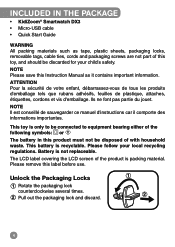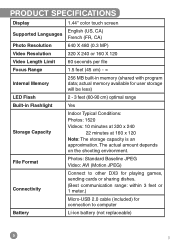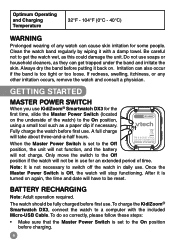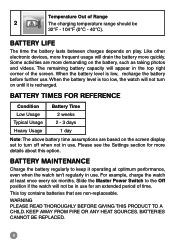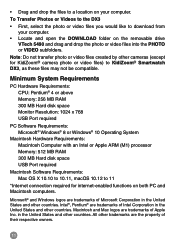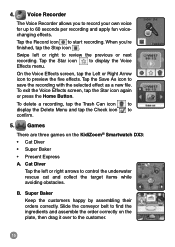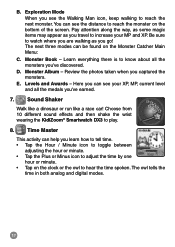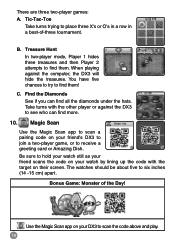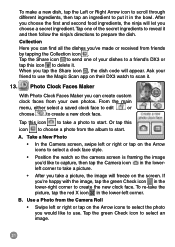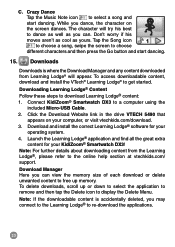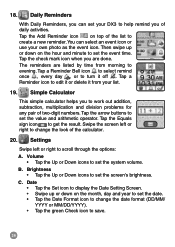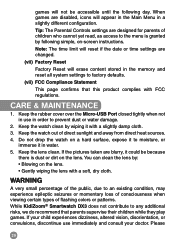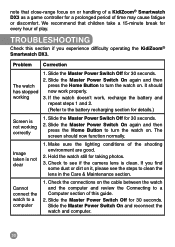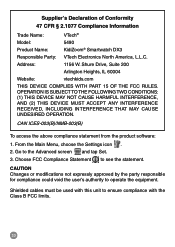Vtech KidiZoom Smartwatch DX3 - Purple Support Question
Find answers below for this question about Vtech KidiZoom Smartwatch DX3 - Purple.Need a Vtech KidiZoom Smartwatch DX3 - Purple manual? We have 1 online manual for this item!
Question posted by asergs on October 18th, 2021
My Vtech Not React To Fingers Touch
My Vtech not react to fingers touch. After restart just to react to couple of touching after not react.
Current Answers
Answer #1: Posted by itasklive on October 26th, 2021 12:22 AM
This is a problem that many Vtech KidiZoom Smartwatch DX3 owners have been experiencing. It may be because the watch is not getting enough power from the batteries, but it could also be a software issue. If you're having this problem, try changing the batteries and see if that fixes it. If it doesn't work, contact Vtech customer service and they should be able to help you.
Related Vtech KidiZoom Smartwatch DX3 - Purple Manual Pages
Similar Questions
I Need Help My Vtech Kidizoom Smartwatch (2014) (non-dx) Not Reacting To Touch
(Posted by enzomiggyt 1 year ago)
Change Language Kidizoom Touch
Please, how to change German to English language on Kidizoo touch. Thanks
Please, how to change German to English language on Kidizoo touch. Thanks
(Posted by ghedan74 10 years ago)
Vtech Mobigo 2 Touch Learning System Come With Multiple Language
Hello I what to bye a vtech mobigo 2 touch learning system bout i need to know if come whit multiple...
Hello I what to bye a vtech mobigo 2 touch learning system bout i need to know if come whit multiple...
(Posted by angelo15 11 years ago)
Touch Buttons Open Different Program
when my daughter touches one application, a different application opens
when my daughter touches one application, a different application opens
(Posted by timlohraff 12 years ago)
Innotab Touch Screen On First Use Is Not Working
on first use touch screen on the inno tab is not working it will not let me type in childs name. the...
on first use touch screen on the inno tab is not working it will not let me type in childs name. the...
(Posted by amybk53 12 years ago)