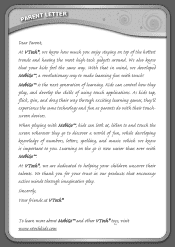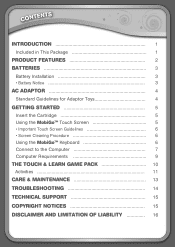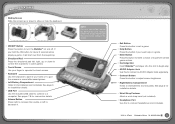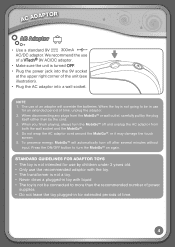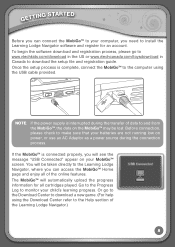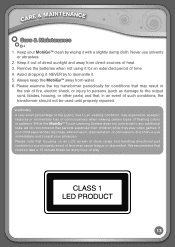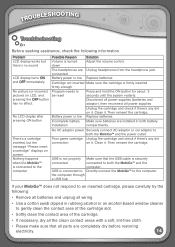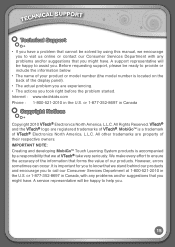Vtech MobiGo Touch Learning System Support and Manuals
Get Help and Manuals for this Vtech item
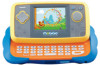
View All Support Options Below
Free Vtech MobiGo Touch Learning System manuals!
Problems with Vtech MobiGo Touch Learning System?
Ask a Question
Free Vtech MobiGo Touch Learning System manuals!
Problems with Vtech MobiGo Touch Learning System?
Ask a Question
Most Recent Vtech MobiGo Touch Learning System Questions
Why Vetxh Activity Learning Table Saying Please Insert Cartiage Matching This Pa
Why vetch activity learning table saying please insert cartiage matching this page when i press ant ...
Why vetch activity learning table saying please insert cartiage matching this page when i press ant ...
(Posted by Gilsharan 1 year ago)
Mobigo Does Not Have Sound
(Posted by beacocalo 9 years ago)
How To I Turn On The Sound On A Mobigo
(Posted by moonro 9 years ago)
Mobigo Shuts Off When You Insert A Cartridge
(Posted by eboker 9 years ago)
Vtech MobiGo Touch Learning System Videos
Popular Vtech MobiGo Touch Learning System Manual Pages
Vtech MobiGo Touch Learning System Reviews
 Vtech has a rating of 5.00 based upon 1 review.
Get much more information including the actual reviews and ratings that combined to make up the overall score listed above. Our reviewers
have graded the Vtech MobiGo Touch Learning System based upon the following criteria:
Vtech has a rating of 5.00 based upon 1 review.
Get much more information including the actual reviews and ratings that combined to make up the overall score listed above. Our reviewers
have graded the Vtech MobiGo Touch Learning System based upon the following criteria:
- Durability [1 rating]
- Cost Effective [1 rating]
- Quality [1 rating]
- Operate as Advertised [1 rating]
- Customer Service [1 rating]
Popular Vtech MobiGo Touch Learning System Search Terms
The following terms are frequently used to search for Vtech MobiGo Touch Learning System support:- vtech - mobigo touch learning system - carry case
- vtech mobigo touch learning system blue
- vtech mobigo touch learning system batteries
- vtech mobigo touch learning system at target
- vtech mobigo touch learning system amazon
- vtech mobigo touch learning system - pink
- vtech mobigo touch learning system - blue