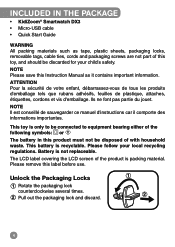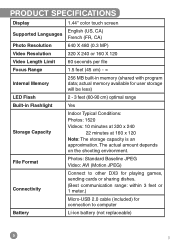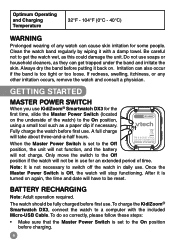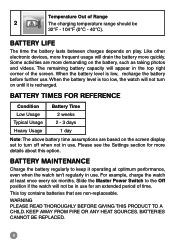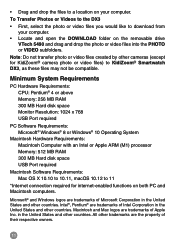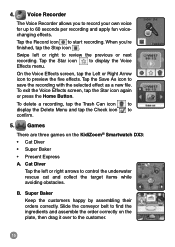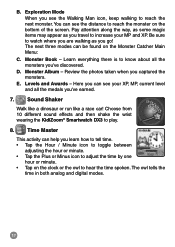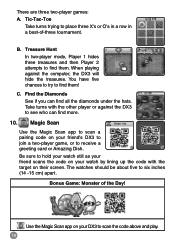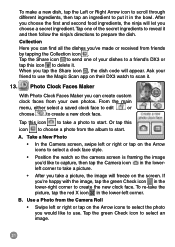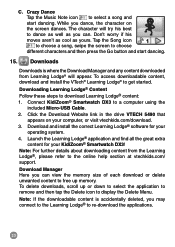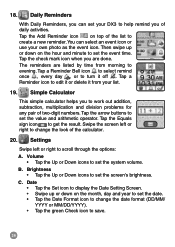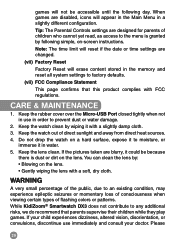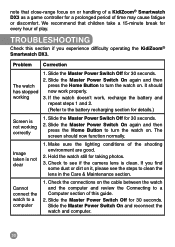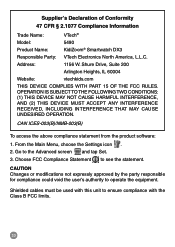Vtech KidiZoom Smartwatch DX3 - Purple Support Question
Find answers below for this question about Vtech KidiZoom Smartwatch DX3 - Purple.Need a Vtech KidiZoom Smartwatch DX3 - Purple manual? We have 1 online manual for this item!
Question posted by Luzrod721 on December 26th, 2021
Gps Teacking
hello I just want the instructions on how to track my child's watch.
Current Answers
Related Vtech KidiZoom Smartwatch DX3 - Purple Manual Pages
Similar Questions
I Need Help My Vtech Kidizoom Smartwatch (2014) (non-dx) Not Reacting To Touch
(Posted by enzomiggyt 1 year ago)
My Vtech Not React To Fingers Touch
My Vtech not react to fingers touch. After restart just to react to couple of touching after not rea...
My Vtech not react to fingers touch. After restart just to react to couple of touching after not rea...
(Posted by asergs 2 years ago)
Kidizoom Smartwatch Troubleshooting
My daughter got the watch as a Christmas gift yesterday. It is not charging. When you plug it in, it...
My daughter got the watch as a Christmas gift yesterday. It is not charging. When you plug it in, it...
(Posted by donnettelewis 9 years ago)
Mac Cannot Find/recognize Kidizoom Camera
My Mac, OS 10.6.8 does not recognize/find my kidizoom camera when I plug it in. What am I doing wron...
My Mac, OS 10.6.8 does not recognize/find my kidizoom camera when I plug it in. What am I doing wron...
(Posted by eabercrombie 10 years ago)
Is The Installation Cd Rom Really Necessary For The Kidizoom To Work?
i have acquired a second hand kidizoom with both cables but without CD. Would it still be functionab...
i have acquired a second hand kidizoom with both cables but without CD. Would it still be functionab...
(Posted by jmifsud27 11 years ago)