Vtech Innotab 2 Blue Support and Manuals
Get Help and Manuals for this Vtech item
This item is in your list!
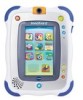
View All Support Options Below
Free Vtech Innotab 2 Blue manuals!
Problems with Vtech Innotab 2 Blue?
Ask a Question
Free Vtech Innotab 2 Blue manuals!
Problems with Vtech Innotab 2 Blue?
Ask a Question
Popular Vtech Innotab 2 Blue Manual Pages
User Manual - Page 2


...-tech gadgets around.
Through interactive play . Sincerely,
Your friends at VTech®
To learn more -which we developed InnoTab® 2, our first multi-function tablet just for your trust in reading, math, social studies, science, music, creativity, and more about InnoTab® 2 and other VTech® toys, visit www.vtechkids.com
We also know is the next...
User Manual - Page 3


...; 2 Read, Play & Create Cartridge 8 Built-in Apps 9 Built-in Content 16 Playing an InnoTab® Cartridge 16 Online Features 17 Downloads Menu 17 Inserting an SD Card 17 Connecting to a Computer 18 VTech® Kidizoom® Photos and Videos 20 CARE & MAINTENANCE 22 TROUBLESHOOTING 24 TECHNICAL SUPPORT 26 Copyright Notices 26 Disclaimer and Limitation of...
User Manual - Page 4


...'s manual as tape, plastic sheets, packaging locks, wire ties, and tags are not part of this toy, and should be discarded
for purchasing VTech® InnoTab® 2 The Learning App Tablet! Kids will love using InnoTab® 2 to take photos and videos, read e-books, listen to music, play games, and more. Included in this Package
• One VTech® InnoTab® 2 Learning App Tablet...
User Manual - Page 9


A VTech® logo and an InnoTab® 2 logo will appear and remain onscreen for a few seconds. STEP 2: Personalize Your Profile The first...of
power supplies. • Do not leave the toy plugged-in toy with InnoTab® 2, please go to the Clock app to update the date and time to enter your name, use the recommended toy transformer with this toy. • The adaptor is not intended for use...
User Manual - Page 13


... details.
Flick left or right to record video. You can purchase
and download music from Learning Lodge Navigator®,
or you have transferred to your
computer using Learning Lodge Navigator®. Connect your tablet at purchase. (Please see the InnoTab® 2 Read, Play & Create Cartridge section above for more details.
Previous
Video Recorder
Play...
User Manual - Page 16


... the previous photo. For more details. Set Wallpaper - Touch this to go to your InnoTab® 2 and photos taken with
the InnoTab® 2 Camera app. Camera - You can
transfer photos to take a picture of your desktop wallpaper. Expand InnoTab® 2 memory
by rotating the tablet. Next - Touch this go to set the current photo as your friends...
User Manual - Page 19


... date, or use the stopwatch. Curriculum: Problem Solving You can reset the tablet to obtain a registered license for the onboard content and software. Data saved in Settings. Tilt the tablet left or right to balance your InnoTab® 2 is registered on Learning Lodge Navigator® to factory settings by resetting the tablet.
You will not be lost. Touch...
User Manual - Page 20


... sure the tablet is not able to be deleted. If you really want to delete that category. Insert the SD card, as
shown in that item. Register online to manage your InnoTab® 2 to expand available memory for downloaded content, photos, videos or music. To install the InnoTab® 2 version of the Learning Lodge Navigator...
User Manual - Page 21


... to a Computer
• Instructions for PC: Insert the Learning Lodge Navigator® CD into the CD-ROM drive. Select the InnoTab® 2 version of Learning Lodge Navigator® on the CD-ROM drive. online features
3
4
Connecting to start it up manually. Double click the "VTech Toy Setup" icon in the pop-up window.
• Click "Install" to come up...
User Manual - Page 23


... 7). Then use the stand to the Help section of the Learning Lodge Navigator®.
You can use it clicks into the sliding hinge mechanism.
20 For help using the Download Center refer to set up the InnoTab® 2 in either portrait or landscape orientation. VTech® Kidizoom® Photos and Videos
After connecting to...
User Manual - Page 24


... an SD card can be used to work with InnoTab® 2 using the recommended setup). InnoTab® 2 supports JPEG formatted photos and MJPEG/H.264 baseline profile formatted video playback. Recommended format settings required for observing relevant copyright law in an AVI file. VTech® does not endorse, support or accept any liability for the freeware listed above...
User Manual - Page 26


...for a prolonged period of play video games. CARE & MAINTENANCE
Backup battery replacement • Make sure the tablet is turned off. • Locate the battery cover on the back ... types of the tablet, under the stand. While the InnoTab® 2 Learning App Tablet does not contribute to replace the backup battery cover. Locate
the backup battery cover on the back of the tablet, then open it...
User Manual - Page 28


... low
Touch screen requires calibration. Replace backup battery (for backup battery replacement instructions, please see the Care & Maintenance section on the screen.
Follow the steps on page 23).
If your InnoTab® 2 does not respond to malfunction.
In some cases, the game play score stored in the tablet memory may cause the InnoTab® 2 to an inserted...
User Manual - Page 29


...
Copyright Notices
Copyright 2012 VTech® Electronics North America, L.L.C. InnoTab® 2 is a trademark of VTech® Electronics North America, L.L.C. All Rights Reserved. technical support
Technical Support
• If you have a problem that cannot be solved by using this manual, we encourage you to assist you. VTech® a registered trademark and the VTech® logo are...
User Manual - Page 30


...portfolio license for any problems and/or suggestions that you might have. See http://www.mpegla.com
27 However, errors sometimes can occur. ...service representative will be obtained from a video provider licensed to call our Consumer Services Department at VTech® take very seriously. important note
IMPORTANT NOTE:
Creating and developing InnoTab® 2 The Learning App Tablet...
Vtech Innotab 2 Blue Reviews
Do you have an experience with the Vtech Innotab 2 Blue that you would like to share?
Earn 750 points for your review!
We have not received any reviews for Vtech yet.
Earn 750 points for your review!
