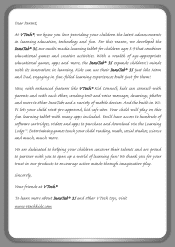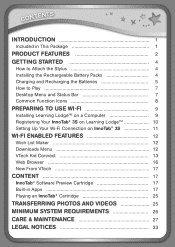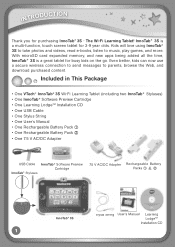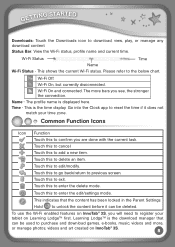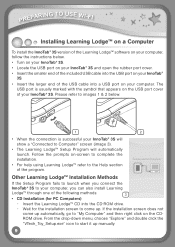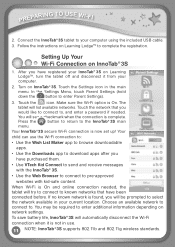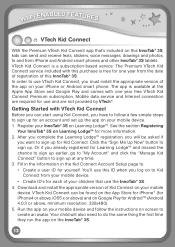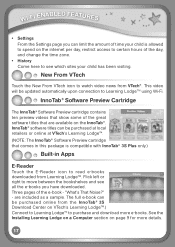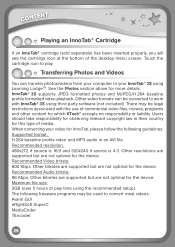Vtech InnoTab 3S Plus Pink - The Learning Tablet Support and Manuals
Get Help and Manuals for this Vtech item

View All Support Options Below
Free Vtech InnoTab 3S Plus Pink - The Learning Tablet manuals!
Problems with Vtech InnoTab 3S Plus Pink - The Learning Tablet?
Ask a Question
Free Vtech InnoTab 3S Plus Pink - The Learning Tablet manuals!
Problems with Vtech InnoTab 3S Plus Pink - The Learning Tablet?
Ask a Question
Popular Vtech InnoTab 3S Plus Pink - The Learning Tablet Manual Pages
Vtech InnoTab 3S Plus Pink - The Learning Tablet Reviews
We have not received any reviews for Vtech yet.