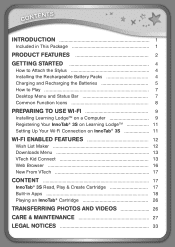Vtech InnoTab 3S The Wi-Fi Learning Tablet Support and Manuals
Get Help and Manuals for this Vtech item

View All Support Options Below
Free Vtech InnoTab 3S The Wi-Fi Learning Tablet manuals!
Problems with Vtech InnoTab 3S The Wi-Fi Learning Tablet?
Ask a Question
Free Vtech InnoTab 3S The Wi-Fi Learning Tablet manuals!
Problems with Vtech InnoTab 3S The Wi-Fi Learning Tablet?
Ask a Question
Most Recent Vtech InnoTab 3S The Wi-Fi Learning Tablet Questions
How Can I Delete A Profile
I can I delete several extra profiles from a innotab3?
I can I delete several extra profiles from a innotab3?
(Posted by kenyataford 9 years ago)
Blocking The Power Button
Is there a way to block the power button or disable it? My son constantly pushes it, and because the...
Is there a way to block the power button or disable it? My son constantly pushes it, and because the...
(Posted by kampak1 9 years ago)
How Do I Delete Additional Profiles That Were Created?
I am not able to delete additional profiles created on the innotab 3S.
I am not able to delete additional profiles created on the innotab 3S.
(Posted by jcn89 10 years ago)
How To Delete A Profile From Vtech Innotab 3s Tablet
how to delete an extra profile from the vtech innotab 3s?
how to delete an extra profile from the vtech innotab 3s?
(Posted by rkpx3 10 years ago)
Vtech InnoTab 3S The Wi-Fi Learning Tablet Videos
Popular Vtech InnoTab 3S The Wi-Fi Learning Tablet Manual Pages
Vtech InnoTab 3S The Wi-Fi Learning Tablet Reviews
We have not received any reviews for Vtech yet.
Popular Vtech InnoTab 3S The Wi-Fi Learning Tablet Search Terms
The following terms are frequently used to search for Vtech InnoTab 3S The Wi-Fi Learning Tablet support:- innotab3sthewifilearning best tablets
- innotab3sthewifilearning android tablet
- innotab3sthewifi vtech innotab learning tablet
- innotab3sthewifi vtech innotab 2 learning tablet reviews
- innotab3sthewifi vtech - innotab interactive learning tablet
- vtech innotab 3s connect wi fi learning tablet
- innotab3sthewifi learning tablet reviews