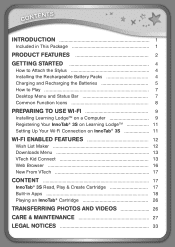Vtech InnoTab 3S The Wi-Fi Learning Tablet Support Question
Find answers below for this question about Vtech InnoTab 3S The Wi-Fi Learning Tablet.Need a Vtech InnoTab 3S The Wi-Fi Learning Tablet manual? We have 1 online manual for this item!
Question posted by kenyataford on September 1st, 2014
How Can I Delete A Profile
I can I delete several extra profiles from a innotab3?
Current Answers
Answer #1: Posted by TechSupport101 on September 2nd, 2014 3:08 AM
Hi. To delete a profile, you sadly have to reset the tab to factory defaults by typing R-E-S-E-T into the My Name profile in Settings. Alternatively, you can just edit the profile values to default (e.g. Billy Jones to Your Name)
Related Vtech InnoTab 3S The Wi-Fi Learning Tablet Manual Pages
Similar Questions
How Do I Delete Additional Profiles That Were Created?
I am not able to delete additional profiles created on the innotab 3S.
I am not able to delete additional profiles created on the innotab 3S.
(Posted by jcn89 10 years ago)
How To Delete A Profile From Vtech Innotab 3s Tablet
how to delete an extra profile from the vtech innotab 3s?
how to delete an extra profile from the vtech innotab 3s?
(Posted by rkpx3 10 years ago)
How Do I Delete Extra Profiles Innotab
(Posted by larrelx 10 years ago)
How Do You Delete Extra Children Profiles On The Innotab2
(Posted by jarieck 11 years ago)
How Do I Delete Extra User Accounts On My Innotab 2?
My toddler created 3 accounts, how do I delete them?
My toddler created 3 accounts, how do I delete them?
(Posted by swallin7784 11 years ago)