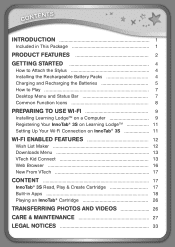Vtech InnoTab 3S The Wi-Fi Learning Tablet Support Question
Find answers below for this question about Vtech InnoTab 3S The Wi-Fi Learning Tablet.Need a Vtech InnoTab 3S The Wi-Fi Learning Tablet manual? We have 1 online manual for this item!
Question posted by jcn89 on April 3rd, 2014
How Do I Delete Additional Profiles That Were Created?
I am not able to delete additional profiles created on the innotab 3S.
Current Answers
Related Vtech InnoTab 3S The Wi-Fi Learning Tablet Manual Pages
Similar Questions
How Can I Delete A Profile
I can I delete several extra profiles from a innotab3?
I can I delete several extra profiles from a innotab3?
(Posted by kenyataford 9 years ago)
How To Delete Different Profile On Innotab 2
(Posted by dmbru 10 years ago)
How To Delete A Profile From Vtech Innotab 3s Tablet
how to delete an extra profile from the vtech innotab 3s?
how to delete an extra profile from the vtech innotab 3s?
(Posted by rkpx3 10 years ago)
How To Delete User Profile On Innotab 2
(Posted by vencwil 10 years ago)
How To Delete A Profile On Innotab 2
(Posted by boo1al 10 years ago)