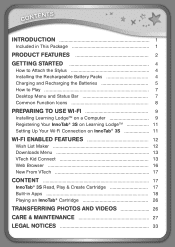Vtech InnoTab 3S The Wi-Fi Learning Tablet Support Question
Find answers below for this question about Vtech InnoTab 3S The Wi-Fi Learning Tablet.Need a Vtech InnoTab 3S The Wi-Fi Learning Tablet manual? We have 1 online manual for this item!
Question posted by rkpx3 on January 4th, 2014
How To Delete A Profile From Vtech Innotab 3s Tablet
how to delete an extra profile from the vtech innotab 3s?
Current Answers
Answer #1: Posted by reddick97 on July 8th, 2015 11:26 PM
hello good people, well the way u delete a user profile is u have to go into each individual profile that has been created( one can do one at a time). Then go to parent settings, change name to new user and then go to my photo and putyour finger over the 180 degree moving camera so that the pic comes out black. Set that for the profile pictu. The user should read new user and no picture once u return to the home screen. Repeat these steps for the greeting if you've saved one and it should hope up the name and picture. All you would have to do then is go back into the parent settings and create a my name and my photo so youre not actually erasing youre replacing. Have fun!!
Related Vtech InnoTab 3S The Wi-Fi Learning Tablet Manual Pages
Similar Questions
How Can I Delete A Profile
I can I delete several extra profiles from a innotab3?
I can I delete several extra profiles from a innotab3?
(Posted by kenyataford 9 years ago)
How Do I Delete Additional Profiles That Were Created?
I am not able to delete additional profiles created on the innotab 3S.
I am not able to delete additional profiles created on the innotab 3S.
(Posted by jcn89 10 years ago)
How To Delete Extra Pages On The Innotab
(Posted by marta1sl 10 years ago)
How Do I Delete Extra Profiles Innotab
(Posted by larrelx 10 years ago)
How Do I Delete Extra User Accounts On My Innotab 2?
My toddler created 3 accounts, how do I delete them?
My toddler created 3 accounts, how do I delete them?
(Posted by swallin7784 11 years ago)