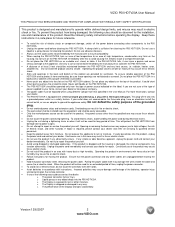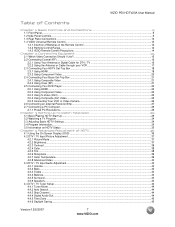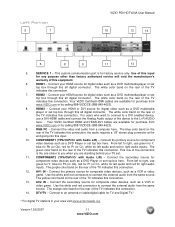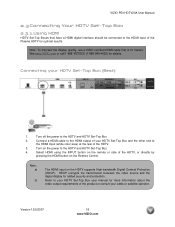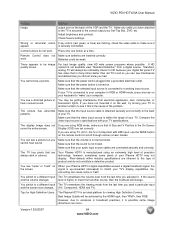Vizio P50HDTV20A Support and Manuals
Get Help and Manuals for this Vizio item

View All Support Options Below
Free Vizio P50HDTV20A manuals!
Problems with Vizio P50HDTV20A?
Ask a Question
Free Vizio P50HDTV20A manuals!
Problems with Vizio P50HDTV20A?
Ask a Question
Most Recent Vizio P50HDTV20A Questions
Vizio P50hdtv20a Wont Turn On
(Posted by FrePato7 9 years ago)
Vizio Wont Turn On
(Posted by 12asSha 10 years ago)
Cannot See Entire Picture In Screen.
I pushed a button on cable remote. TV clicked and I could not hear or see anything.Turned TV on:and ...
I pushed a button on cable remote. TV clicked and I could not hear or see anything.Turned TV on:and ...
(Posted by coneal 11 years ago)
Where Did My Netflix App Go?
When I got my tv, it had a Netflix and now it's gone.Howe can I get it back?
When I got my tv, it had a Netflix and now it's gone.Howe can I get it back?
(Posted by Crazymamadrama69 11 years ago)
Vizio P50HDTV20A Videos
Popular Vizio P50HDTV20A Manual Pages
Vizio P50HDTV20A Reviews
We have not received any reviews for Vizio yet.