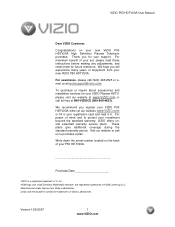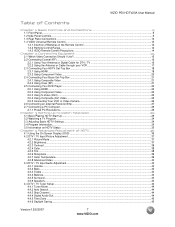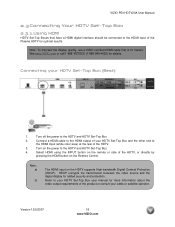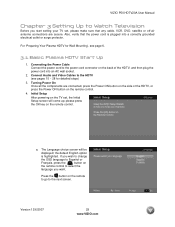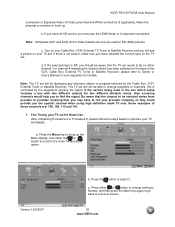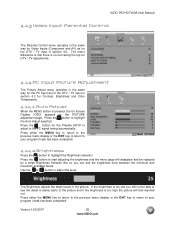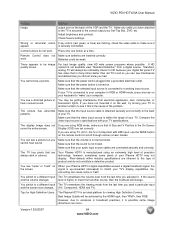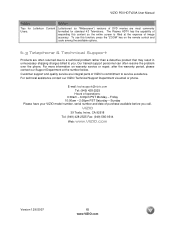Vizio P50HDTV20A Support Question
Find answers below for this question about Vizio P50HDTV20A.Need a Vizio P50HDTV20A manual? We have 1 online manual for this item!
Question posted by coneal on November 14th, 2012
Cannot See Entire Picture In Screen.
I pushed a button on cable remote. TV clicked and I could not hear or see anything. Turned TV on: and pushed input button until I could hear the sound, but only 1/4 inch of picture screen is visal. What can I do to restore 100% of the picture screen?
Current Answers
Related Vizio P50HDTV20A Manual Pages
Similar Questions
No Sound In Vizio P50hdtv20a
POP/No picture no sound. Replaced power supply. Now I have picture but no sound. Fuse in power suppl...
POP/No picture no sound. Replaced power supply. Now I have picture but no sound. Fuse in power suppl...
(Posted by hecomm 8 years ago)
50' Plasma Vizio.no Picture And No Sound
Replaced the power supply in a 50" Vizio Plasma TV. Now I have picture but no sound. Any suggestion!...
Replaced the power supply in a 50" Vizio Plasma TV. Now I have picture but no sound. Any suggestion!...
(Posted by hecomm 8 years ago)
I Have A 55' Plasma Television. What Does Mean When It Flashes.when First Turned
(Posted by gailyee814 12 years ago)
How Do You Make The Picture Full Screen Vertically?
(Posted by AnnieGTT 13 years ago)